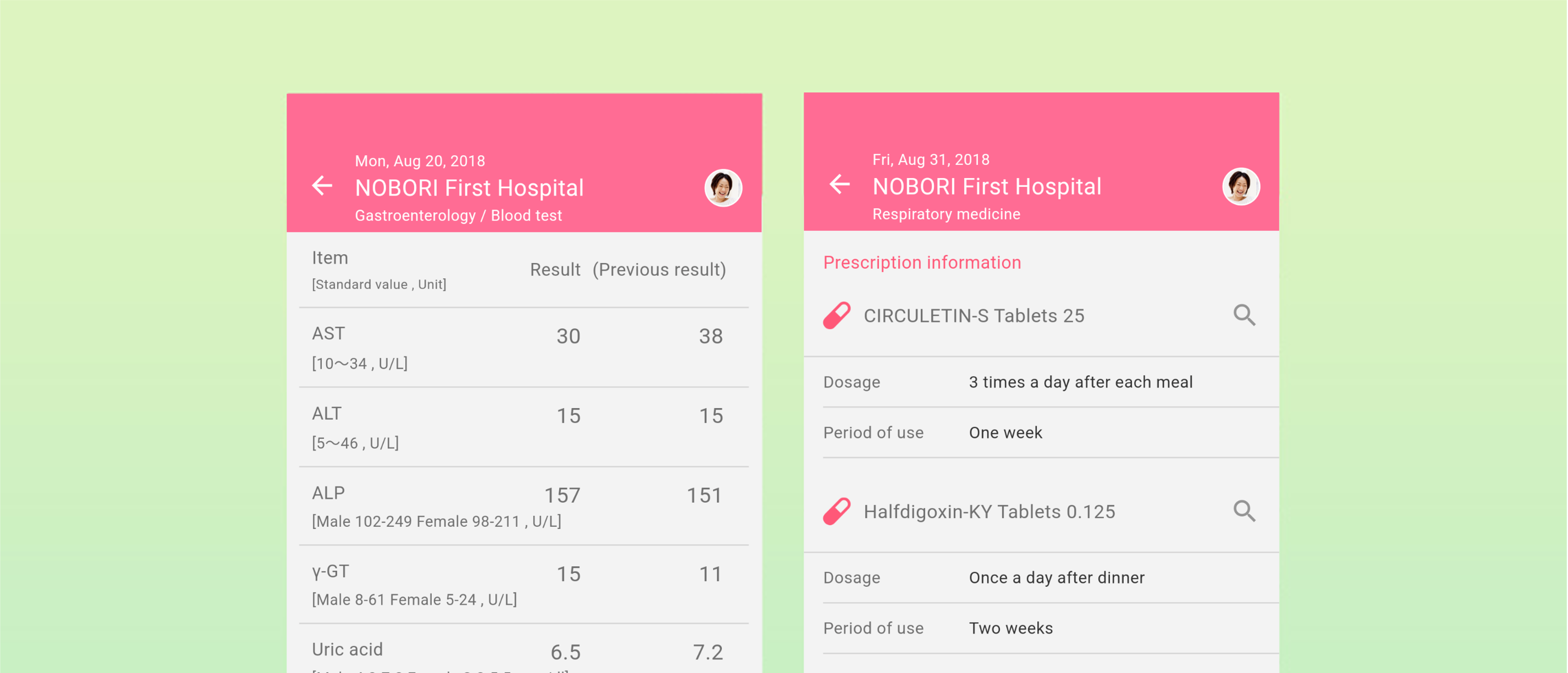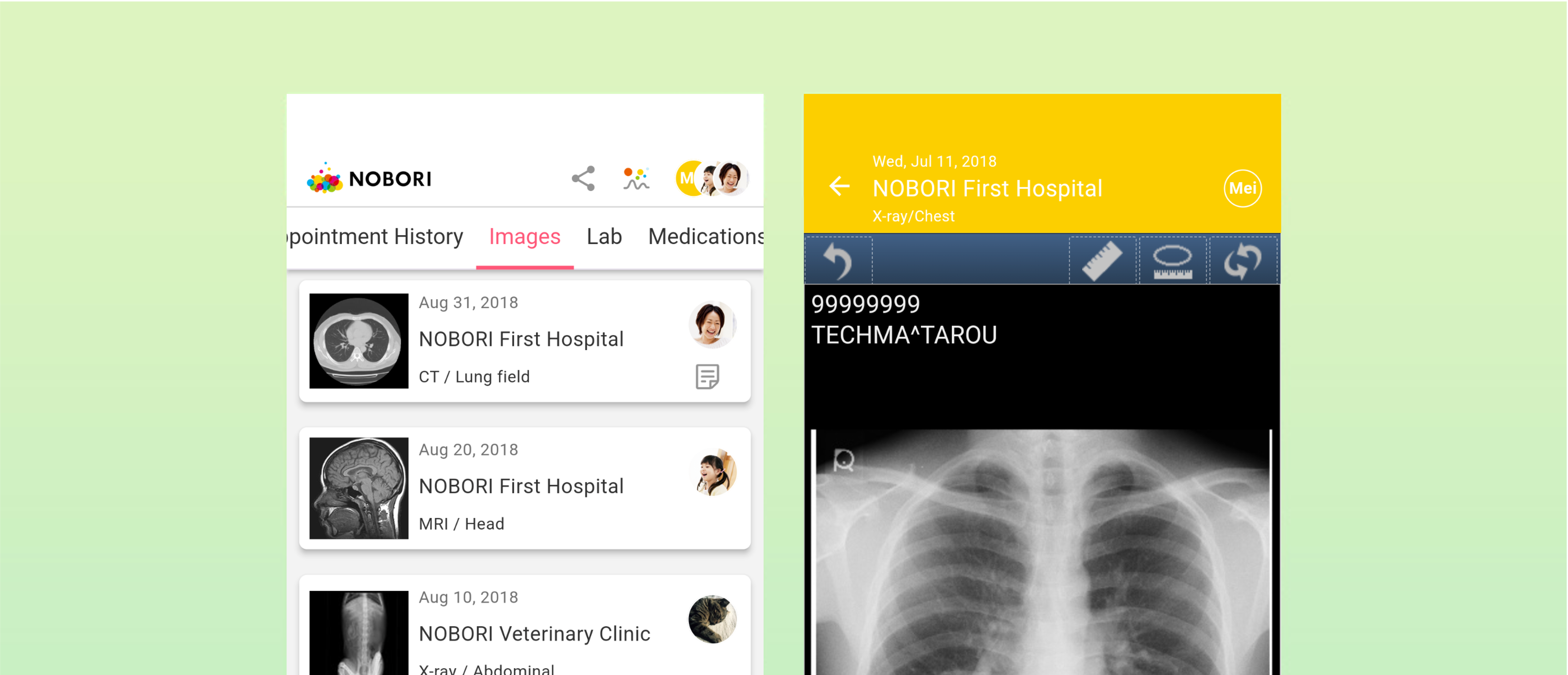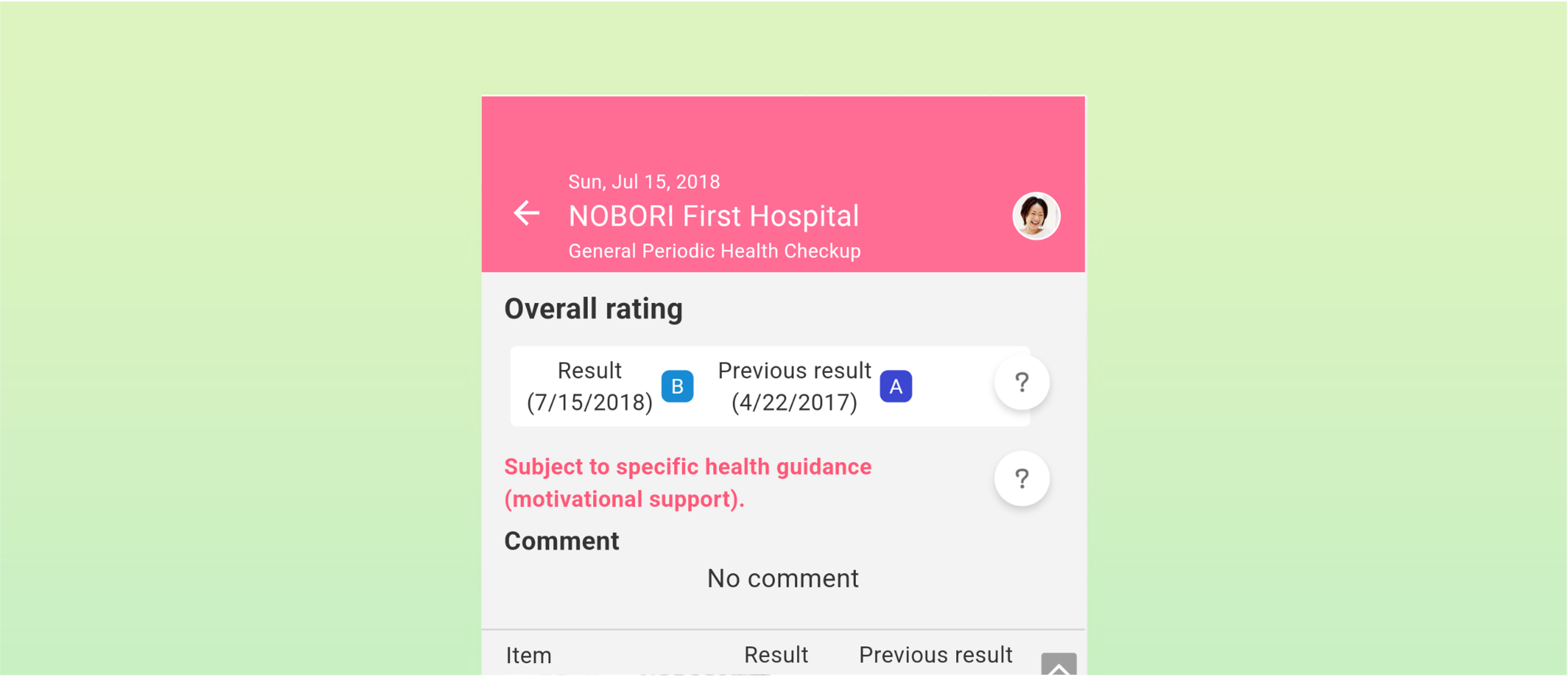UPDATE 2021.09.27
No medical information in your app
You have not yet completed identity verification
You need to verify your identity at the NOBORI-affiliated medical institution.
For the details on how to add medical institutions and complete identity verification, see "How to start NOBORI".
New information is not available
・Try to reload the window:
Home > Appointment History > Pull the window down to update
・Try to restart the application
・The data is retrieved from the hospital information system of each medical institution.
Based on the medical institution/data type, its retrieval may take some time.
You logged in with a wrong account
If you have created multiple accounts and are trying to log in with an account that has not passed the identity verification at the medical institution, you will not be able to access the data.
The possible reasons are as follows.
- Initially you logged in with your phone number, but then mistakenly logged in with another account created by using the email address.
- Initially you logged in with your Google account, but then mistakenly logged in with another account created by using your phone number.
Log in with the unnecessary account and cancel your NOBORI subscription. Once complete, log in with the account verified by the medical institution to see all previous data. For the details on how to cancel the NOBORI subscription, see https://nobori.me/en/help/faq/7-6/.
If you have forgotten your account verified by the medical institution, in your NOBORI app, in the Settings, go to [Contact for Inquiry] and send an email to PSP.