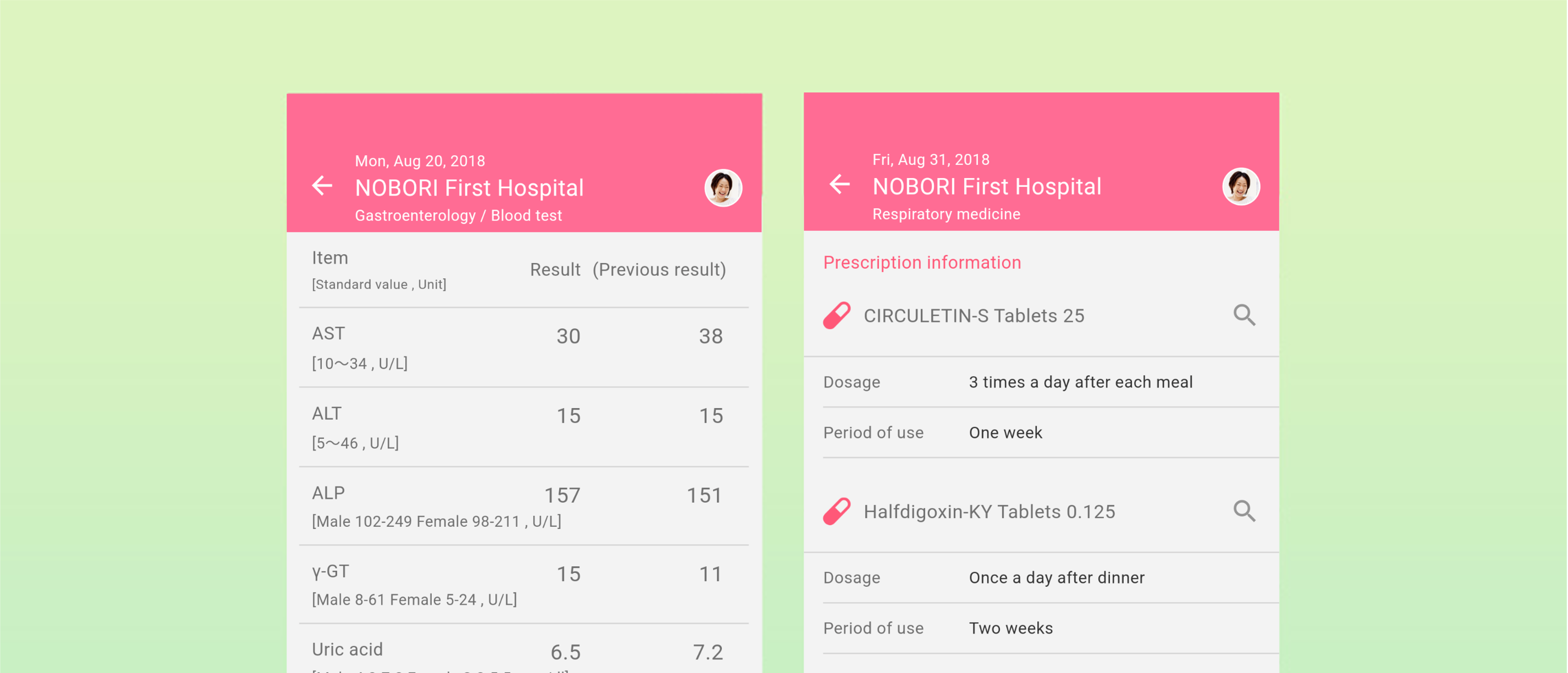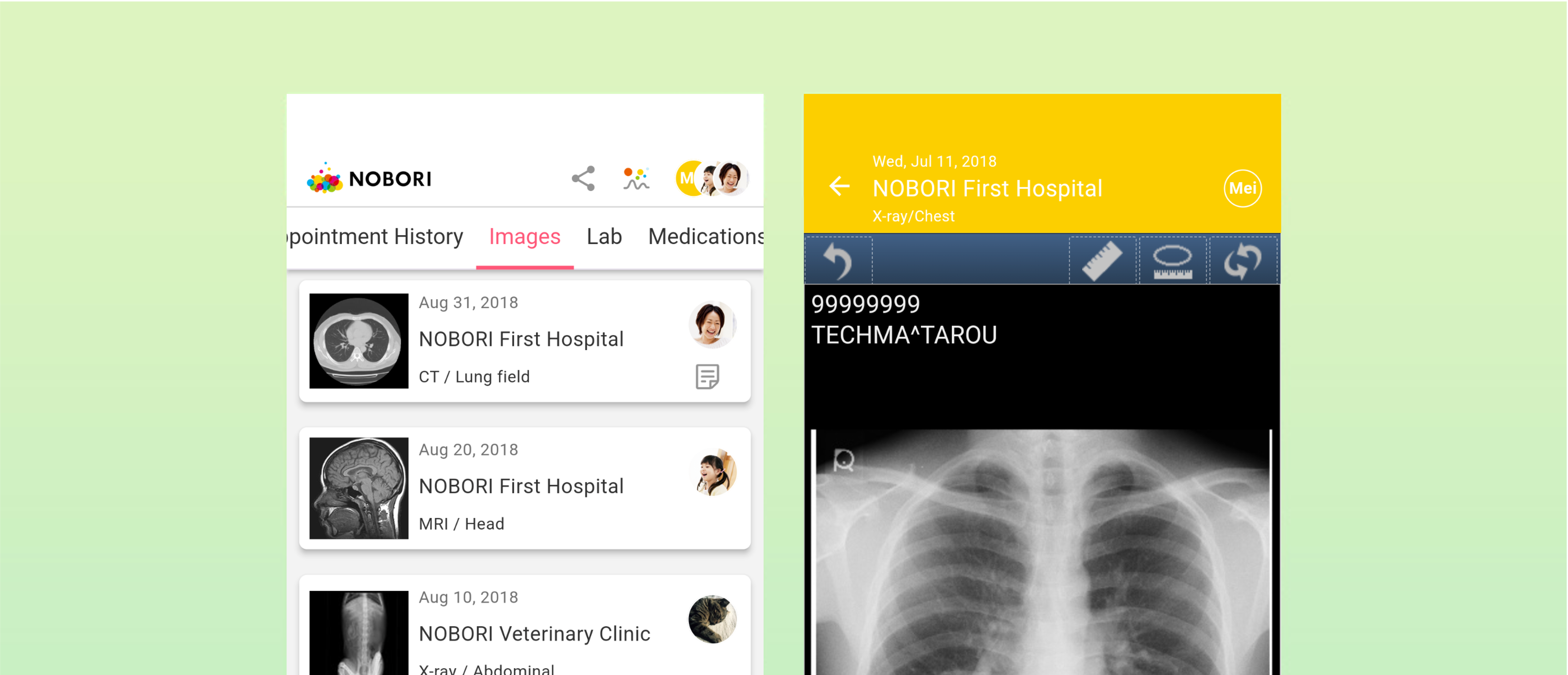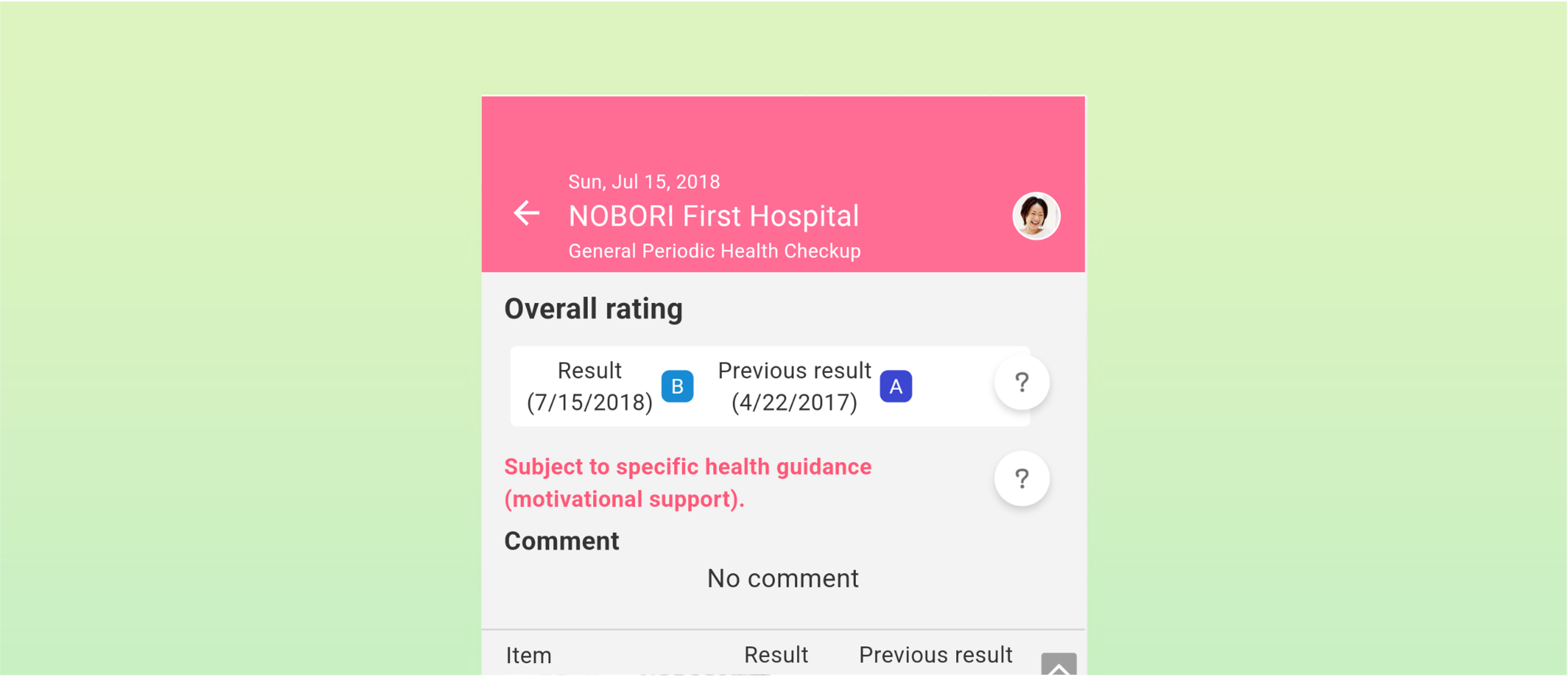UPDATE 2025.09.02
Instructions
- Temporarily allow someone else to view your medical information.
- Always share medical information with certain medical institutions.
Temporarily allow someone else to view your medical information.
1. Tap the "Share icon" on the top right of the home window.
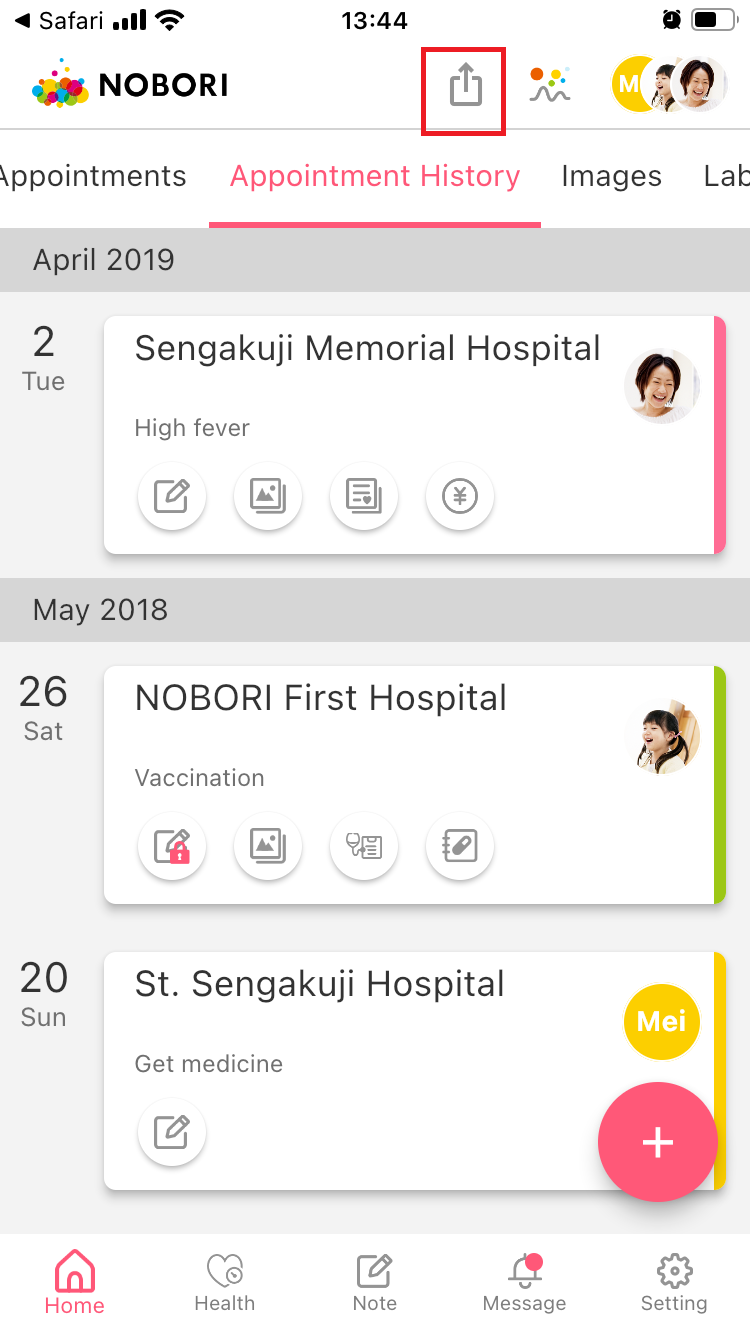
2. Tap the user whose medical information you want to share.
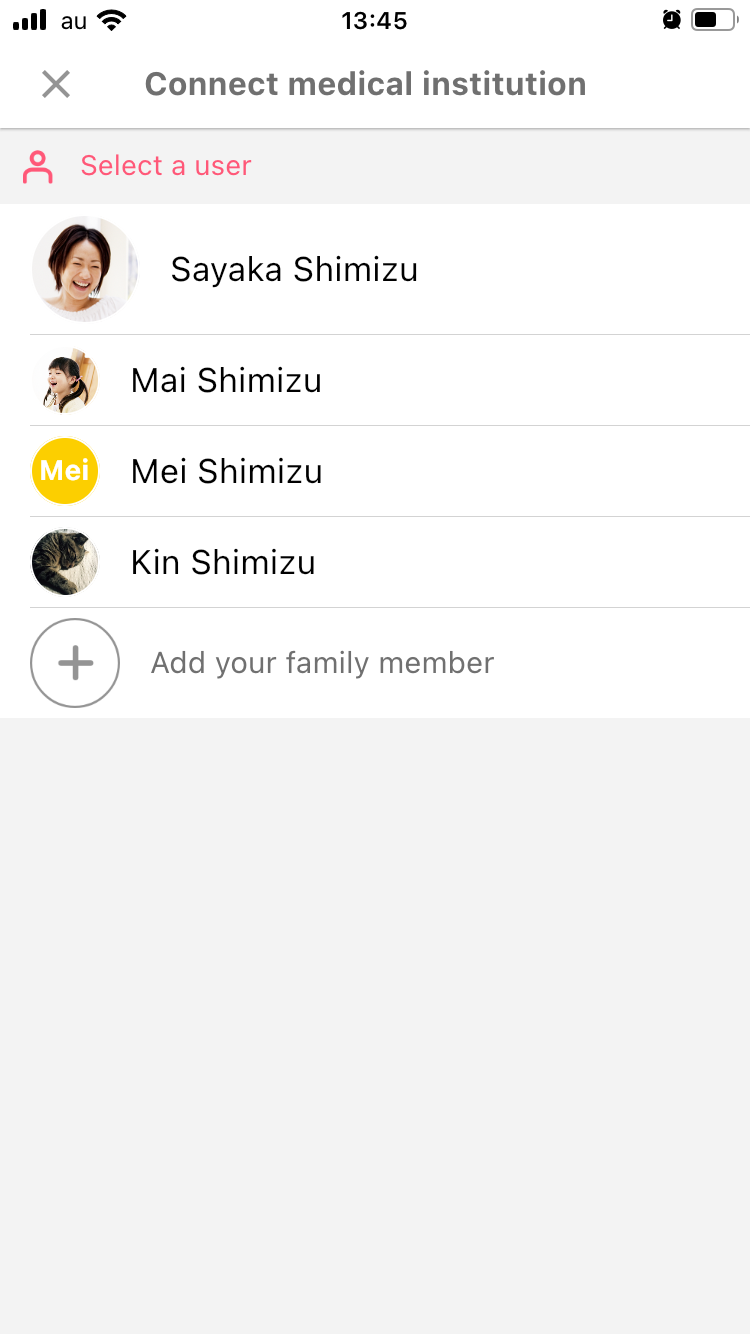
3. Tap the medical institution to share medical information with.
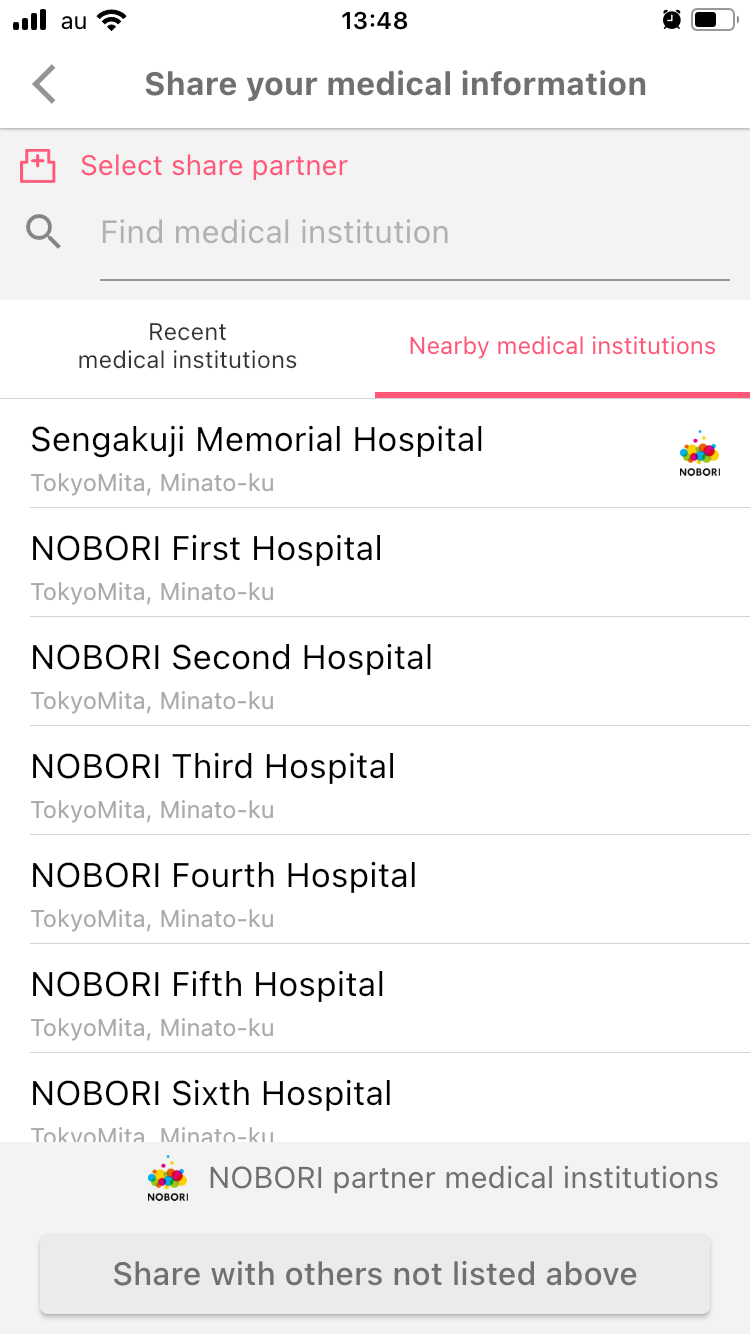
4. The person with whom you are sharing your medical information will be provided a QR code accessible via a URL.
The URL shown in the image may differ from the actual URL.
Let the person whom you are sharing with open the URL provided in the app.
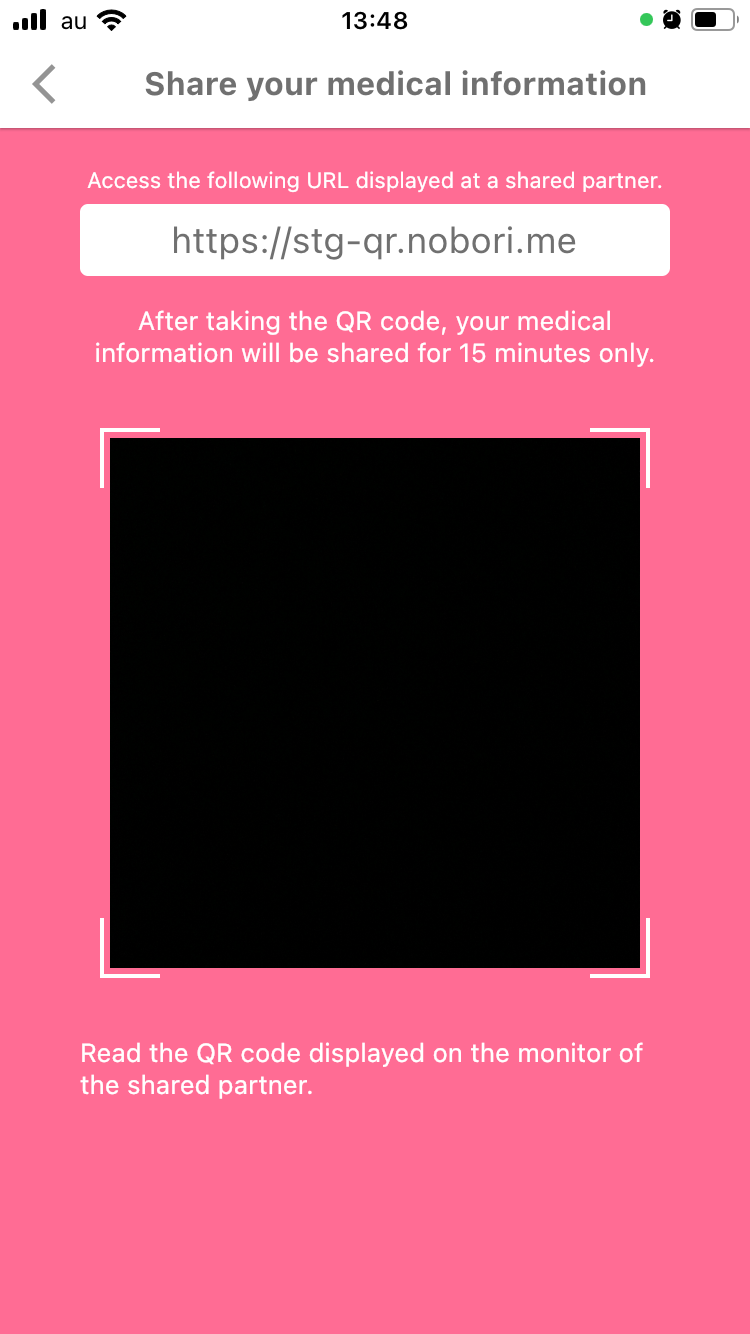
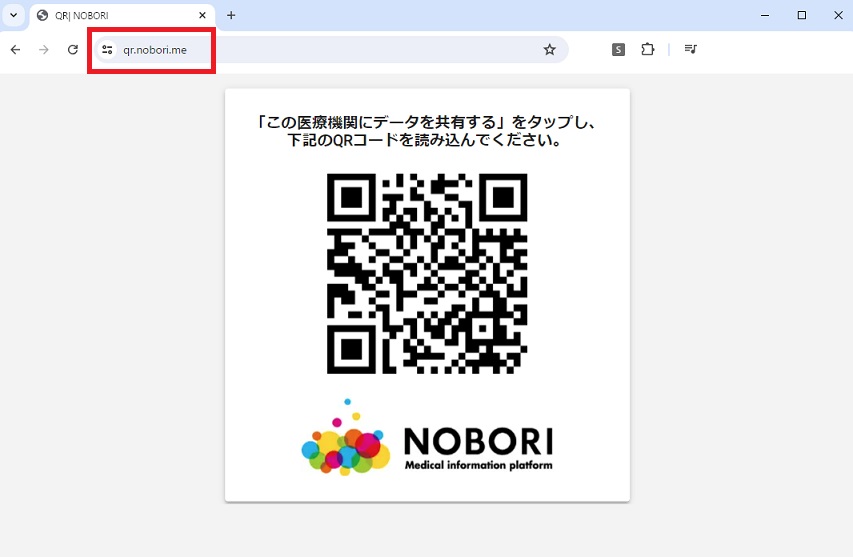
5. Scan the QR code displayed on the monitor by aligning it within the pink frame.

6. Select the medical information to share.
To share all the information managed by the NOBORI app, select "All information" and tap OK.
To limit the information to share, select "Only selected information", turn ON/OFF to select elements to share, and tap OK.
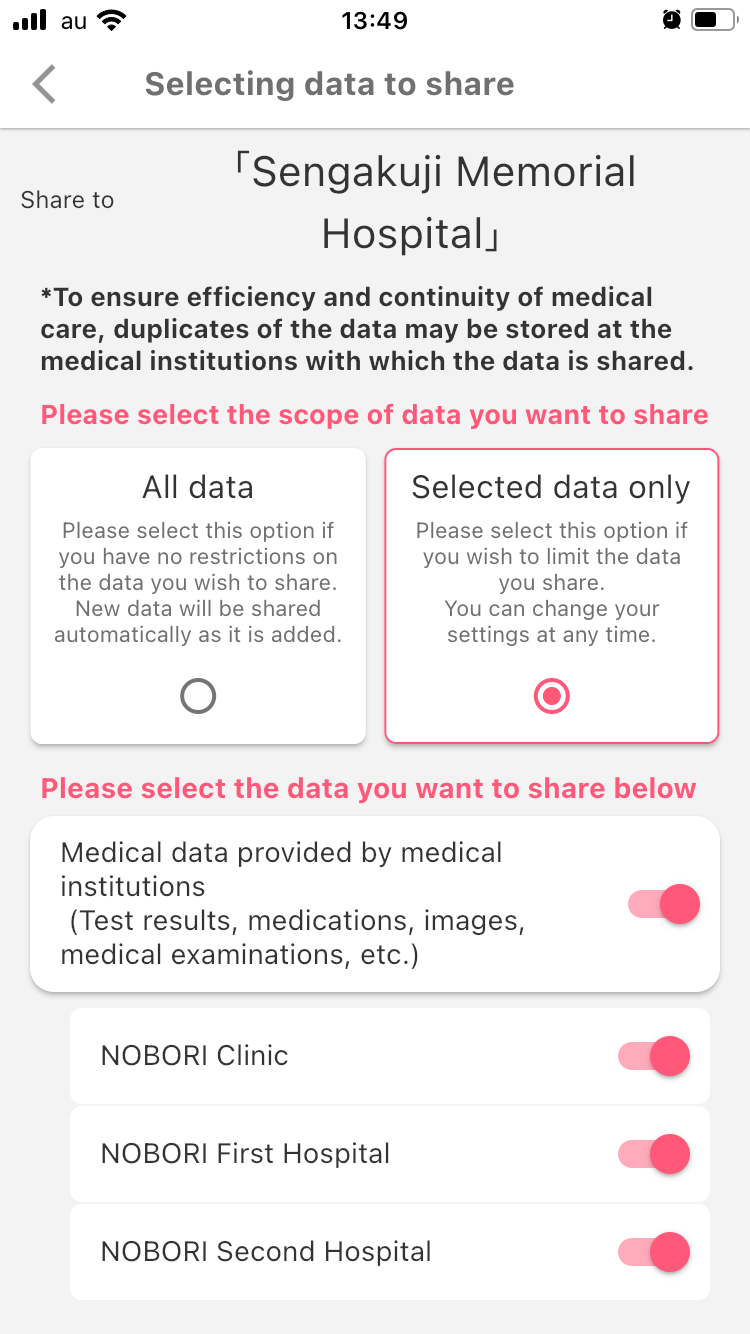
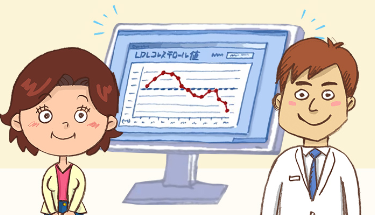
Always share medical information with certain medical institutions.
Only a limited number of medical institutions support this function.
1. Tap the "Share icon" on the top right of the home window.
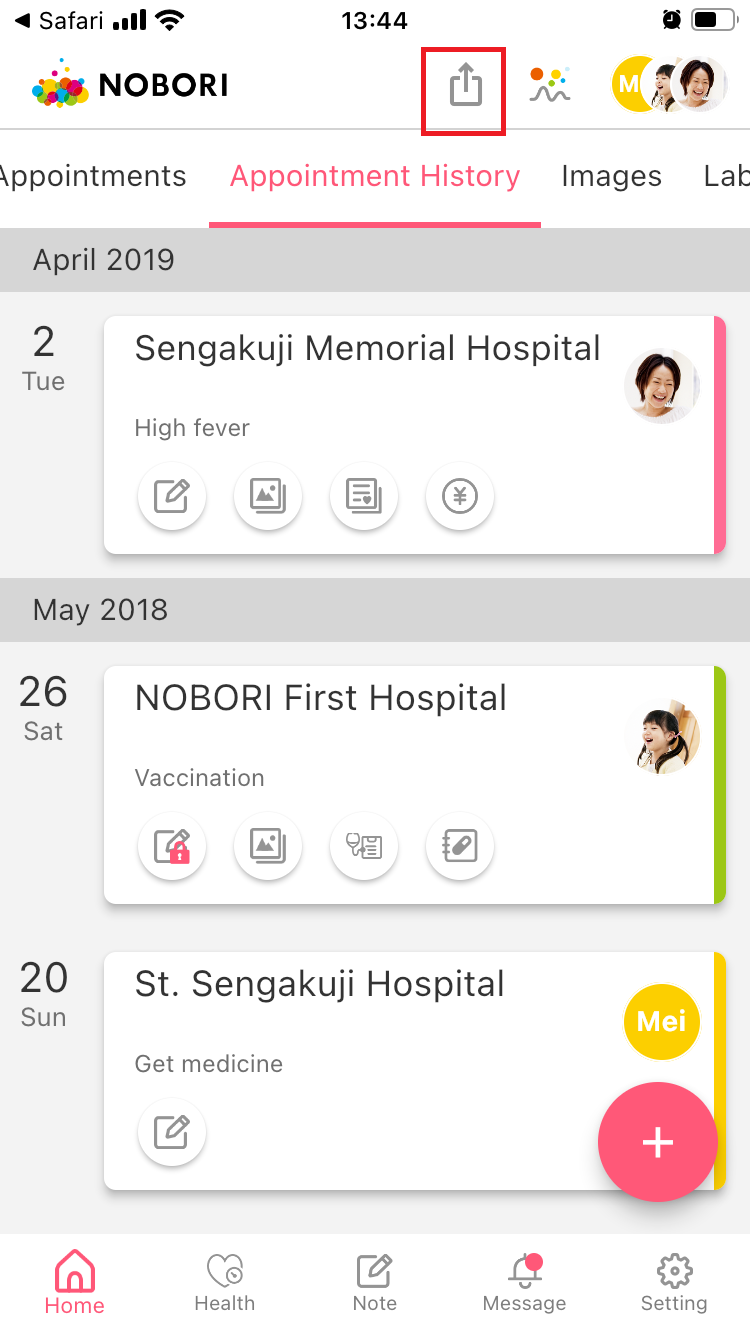
2. Tap the user whose medical information you want to share.
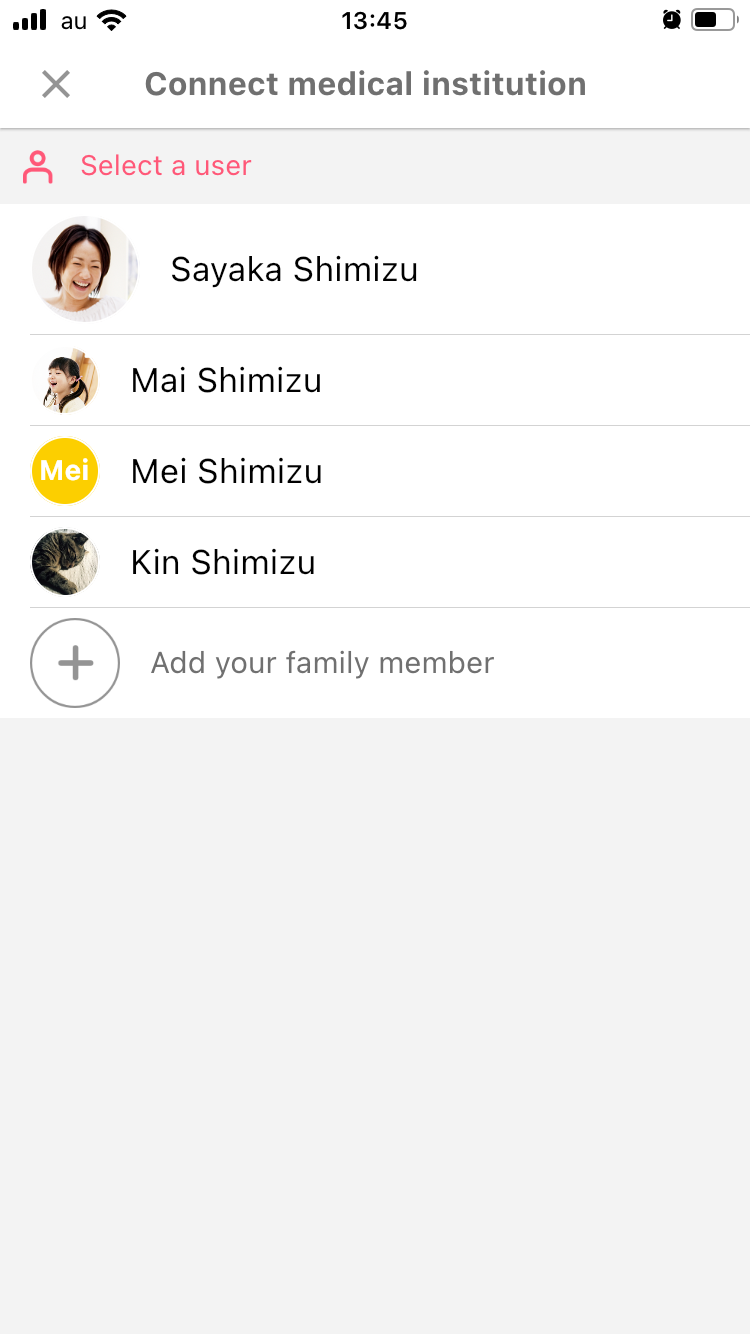
3. Tap the medical institution that provides this function.
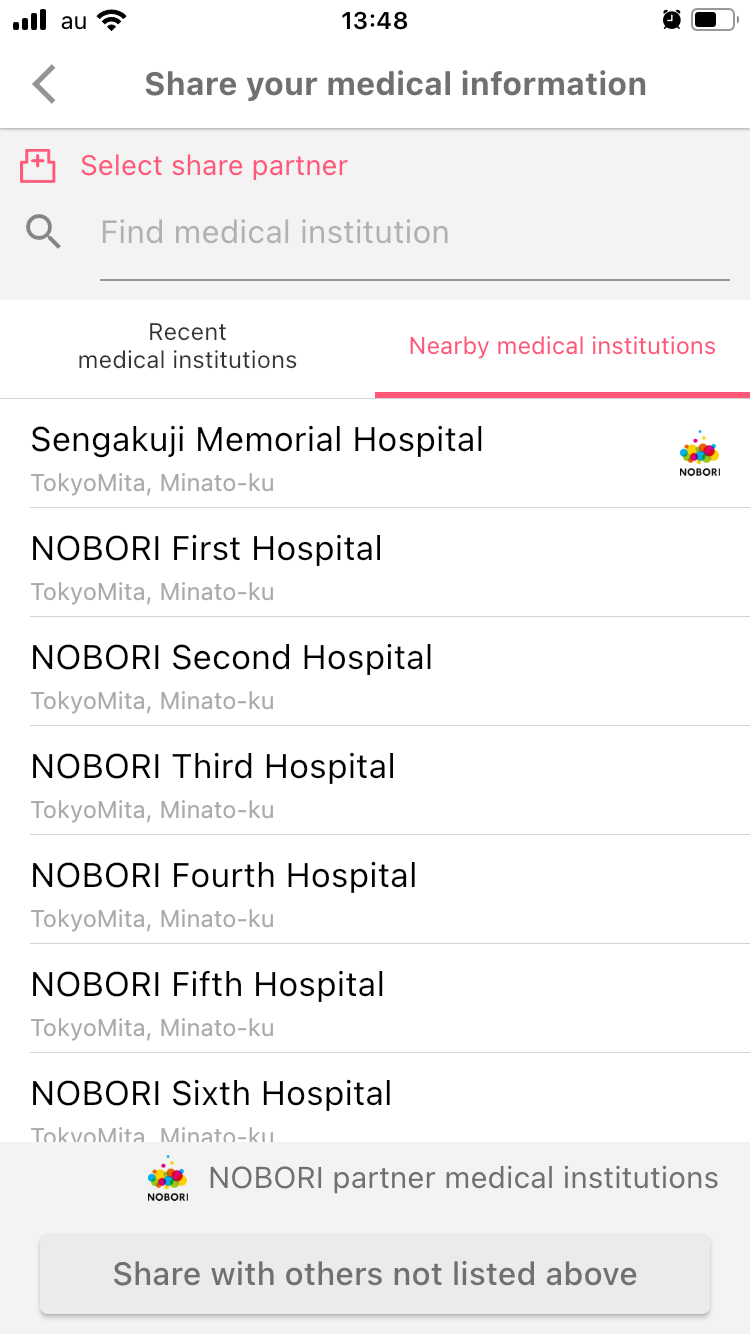
4. Select the medical information to share the medical information with.
Tap OK to always share the selected medical information with the selected medical institution.
Once this function is enabled, newly added information will be automatically shared.
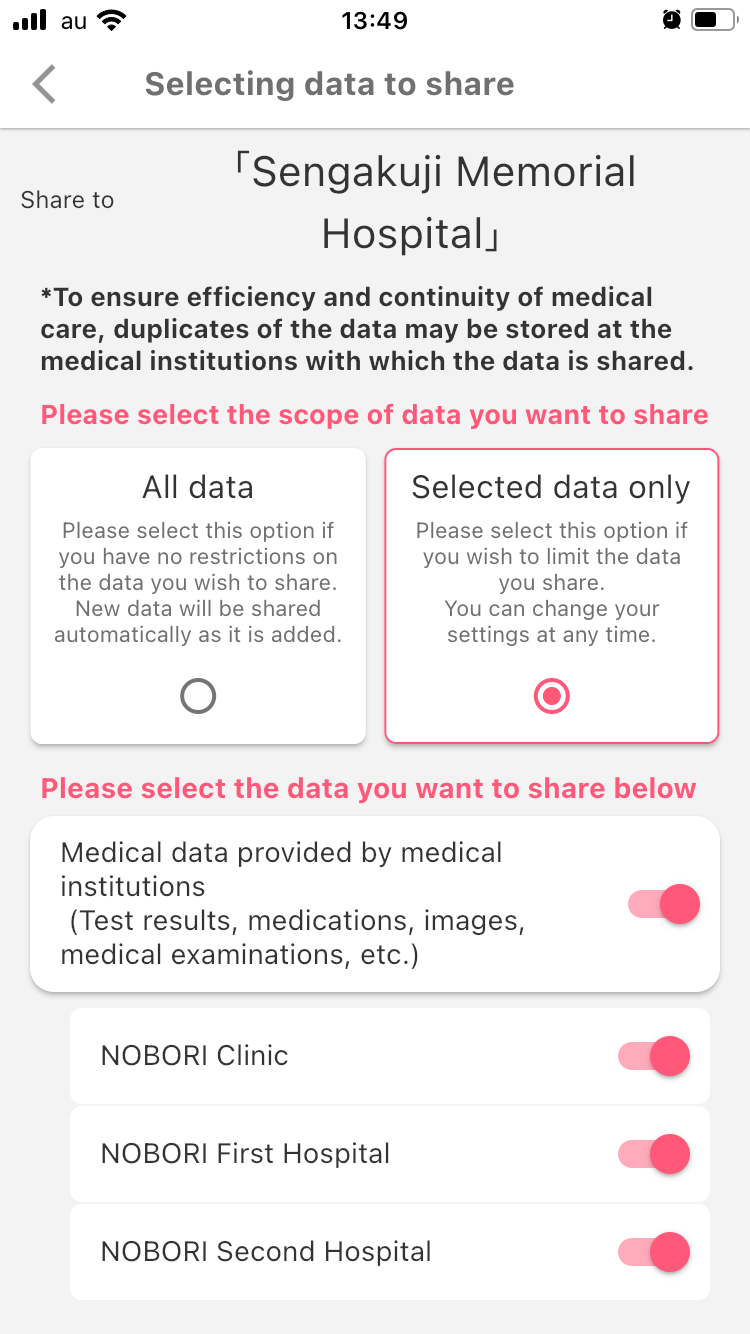
How to change information to share.
1. From the family settings in "Settings", tap the user to change.
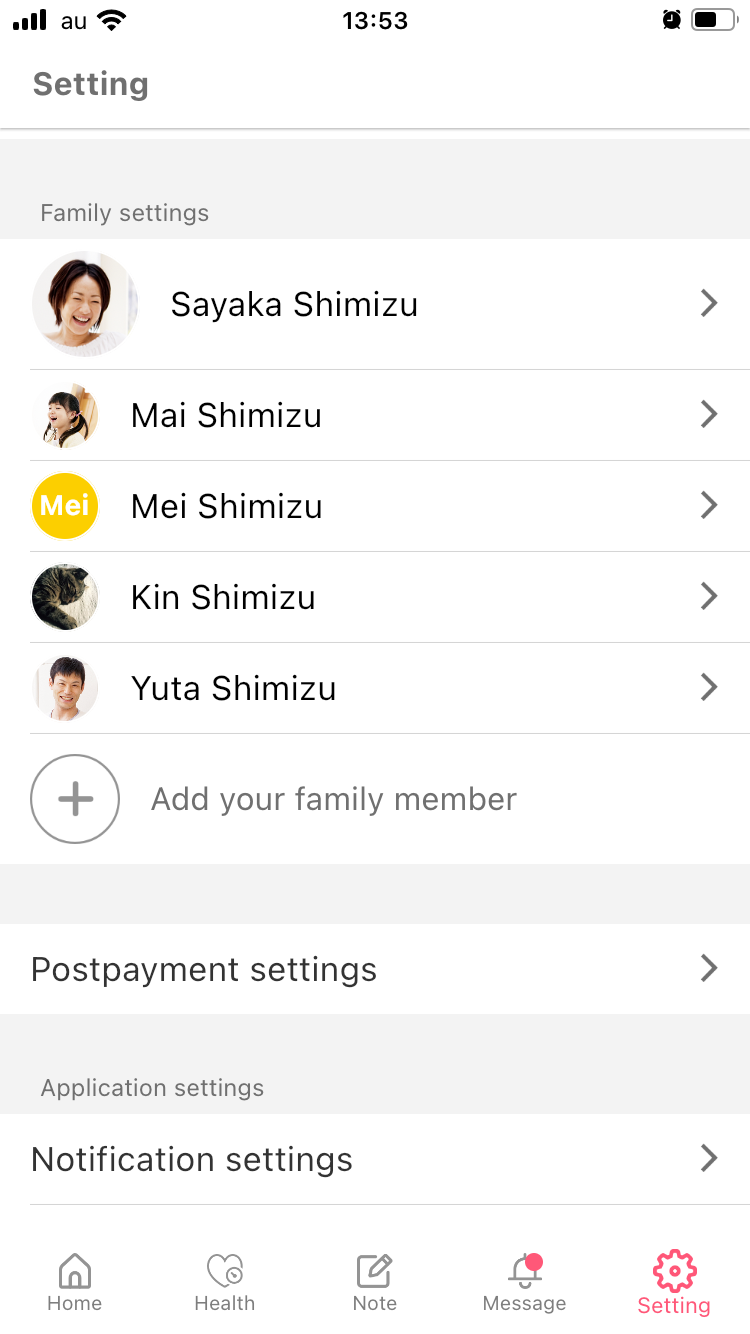
2. Tap "Sharing settings".
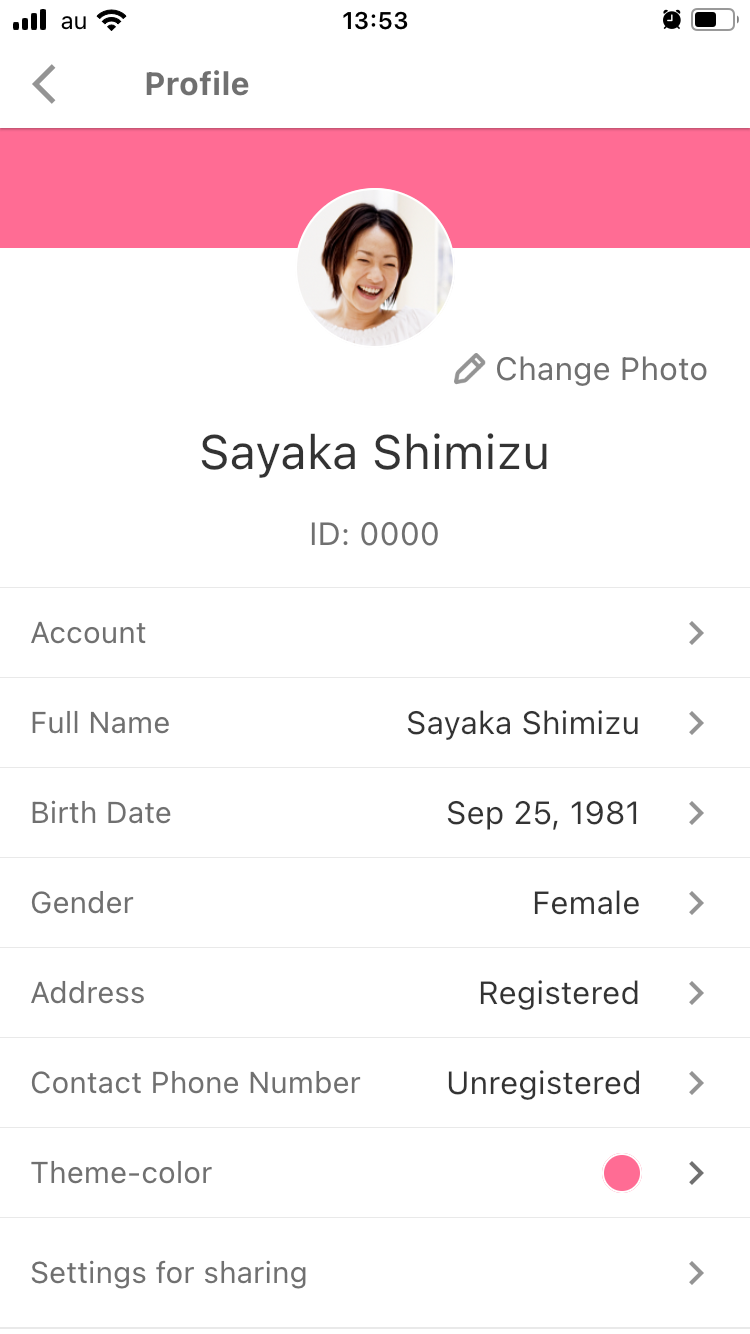
3. Tap the medical institution for which you want to change the information to share.
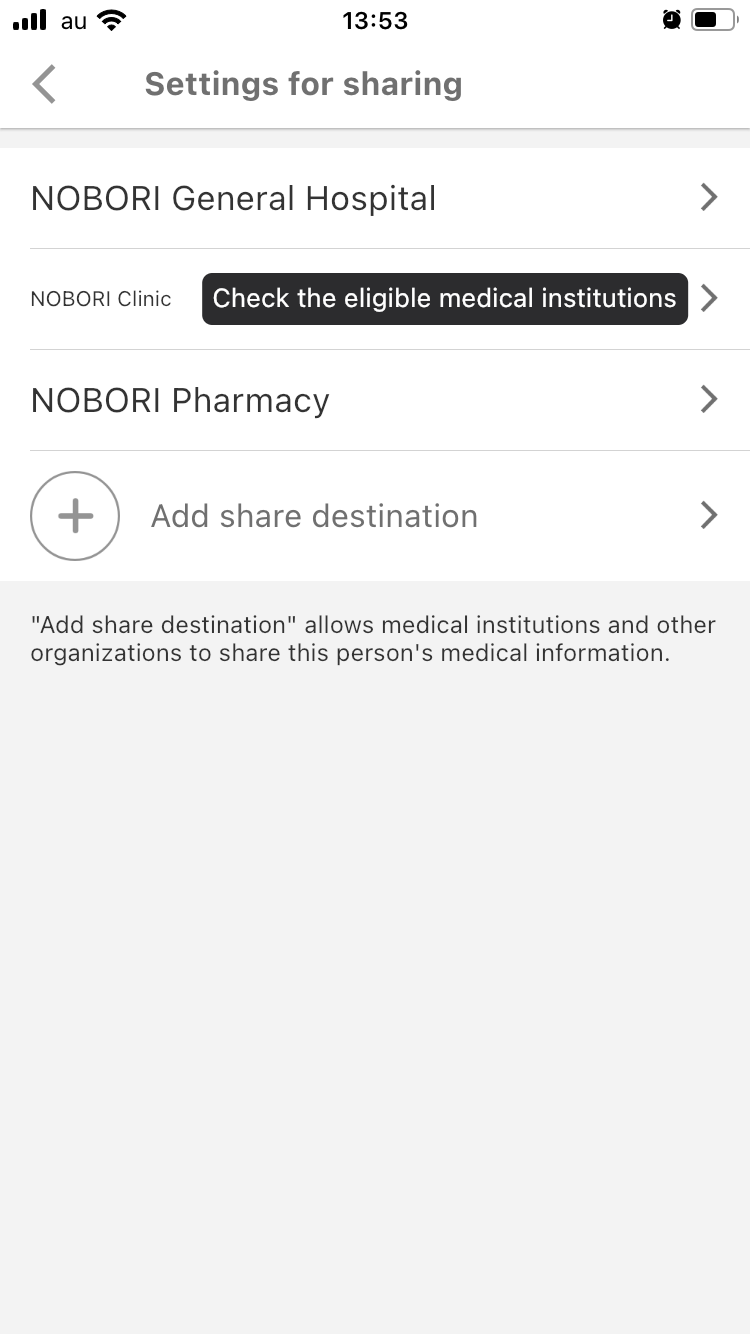
4. Change the information to share.
Alternatively, tap the Update button to change the information to share.
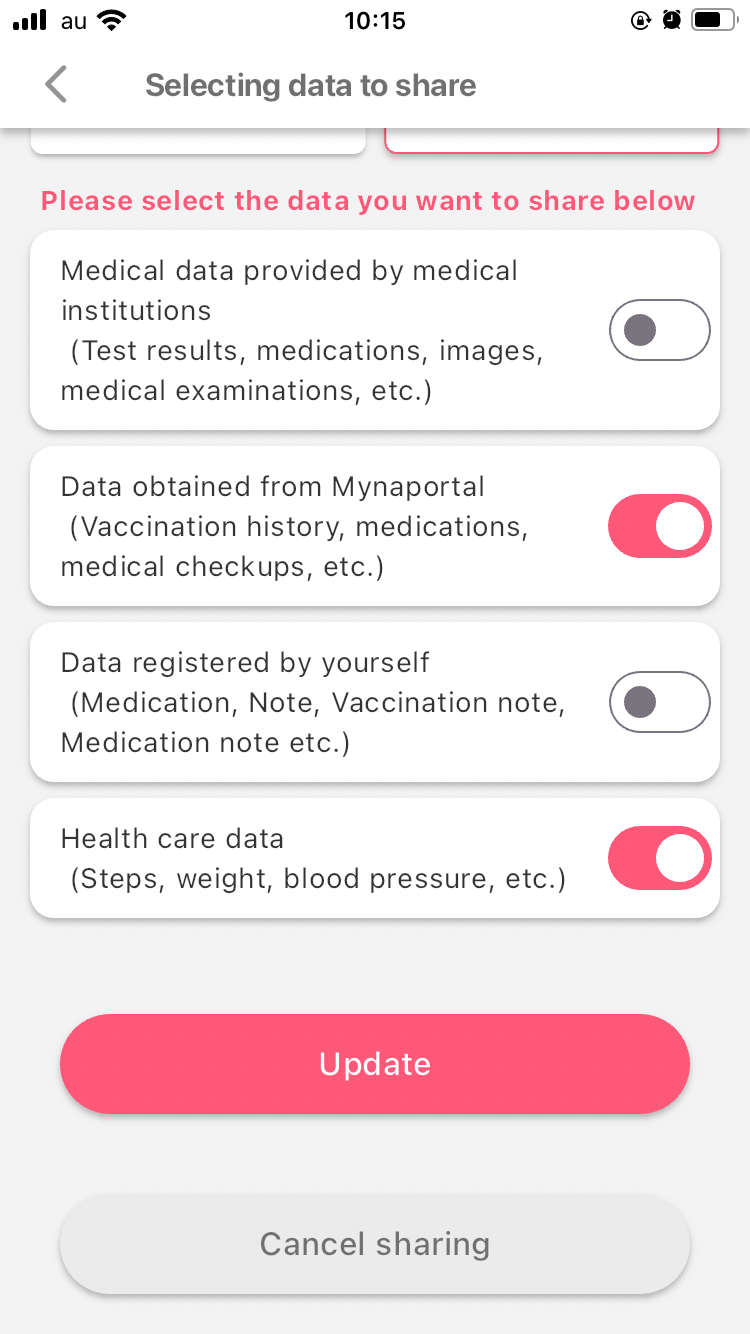
How to cancel sharing
To cancel sharing, follow the steps 1 to 3 in "How to change information to share", and then tap the Cancel sharing button at the bottom of the window.
* QR code is a registered trademark of DENSO WAVE INCORPORATED in Japan and in other countries.