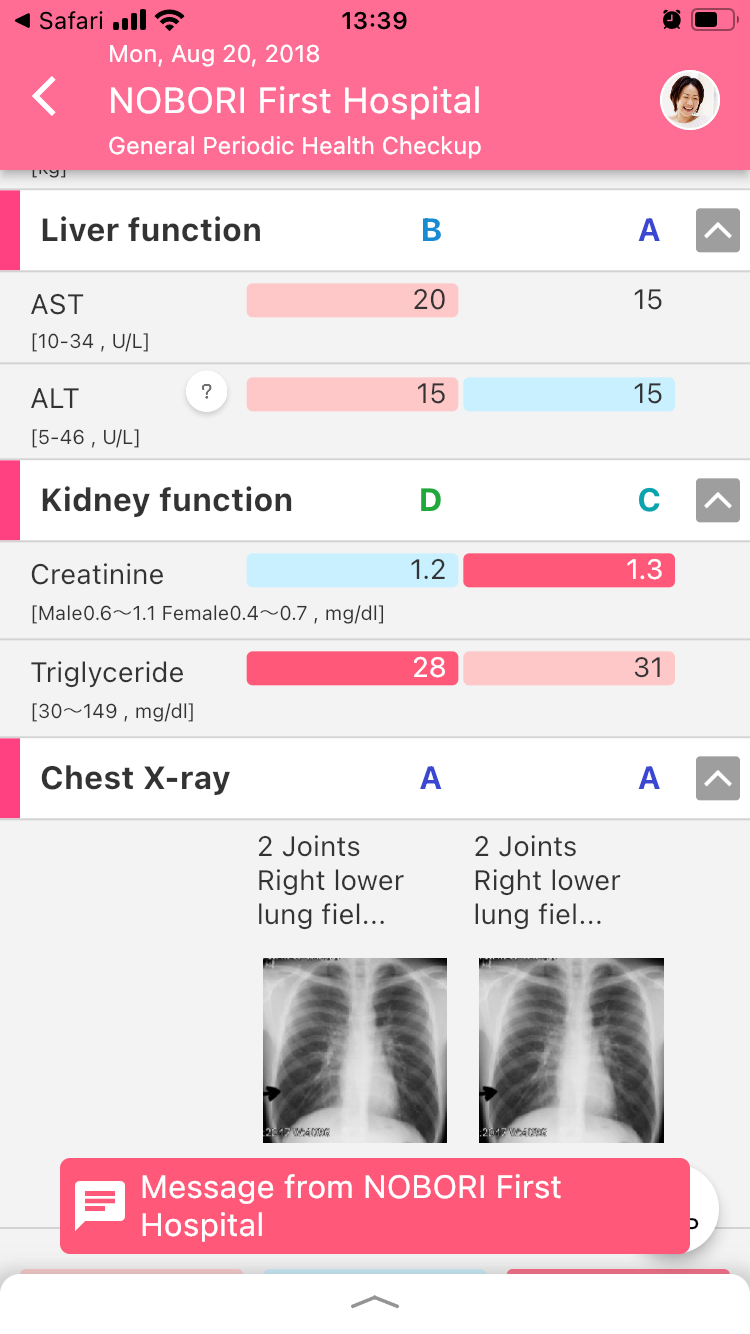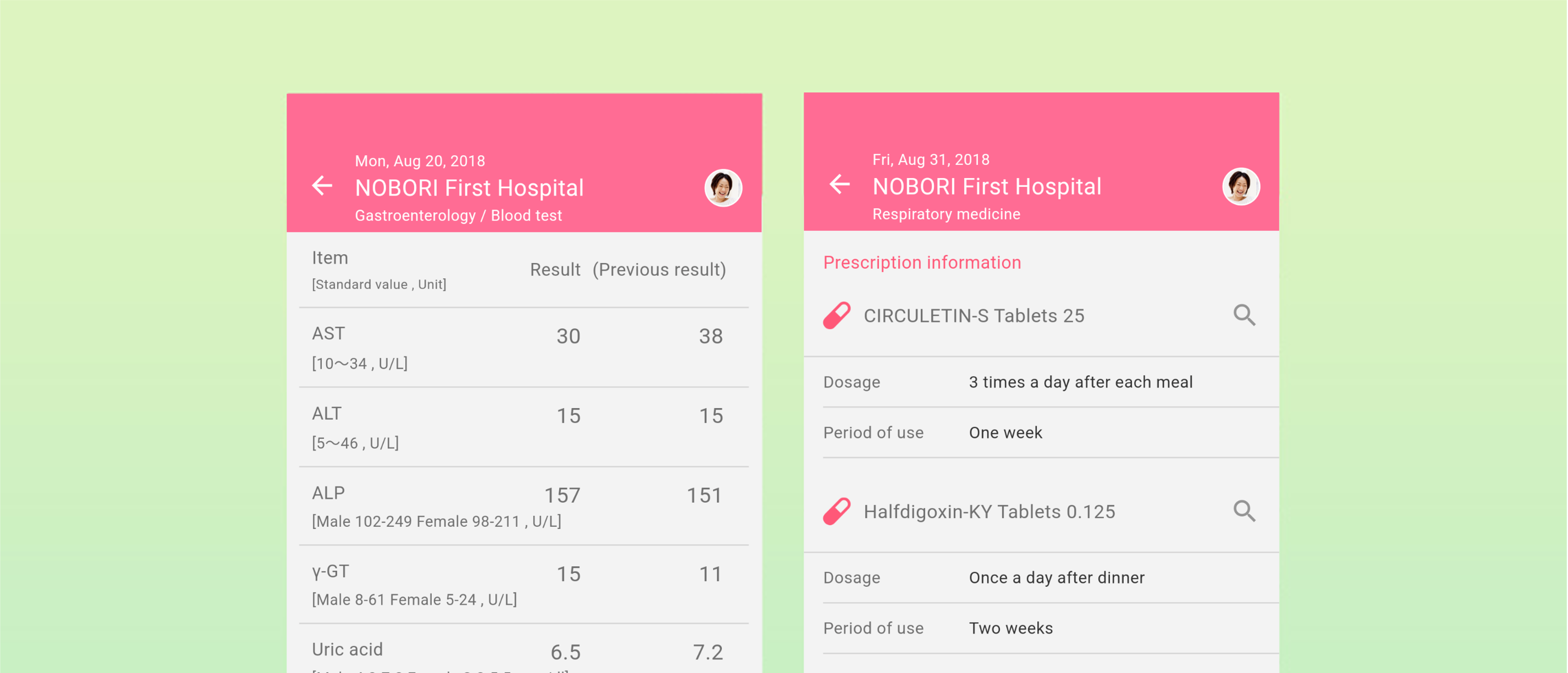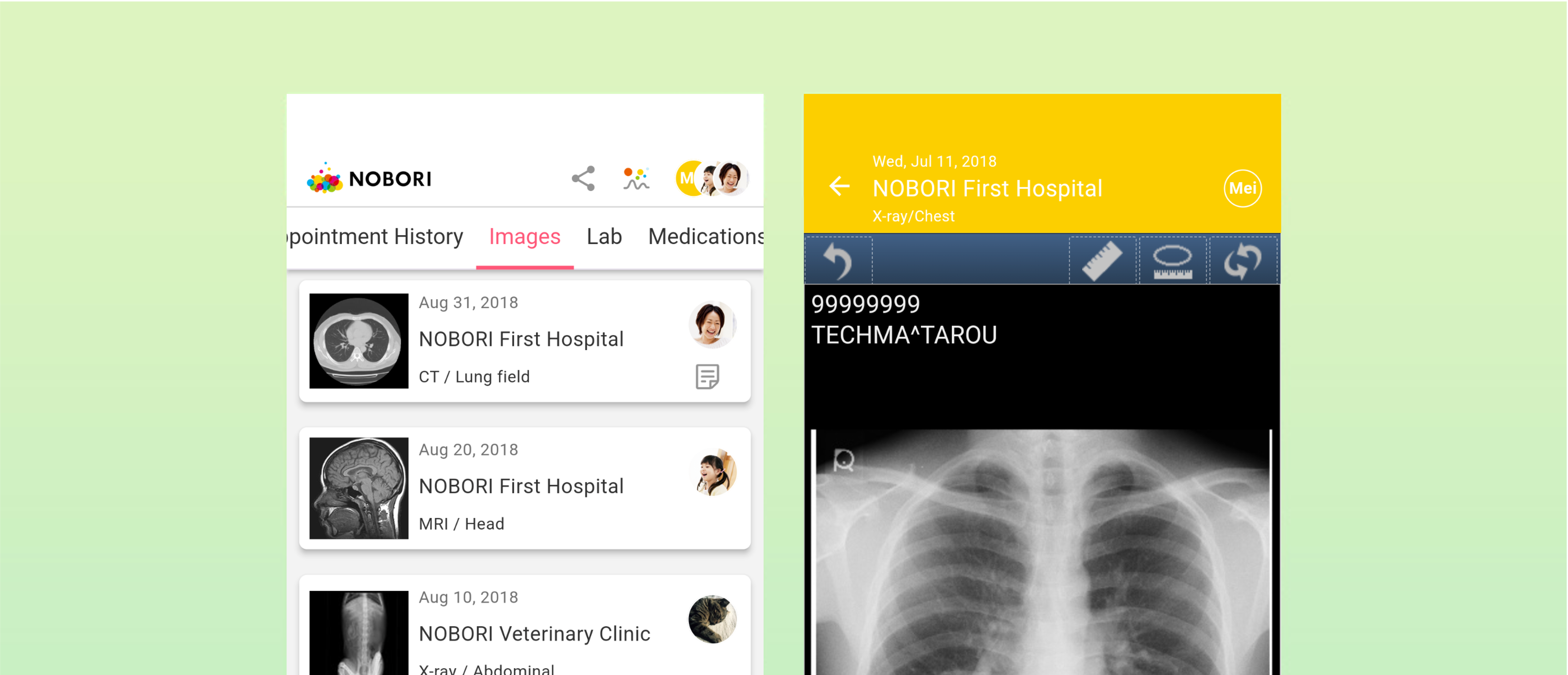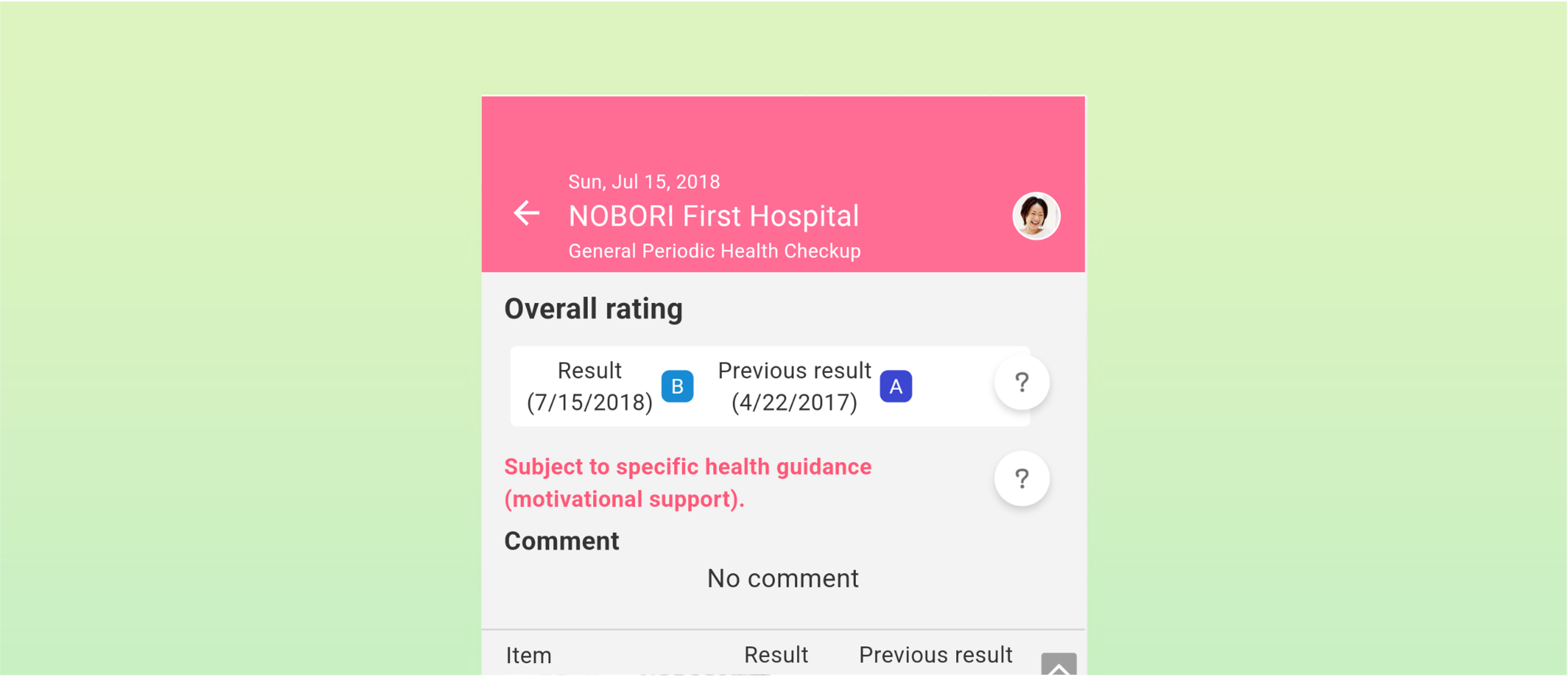HOMEView / share recordsView health checkup results
UPDATE 2021.09.27
Display health checkup information
1. Tap "Medical Check-ups" from the top menu on the home window.
The list of health checkup results will be displayed.
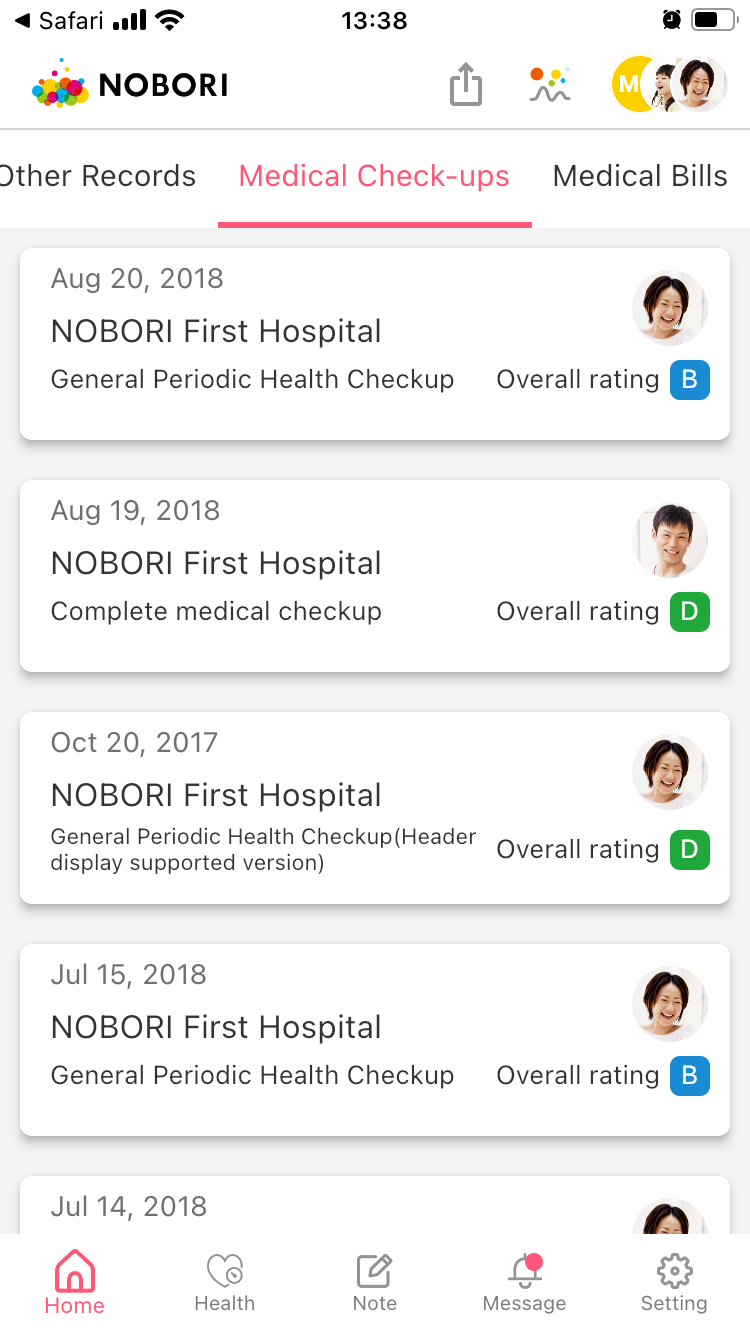
2. Select and tap the record you want to view.
The details of the selected checkup record will be displayed. The list of health checkup results can be displayed as values or in a PDF format. Either of these options is available based on the medical institution.
The overall judgment and comments are displayed, with the items that require further investigation displaying at the top. Tap the heading to scroll to the relevant item to display.
Click the value for each test to view it in a graph.
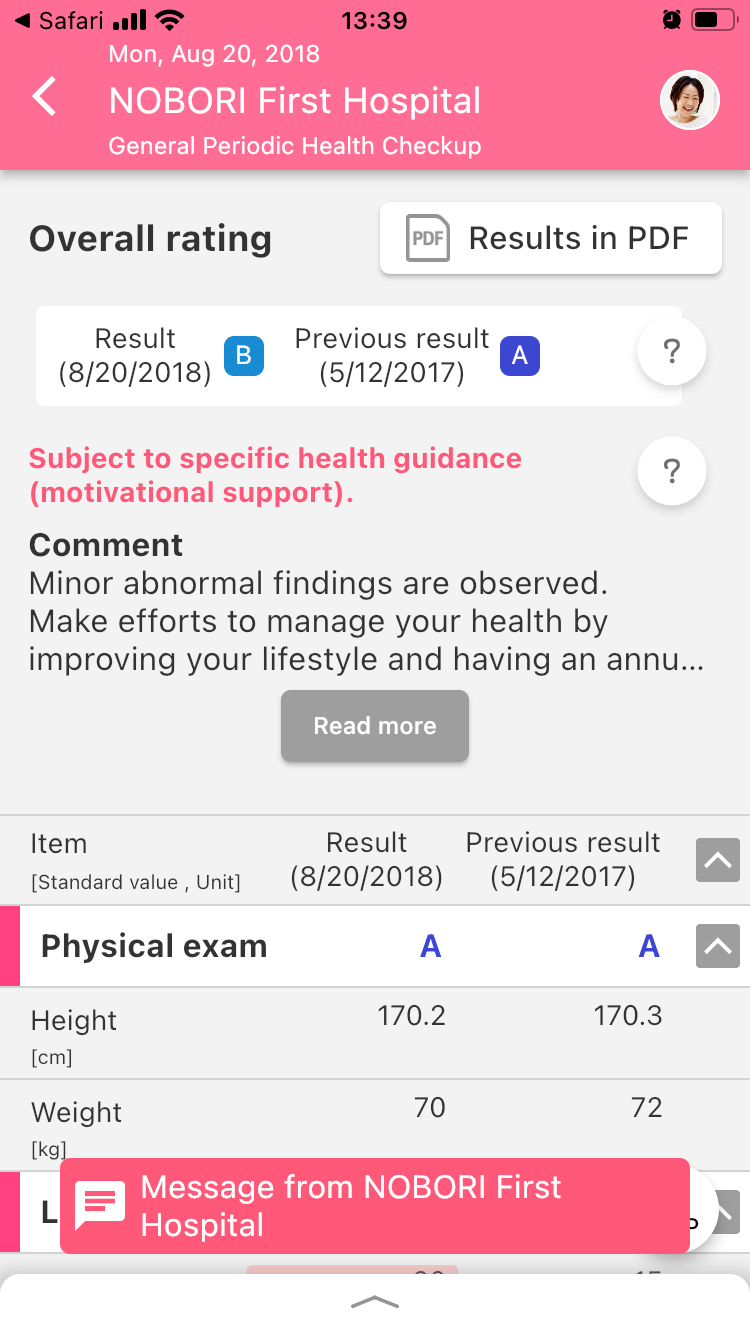
Click the X-ray image to open the dedicated viewer and to view the image in detail.