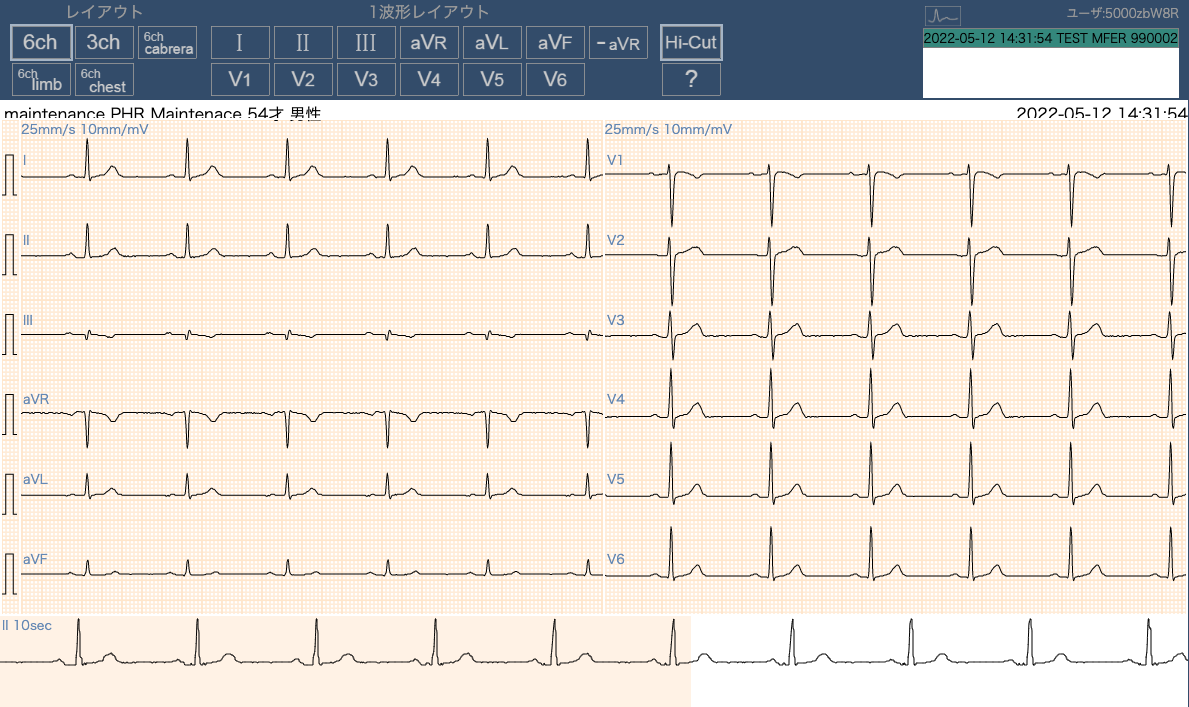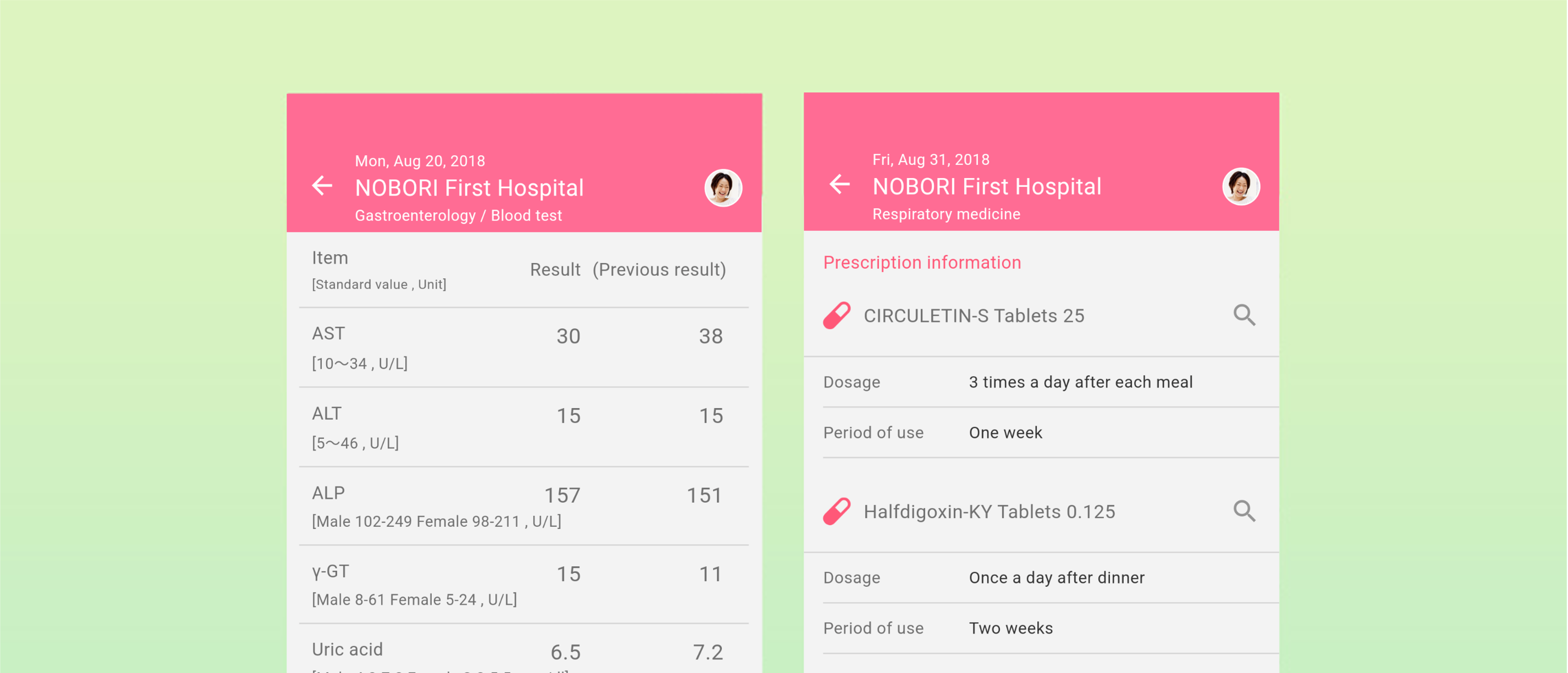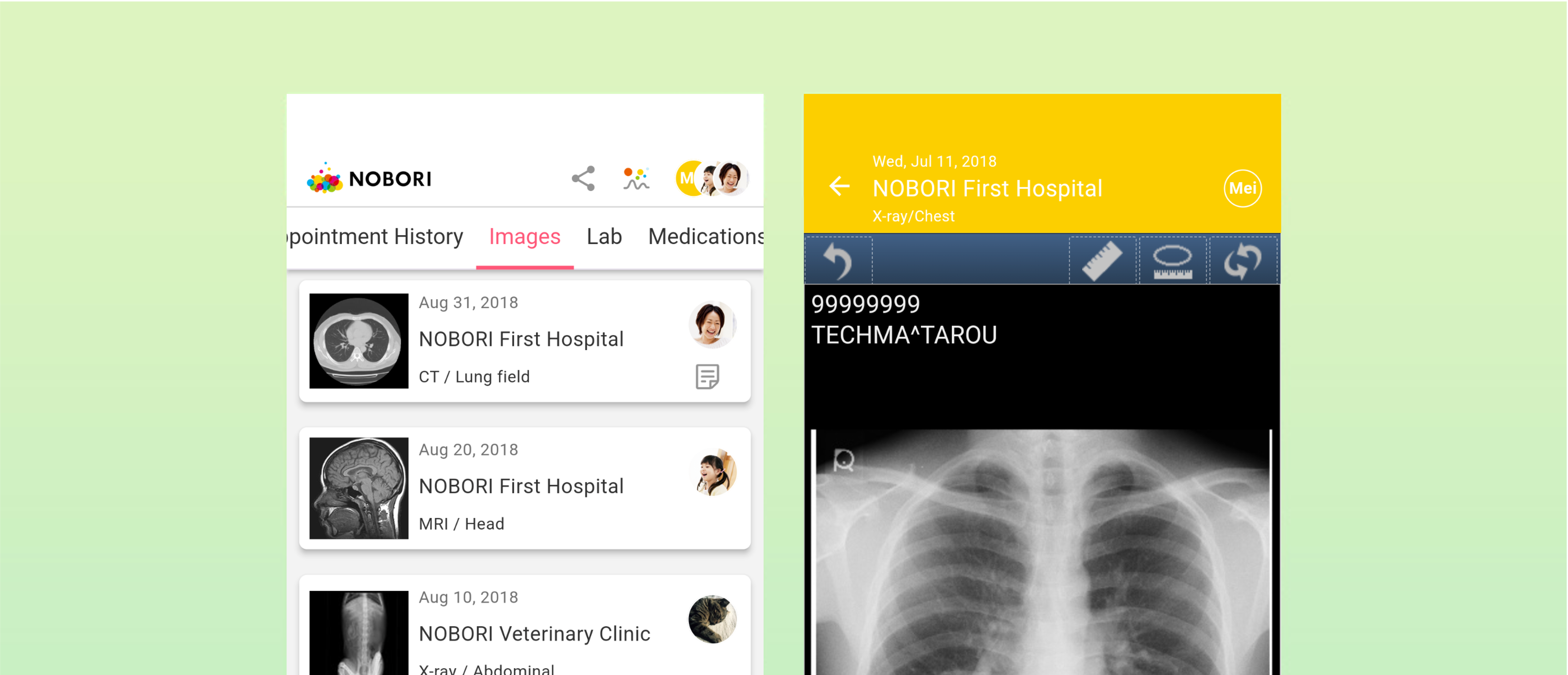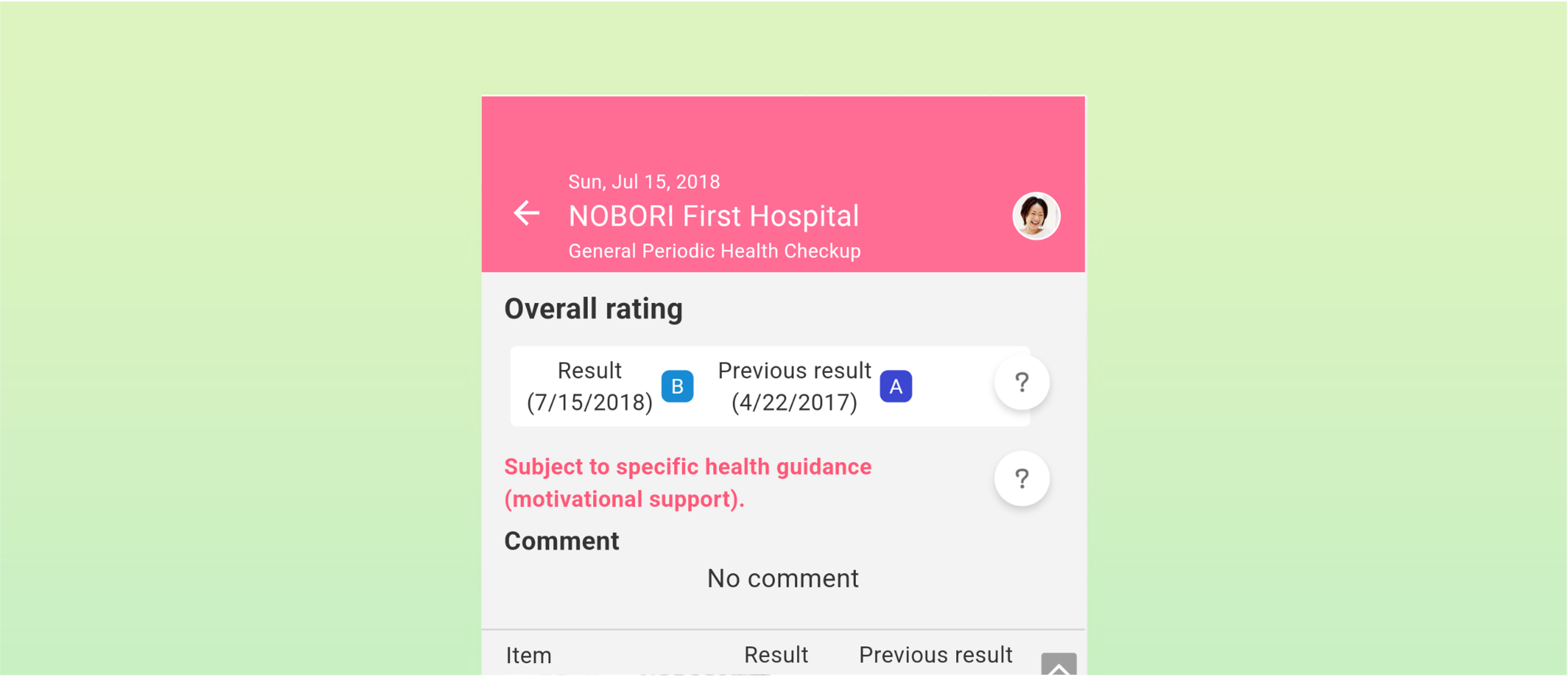UPDATE 2021.09.27
Display X-ray images taken at the hospital.
1. Tap "Images" from the top menu on the home window.
The list of images (X-ray) will be displayed.
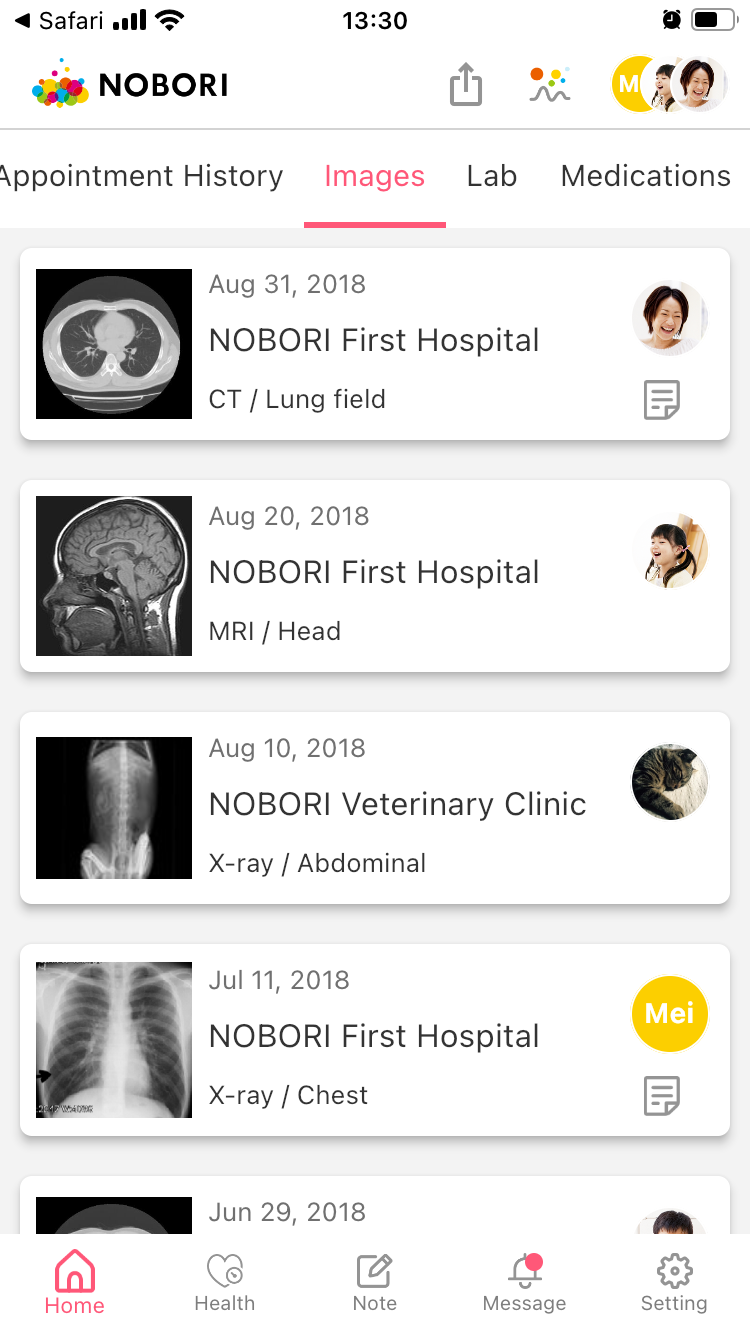
2. Select and tap the image you want to view.
The displayed image is zoomable and can be used to measure distances, etc.
(To view the video, press the Play button.)
For CT, drag the toolbar below the image to view CT cross-sectional images frame by frame. You can also measure values such as the area of the selection.
(To view the video, press the Play button.)
Display test images taken at the hospital in the Web version
Click here to see how to use the Web version of NOBORI.
How to log in to the NOBORI Web version
1. Tap "Images" from the left menu on the home window
The list of study images will be displayed.
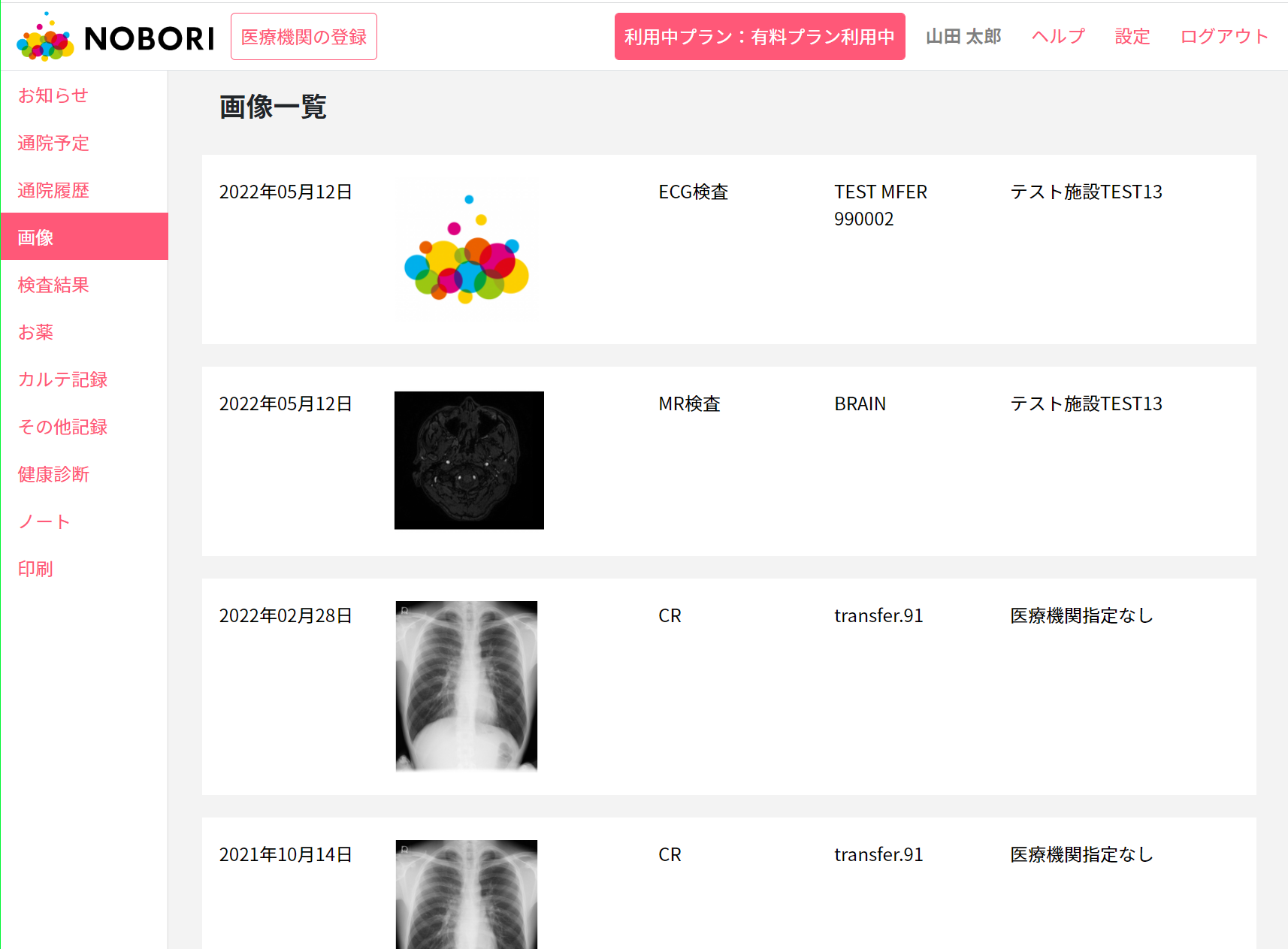
2. Select and tap the image you want to view.
The displayed image is zoomable, and can be used to measure distances, etc.

For MR, drag the toolbar below the image to view the MR cross-sectional images frame by frame. You can also measure values such as the area of the selection.
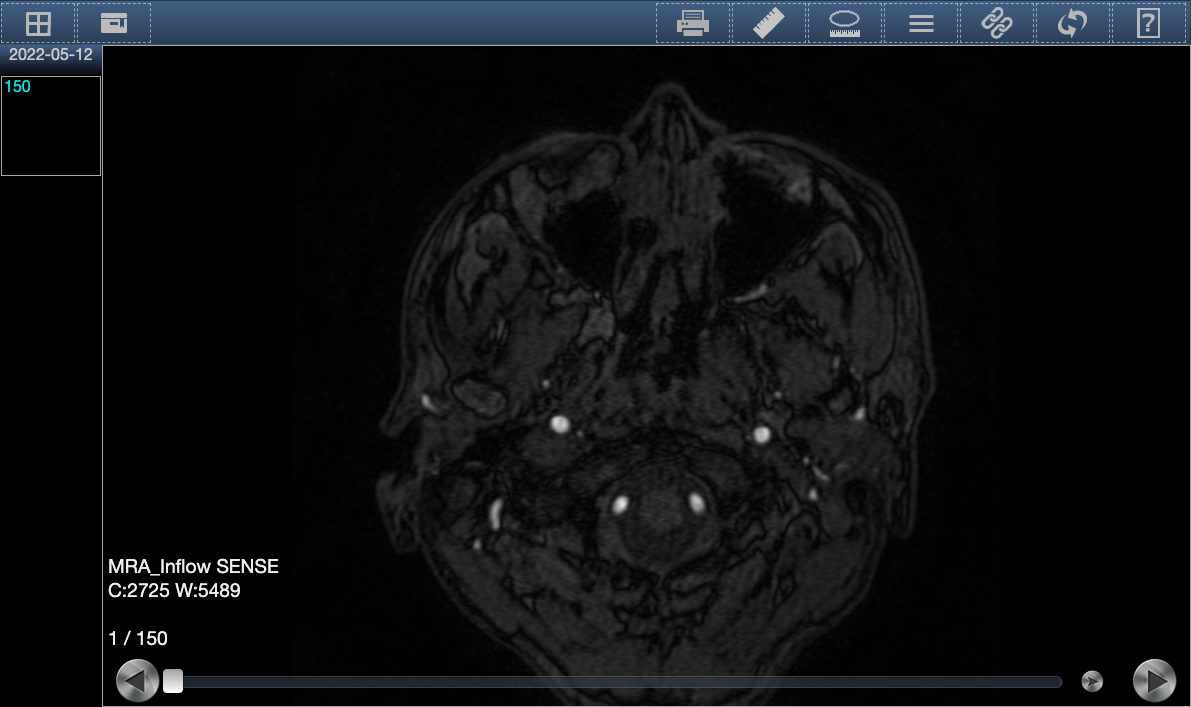
For electrocardiograms (MFER format), the initial window is displayed for the first time and pop-ups are blocked. Allow pop-ups and reopen the window again to display the Mfer window.