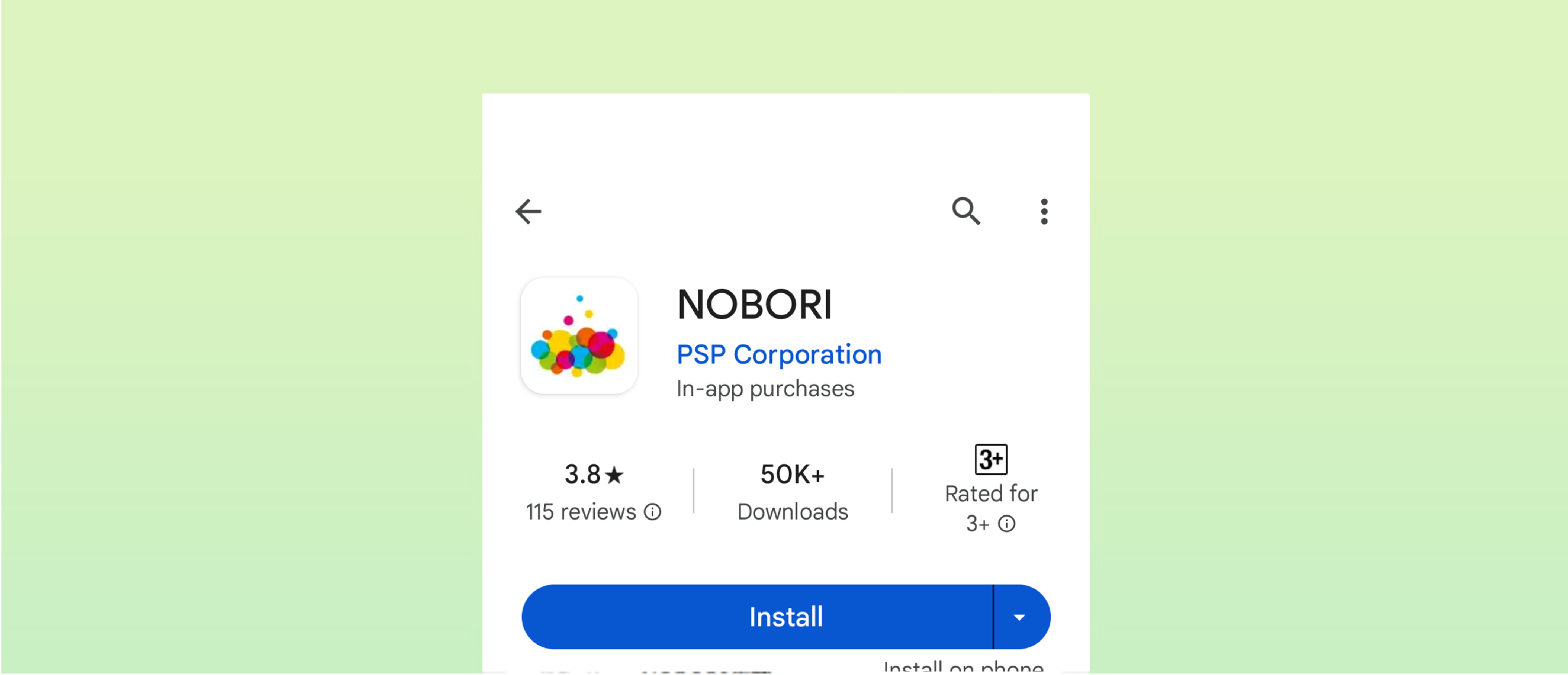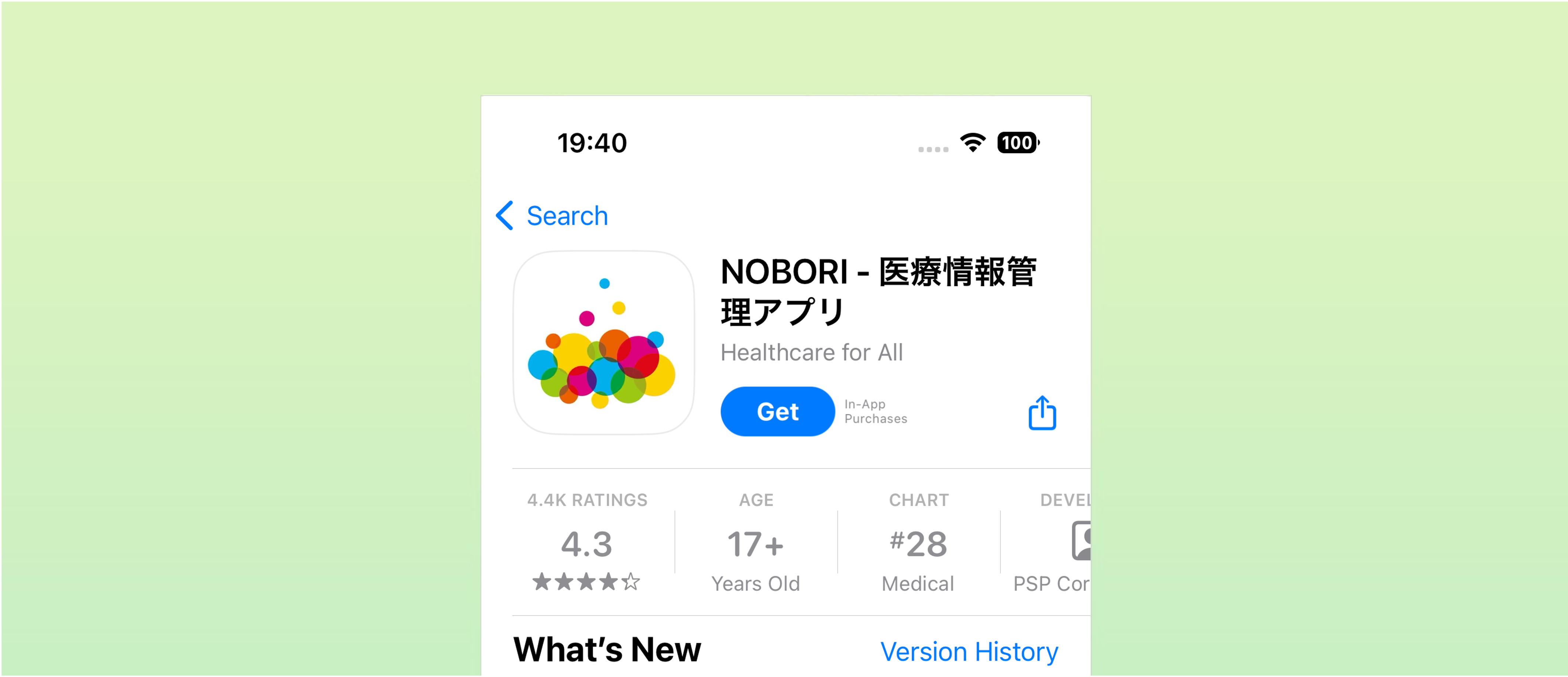UPDATE 2023.01.24
Switch from iPhone to Android
Instructions
- If you keep using your Apple ID
- If you cannot use your Apple ID
* You can use only the NOBORI-affiliated medical institutions.
1: If you keep using your Apple ID
Even on the Android device, you can log in with [Log in with Apple account].
For Apple ID authentication, a code will be sent to the phone number specified during the Apple account registration. Please verify if your registered number can receive SMS.
Log in to your Apple account via the following URL to verify the registered information.
https://appleid.apple.com
2: If you cannot use your Apple ID
You need to register a login method other than [Sign-in with Apple] before your Apple ID is unavailable.
How to add another login method
1. In the app, select [Settings] > [Family settings] and tap your account.
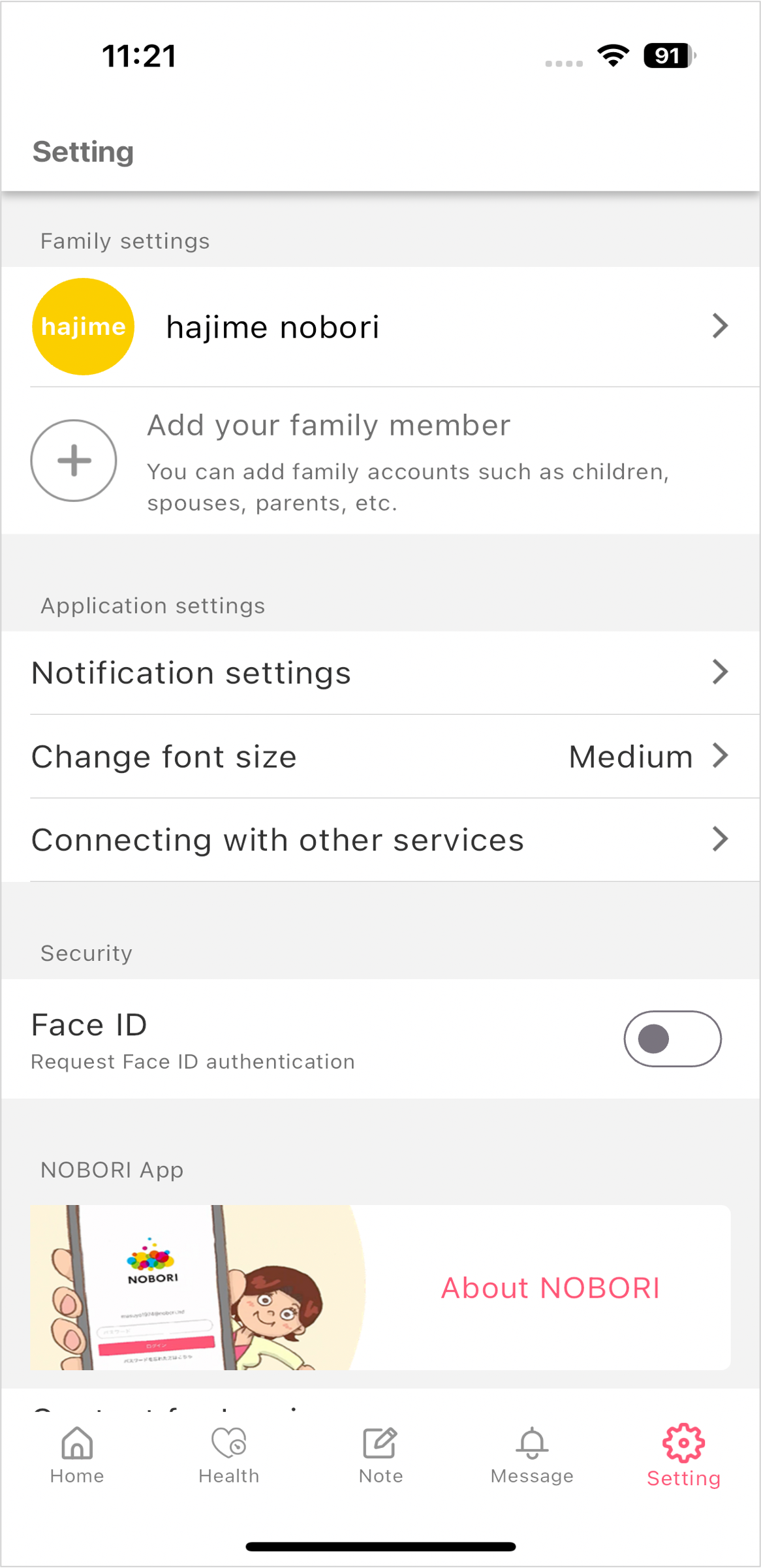
2. Tap [Account]
You can check the currently registered information.
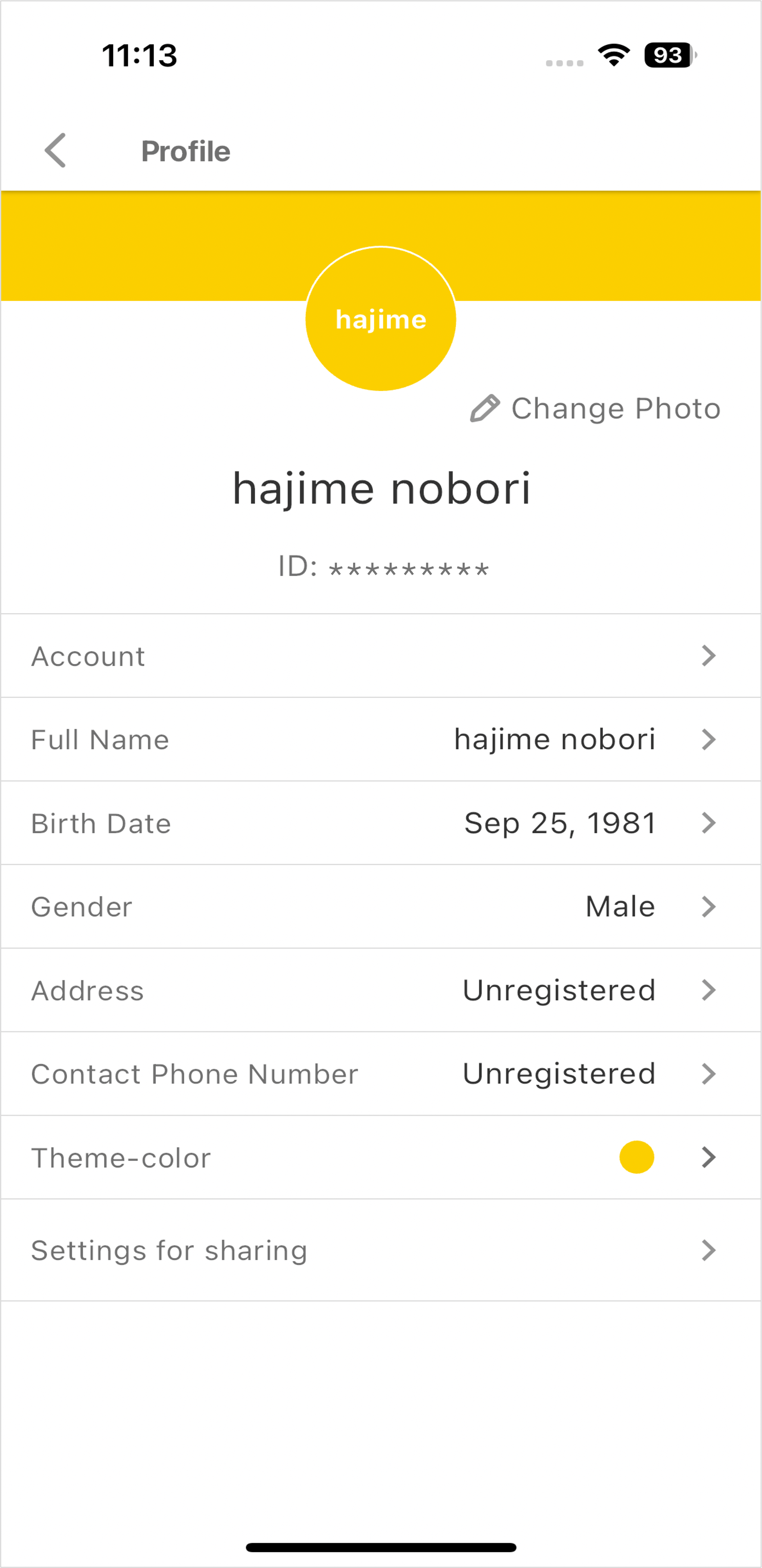
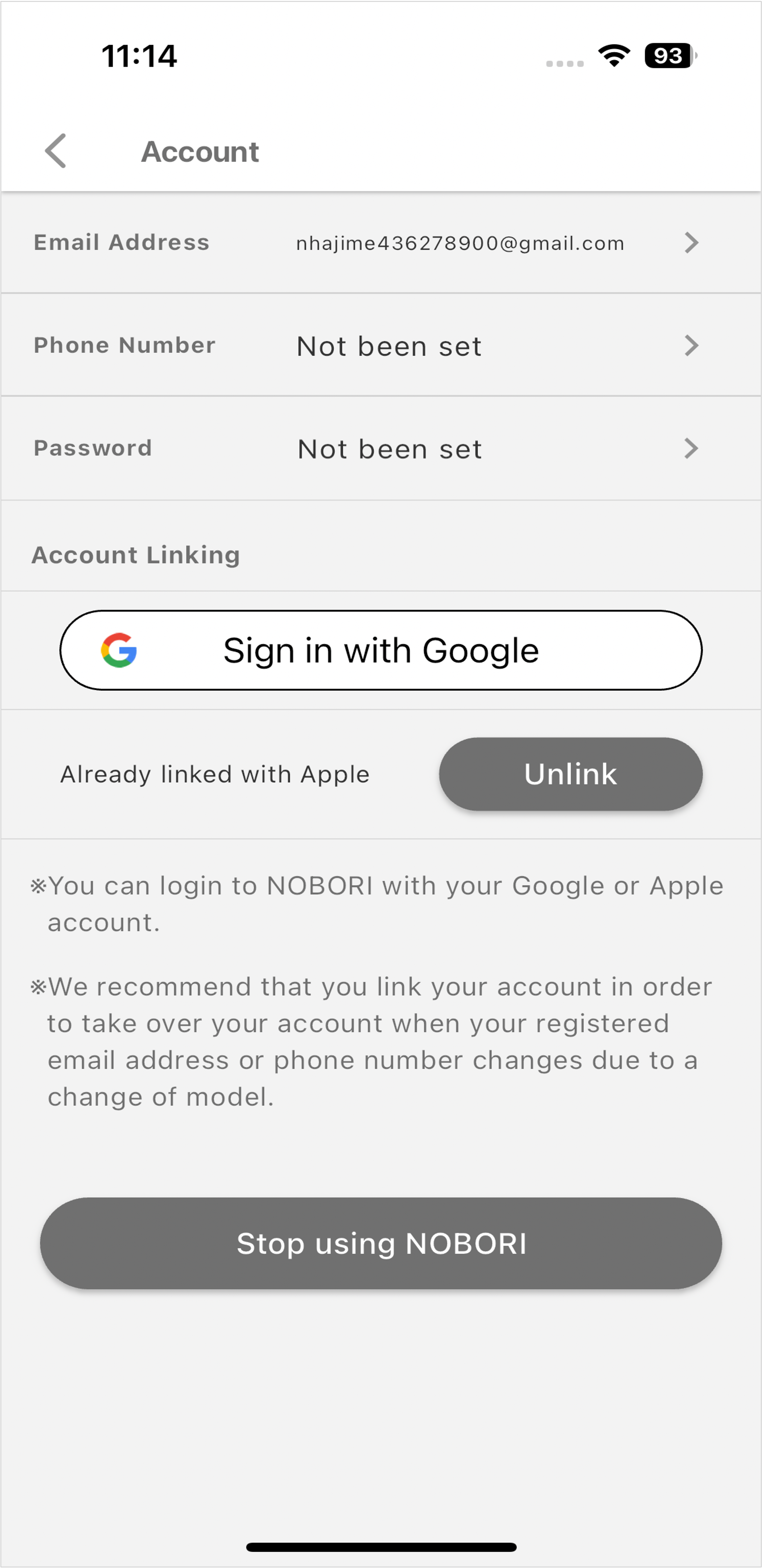
To use a private mail address (xxxx@privatereplay.appleid.com)
Change to an available email address, and set the password.
To add Sign in with Google
Tap [Associate account] > [Sign in with Google], and then follow the instructions to add the account.
To add a phone number
Add a phone number able to receive SMS and the password.
The added login method will become available on the next log-in.
* To change the login method, uninstall the app and reinstall it again.
* Uninstalling the app will not affect the saved healthcare information.