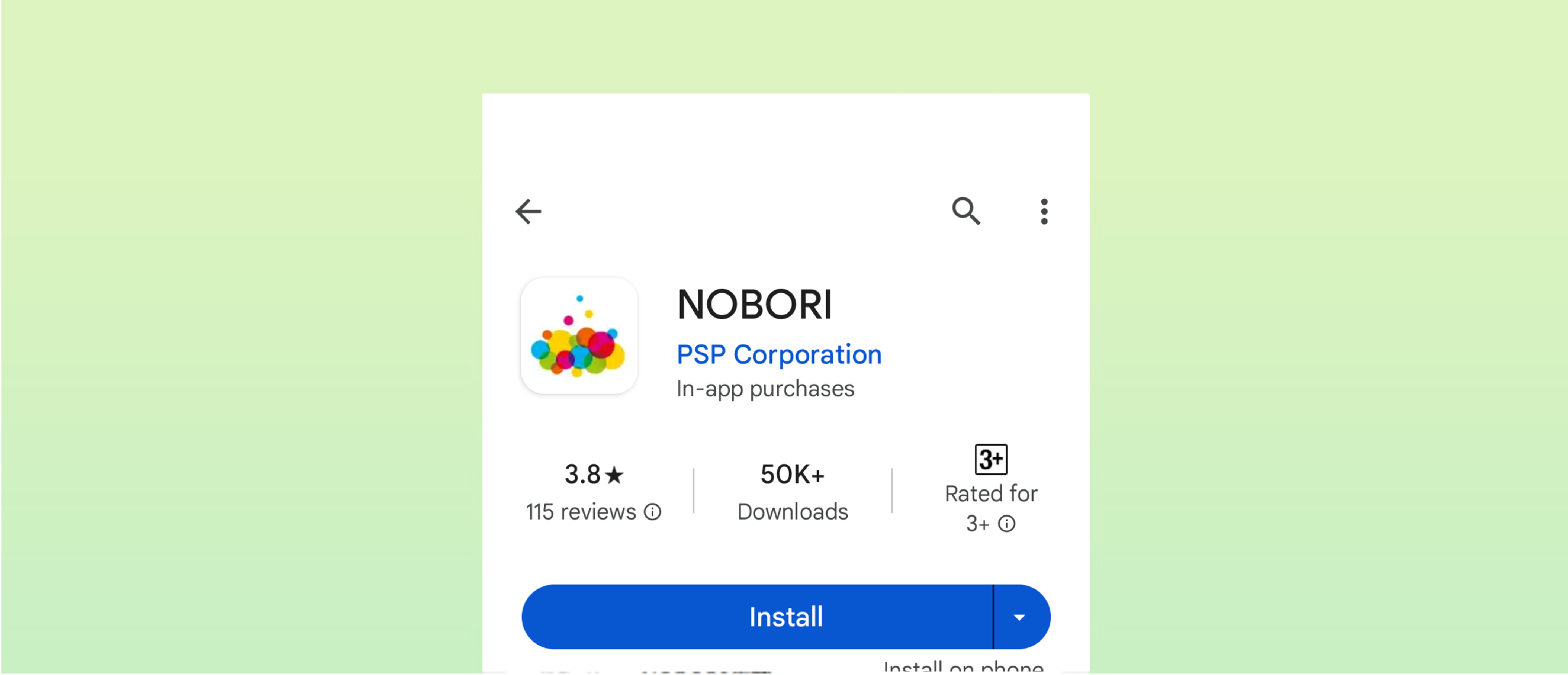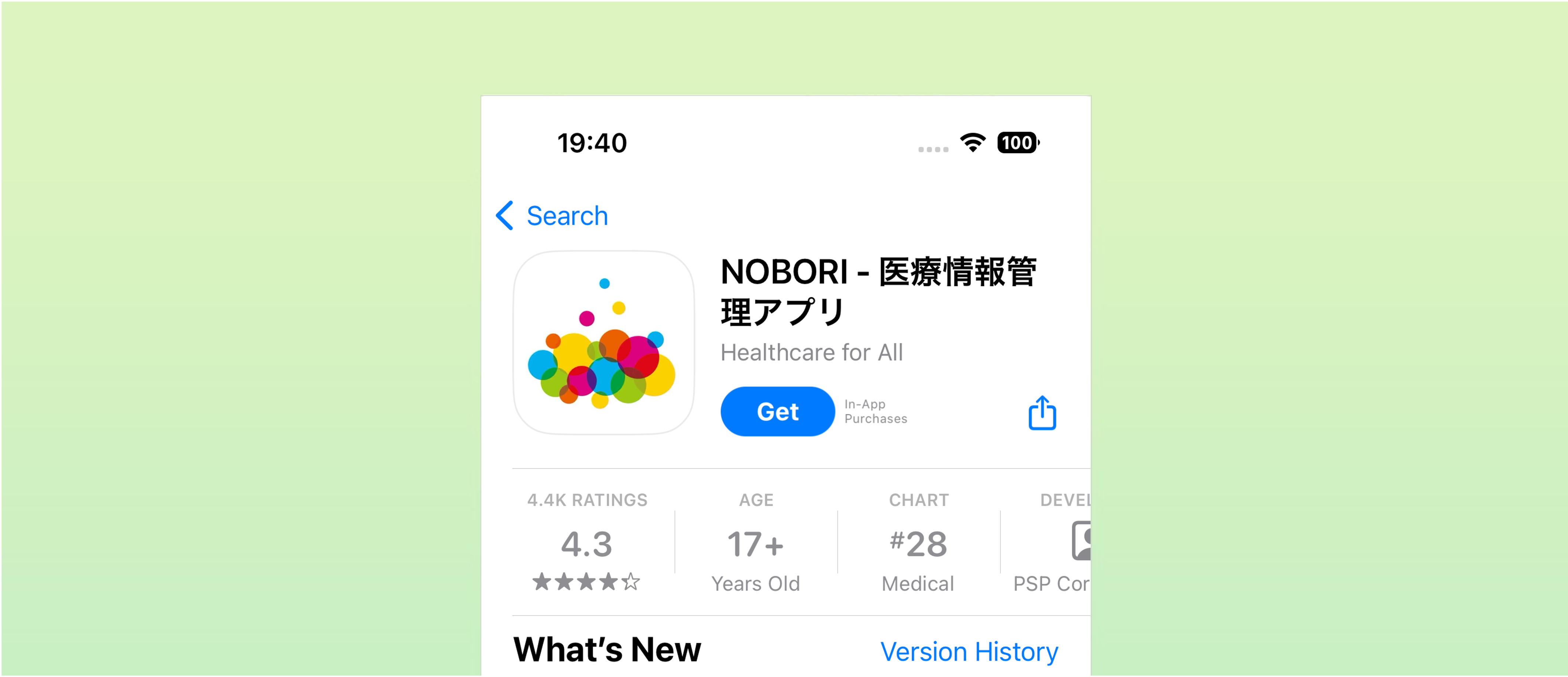UPDATE 2021.07.21
Add medical institutions
Add a NOBORI-affiliated institution to view the healthcare information it delivers.
1: In the app, add a medical institution.
1. Open the NOBORI app, log in.
Enter the email address (or mobile number) specified during user registration and password, and proceed to logging in.
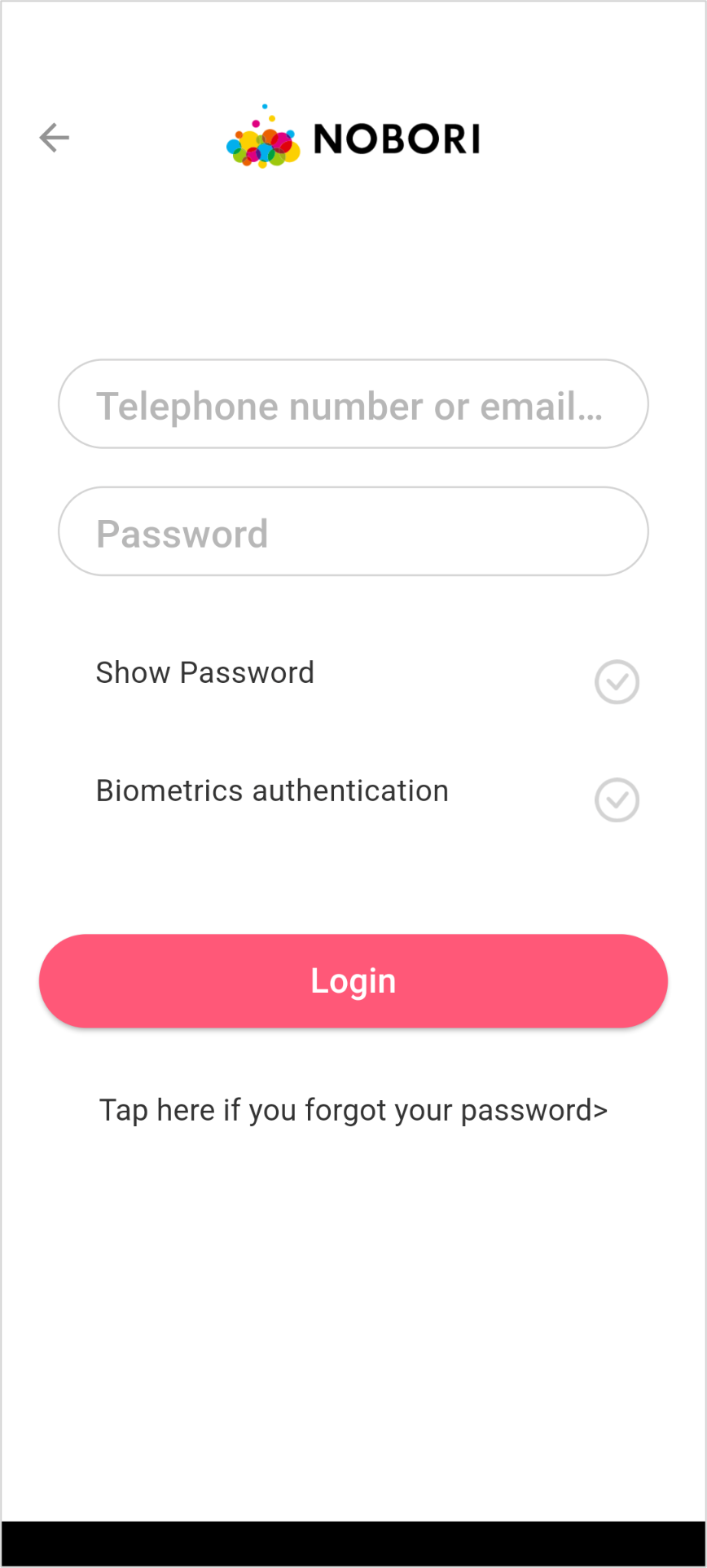
2.Add the medical institution
1) On the bottom of the window, tap [Settings].
2)Tap [Add medical institution]
3)Select the NOBORI-affiliated medical institution you want to add
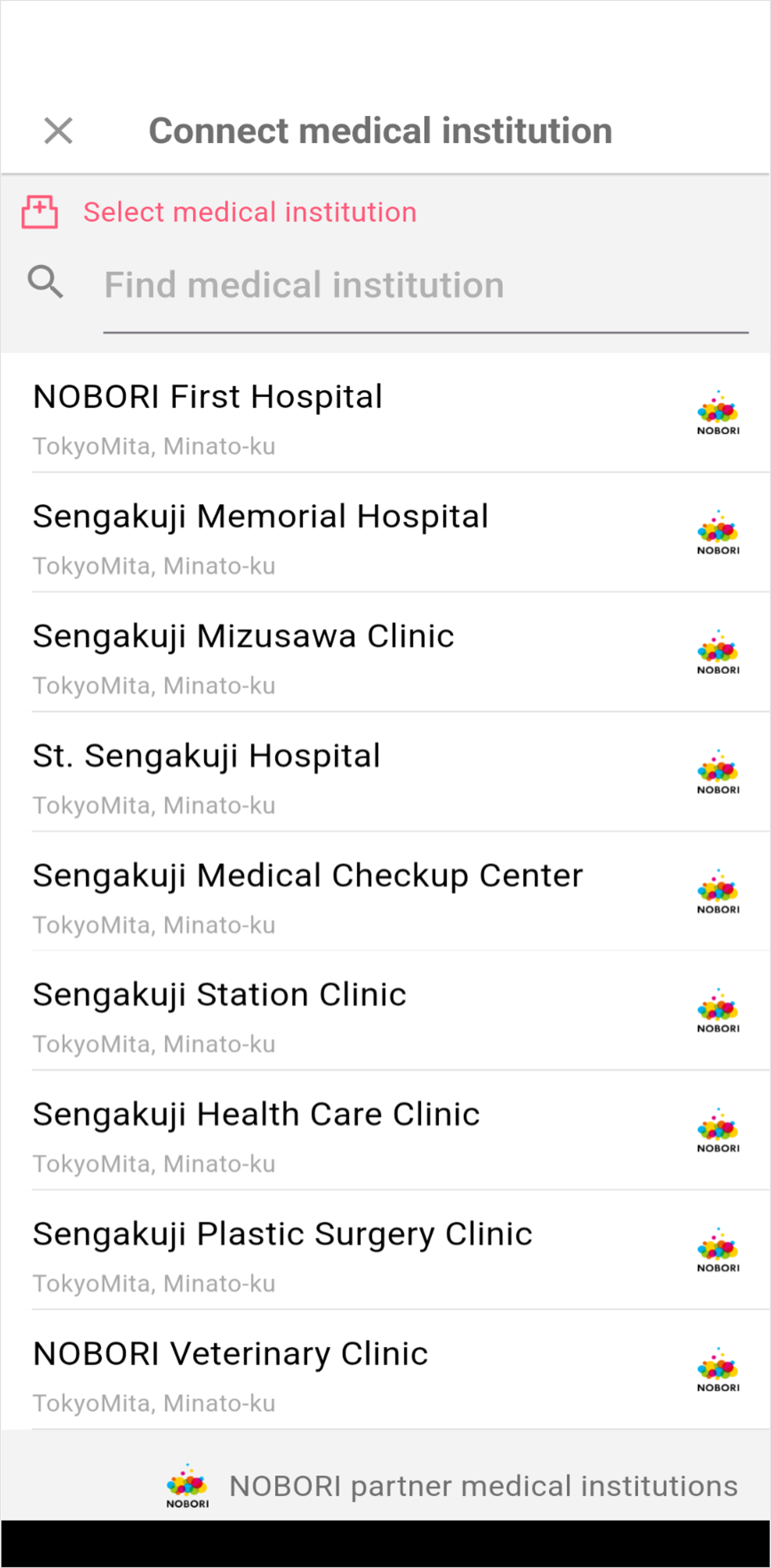
4) Select the user (either yourself or a family member) to add
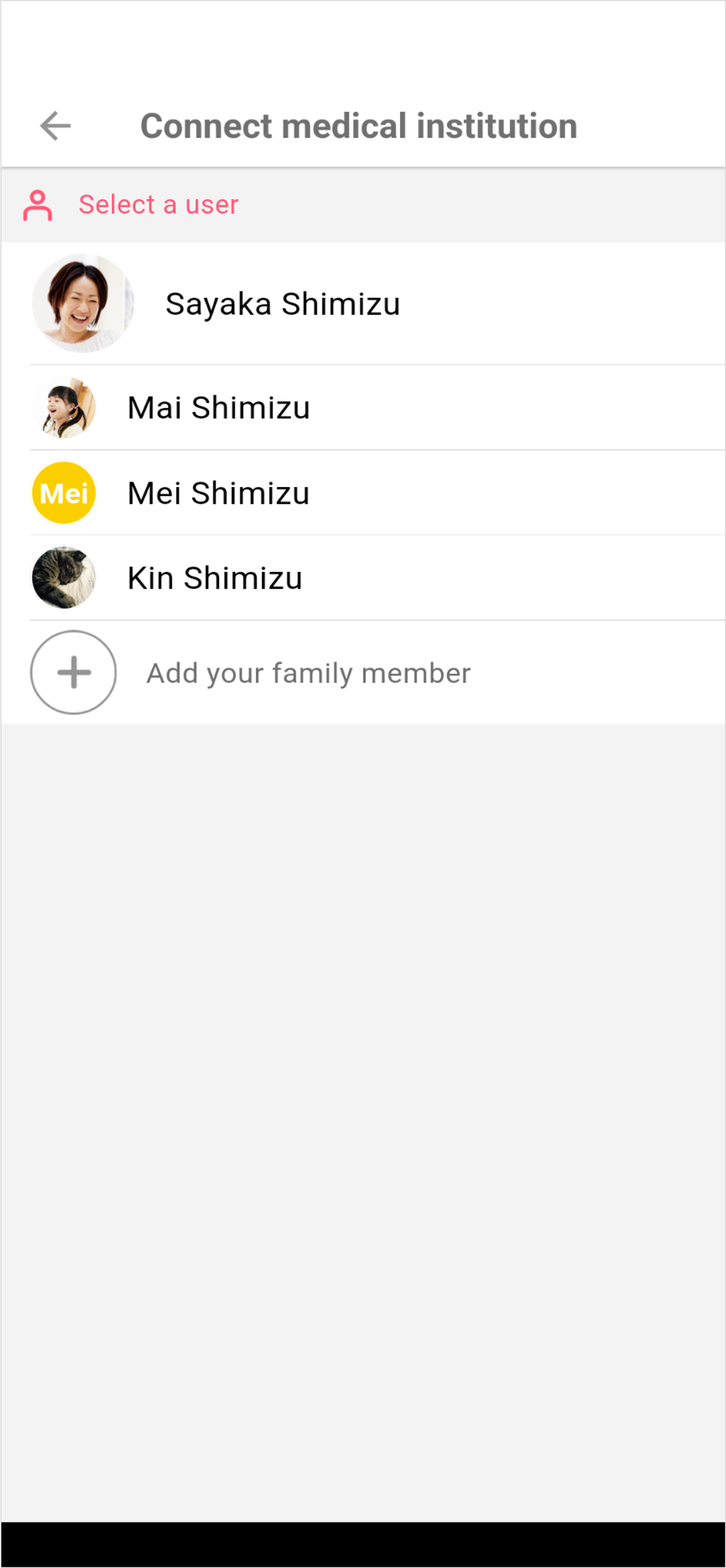
* If there is only one user, this user selection screen will be skipped.
5) Confirm the contents and tap [Agree and register].
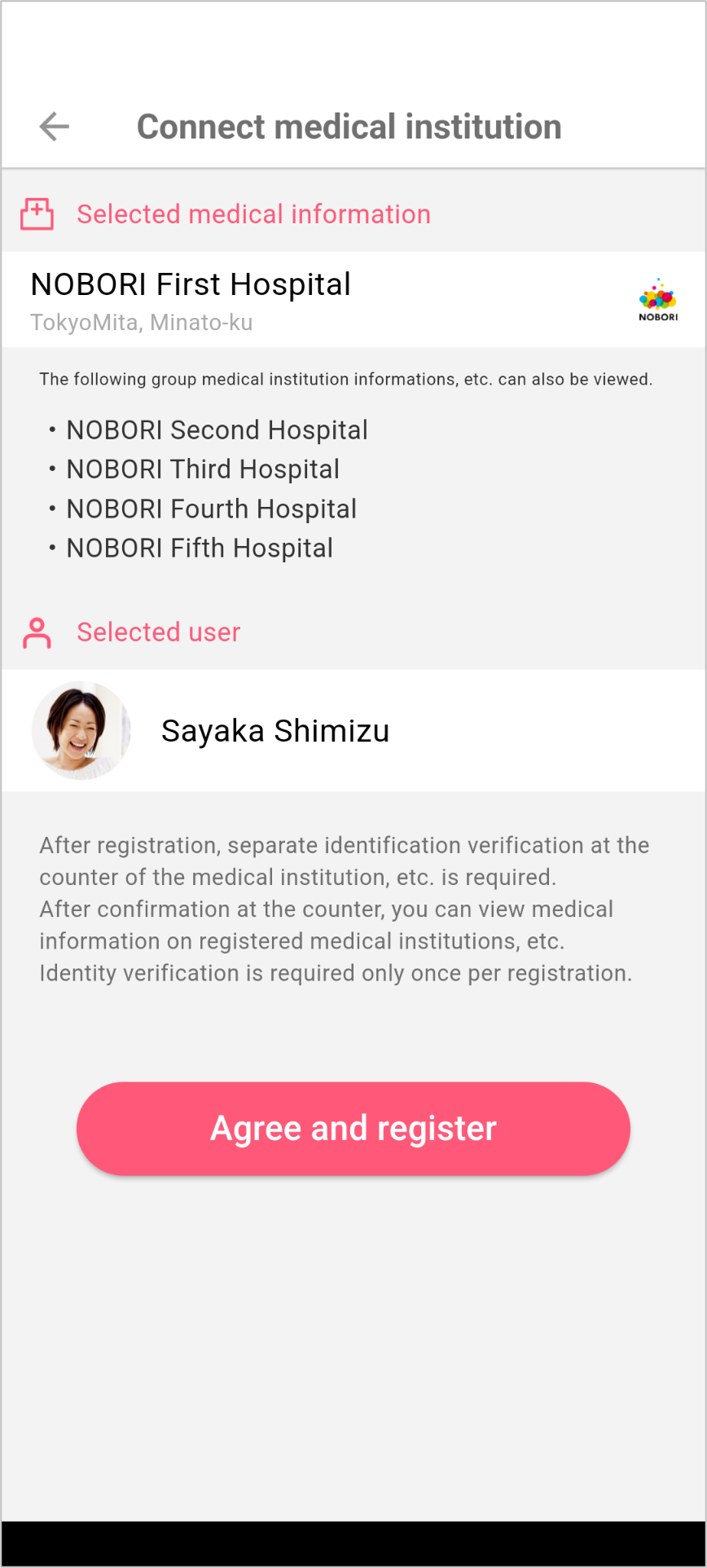
6) The window will appear to notify about pending association with the medical institution.
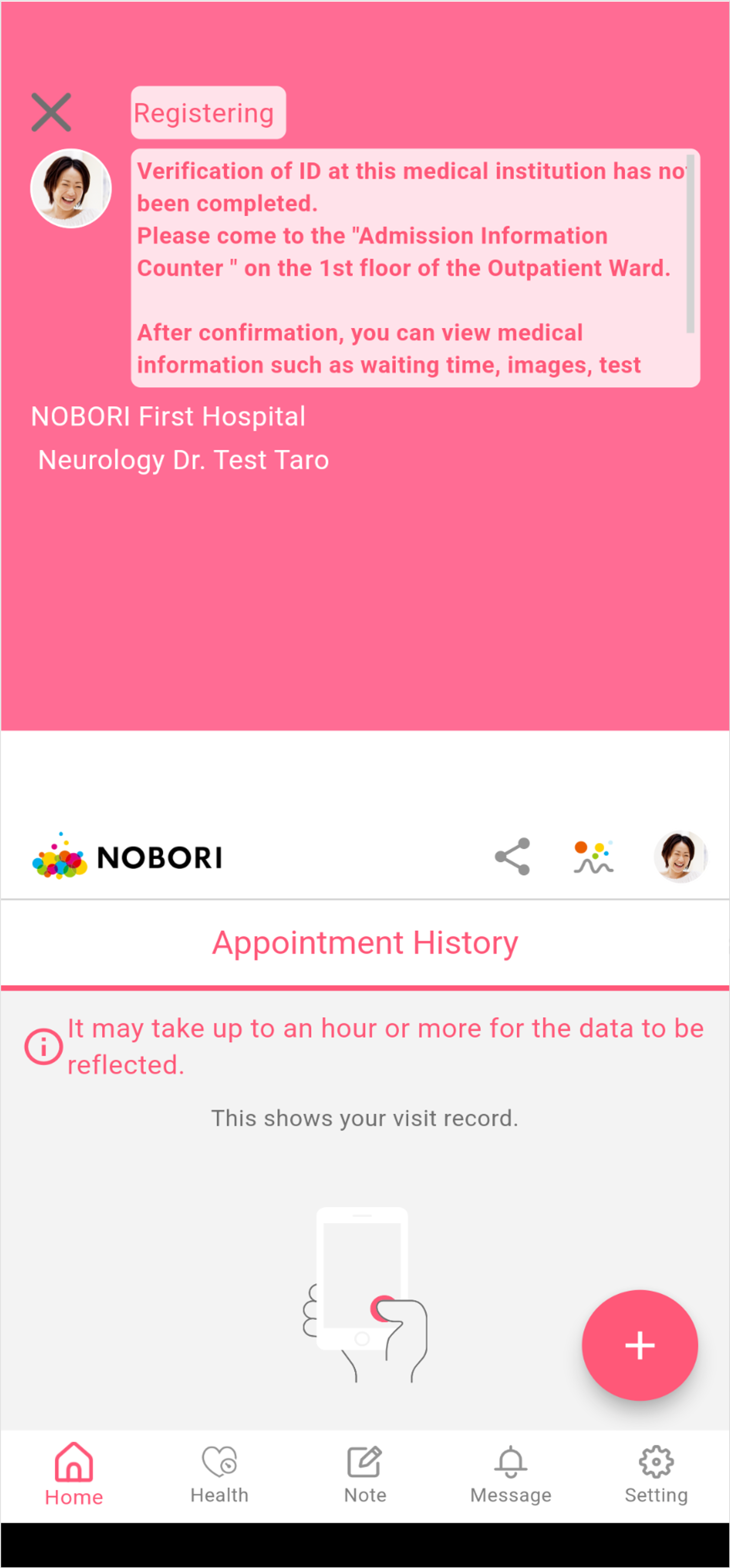
This is the last step to complete in the app.
2: Complete the identity verification at the medical institution
You need to verify your identity at the medical institution to access the healthcare information. It will take a while to apply the settings after the identity verification is complete.
* The location and process of the identity verification differs for each medical institution. Contact the medical institution for the details.
* Each medical institution must complete the identity verification only once.