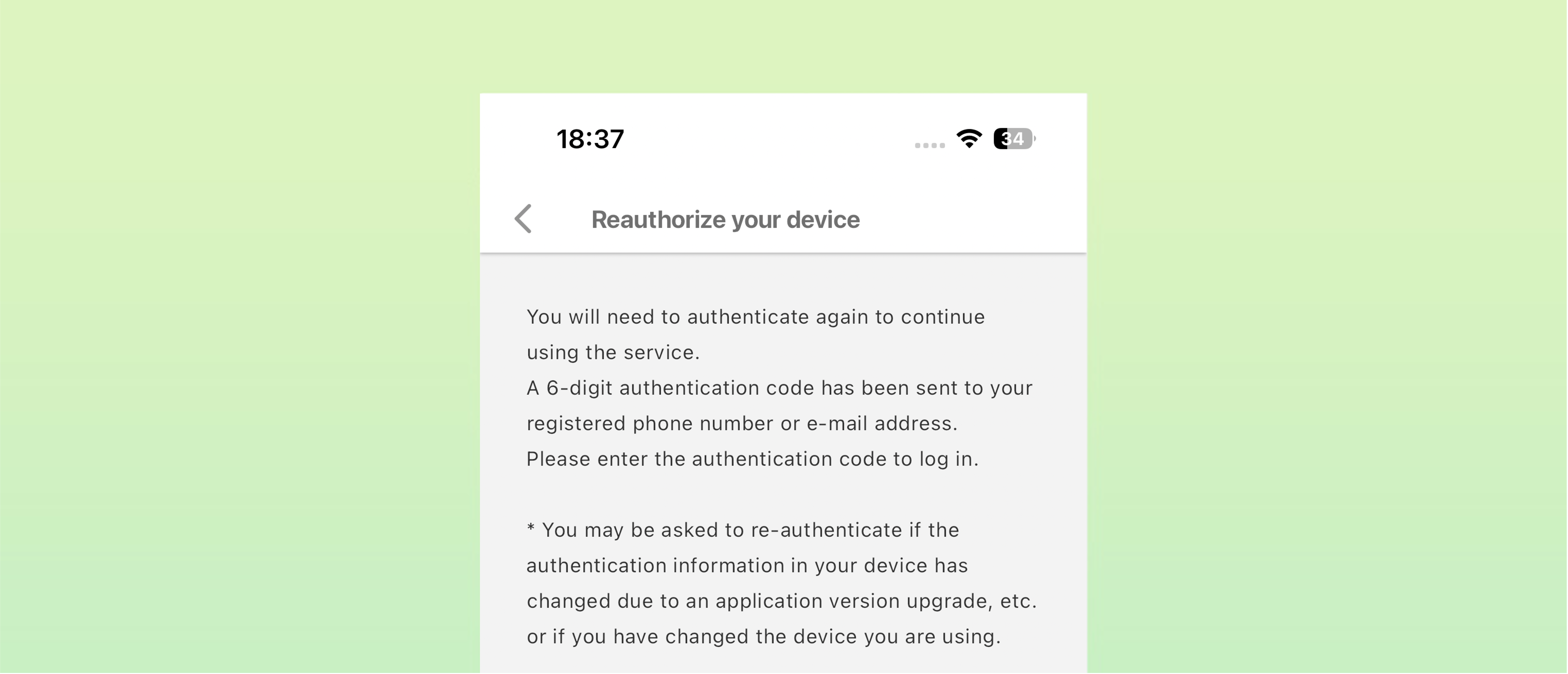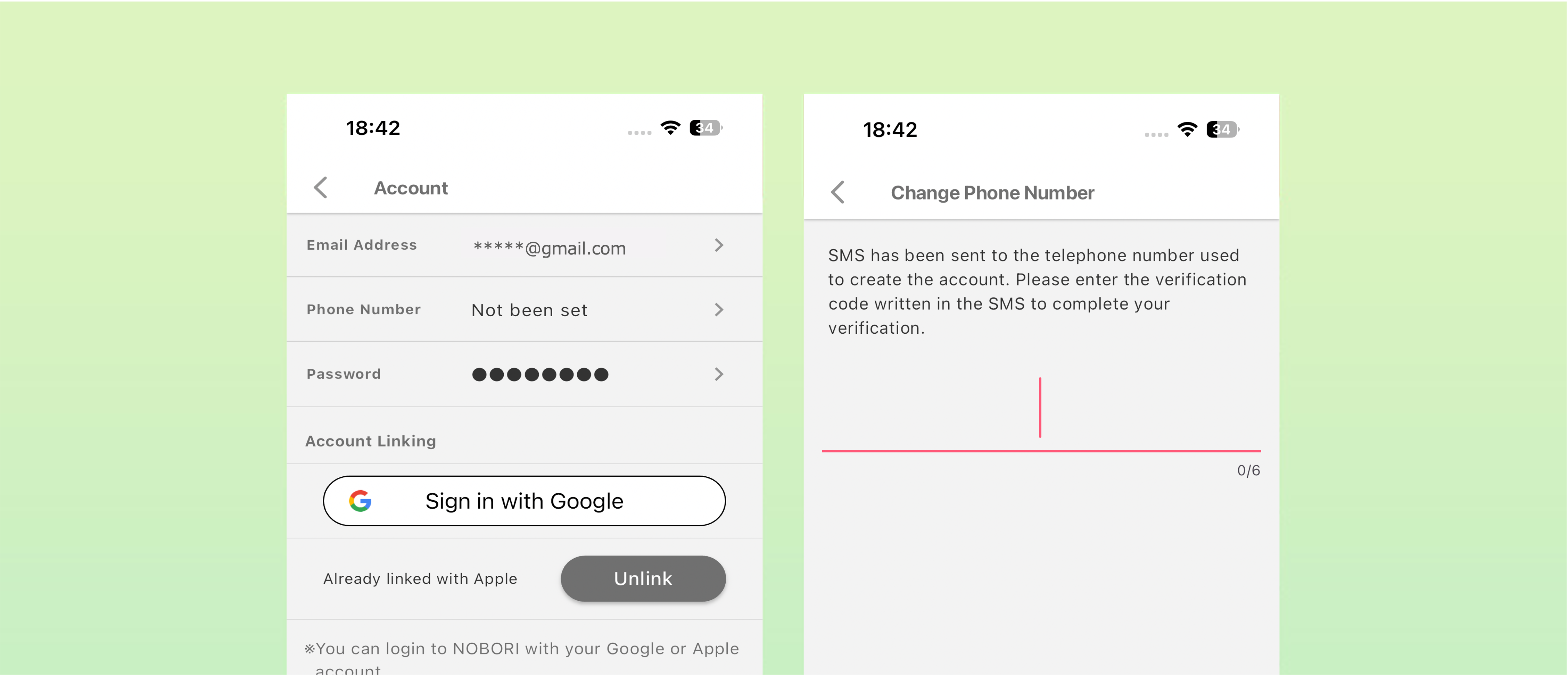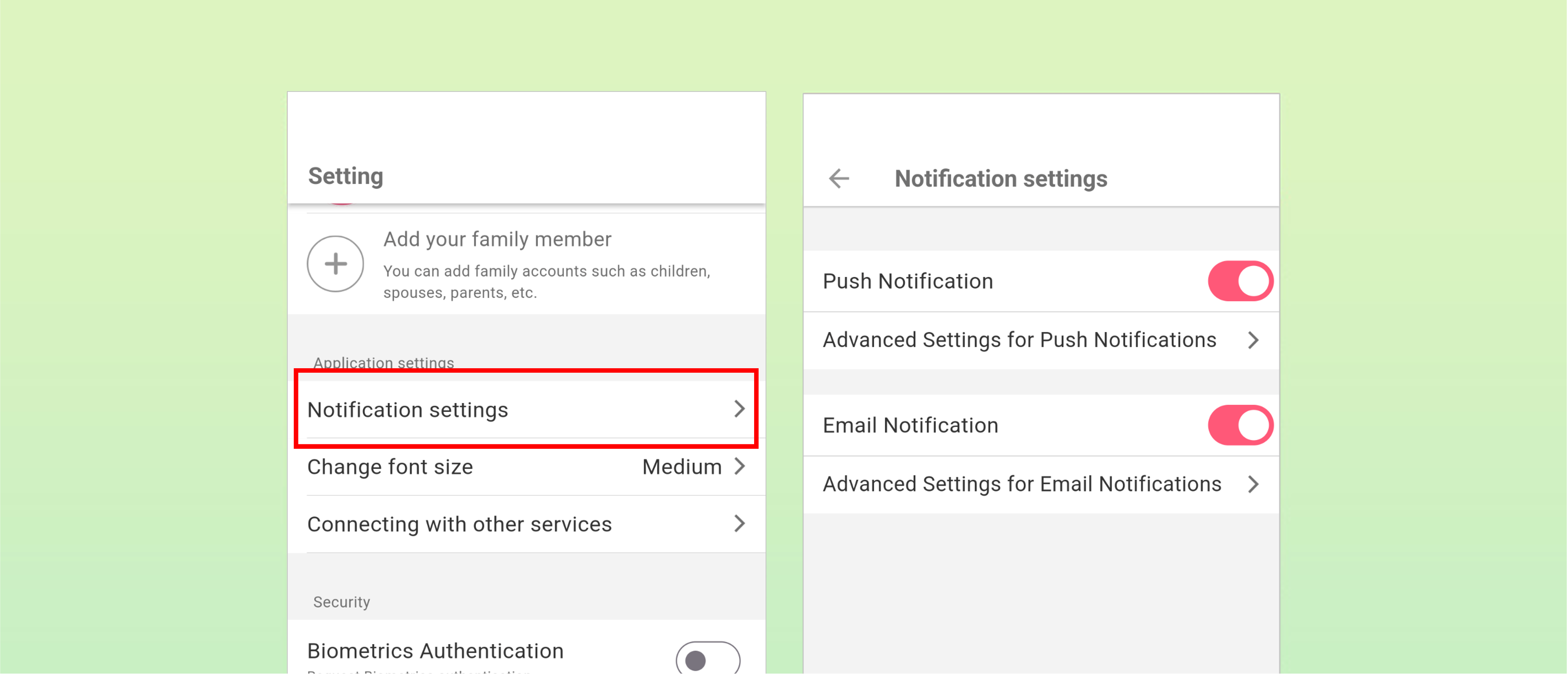UPDATE 2021.07.27
Add / change email address / phone number
Adding / changing in the smartphone version of the NOBORI app
You can add or change email address and phone number in the window for modifying the login information.
The following instruction explains how to display the window to modify the login information.
* Specify both email address and phone number to be able to log in with either of them.
- Log in to the NOBORI app.
- On the bottom right of the window, select [Setting] to open the Setting window.
- Select your account to open the account detail window.
- Select [Account] > Password entry window.
- Enter the password, and select [Next] to proceed to the window to modify the login information.
To change the password in the smartphone version of the NOBORI app
To change the password, use the window to modify the login information.
The following instruction explains how to display the window to modify the login information.
- Log in to the NOBORI app.
- On the bottom right of the window, select [Setting] to open the Setting window.
- Select your account to open the account detail window.
- Select [Account] > Password entry window.
- Enter the password, and select [Next] to proceed to the window to modify the login information.
- Select [Password], enter the current and the new passwords, and then save the changes.