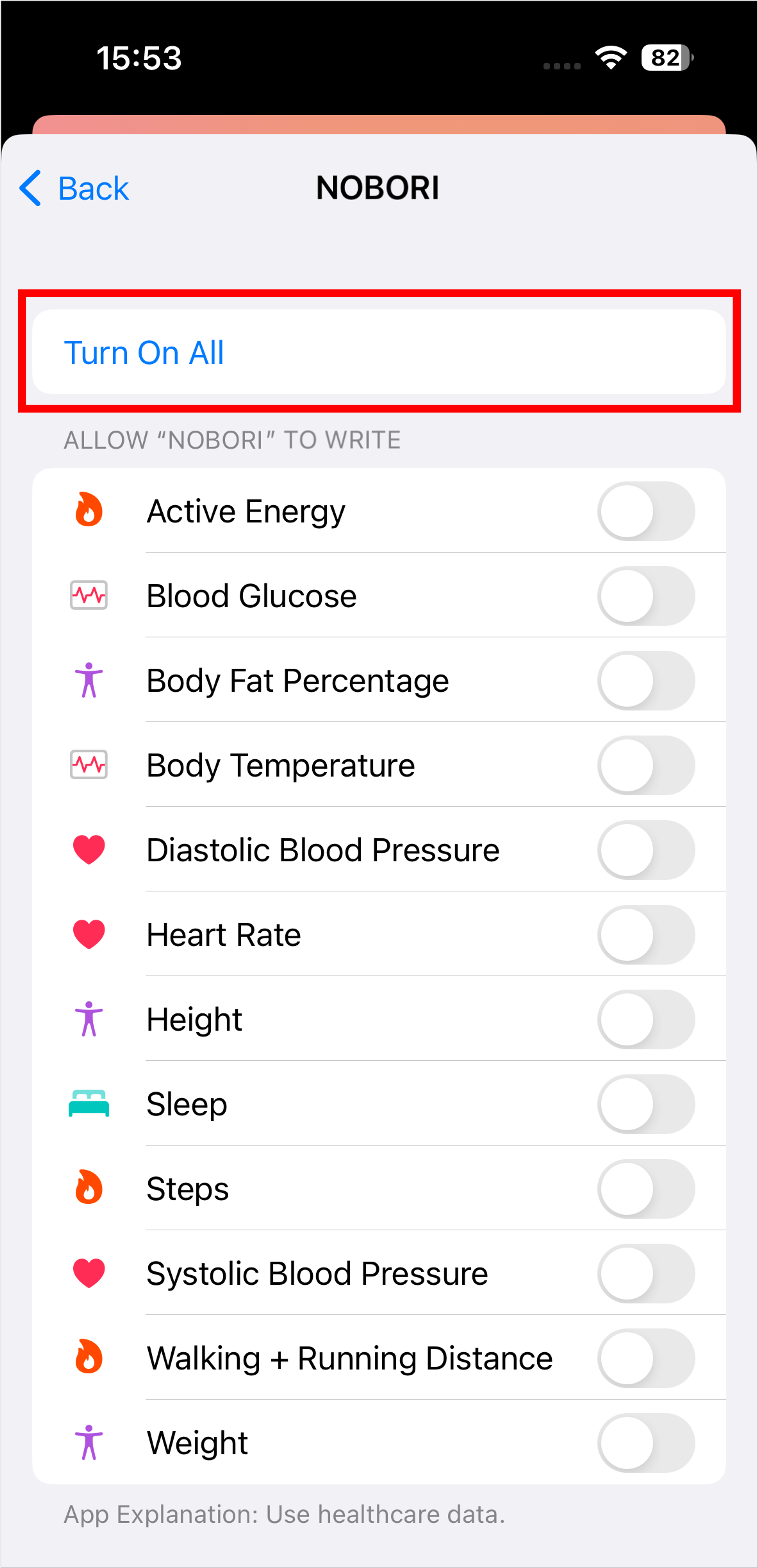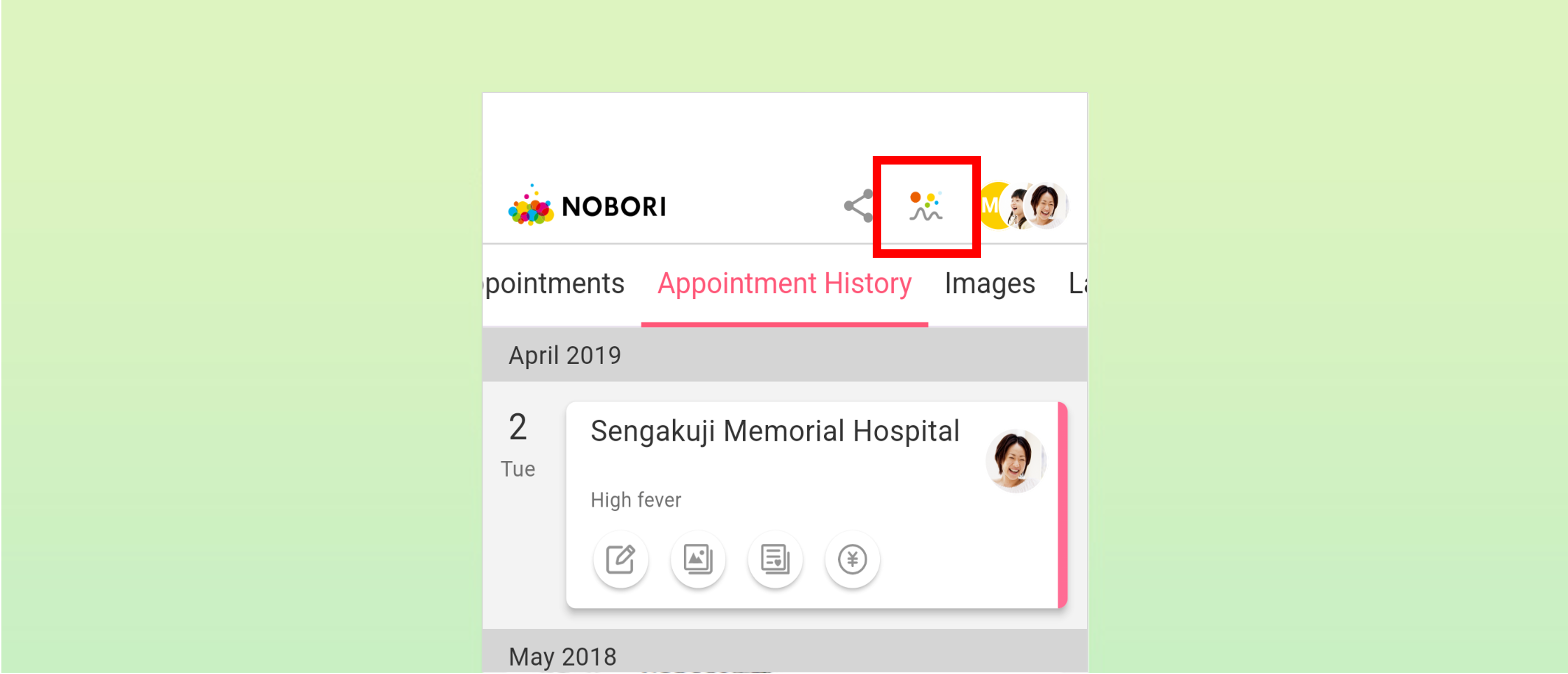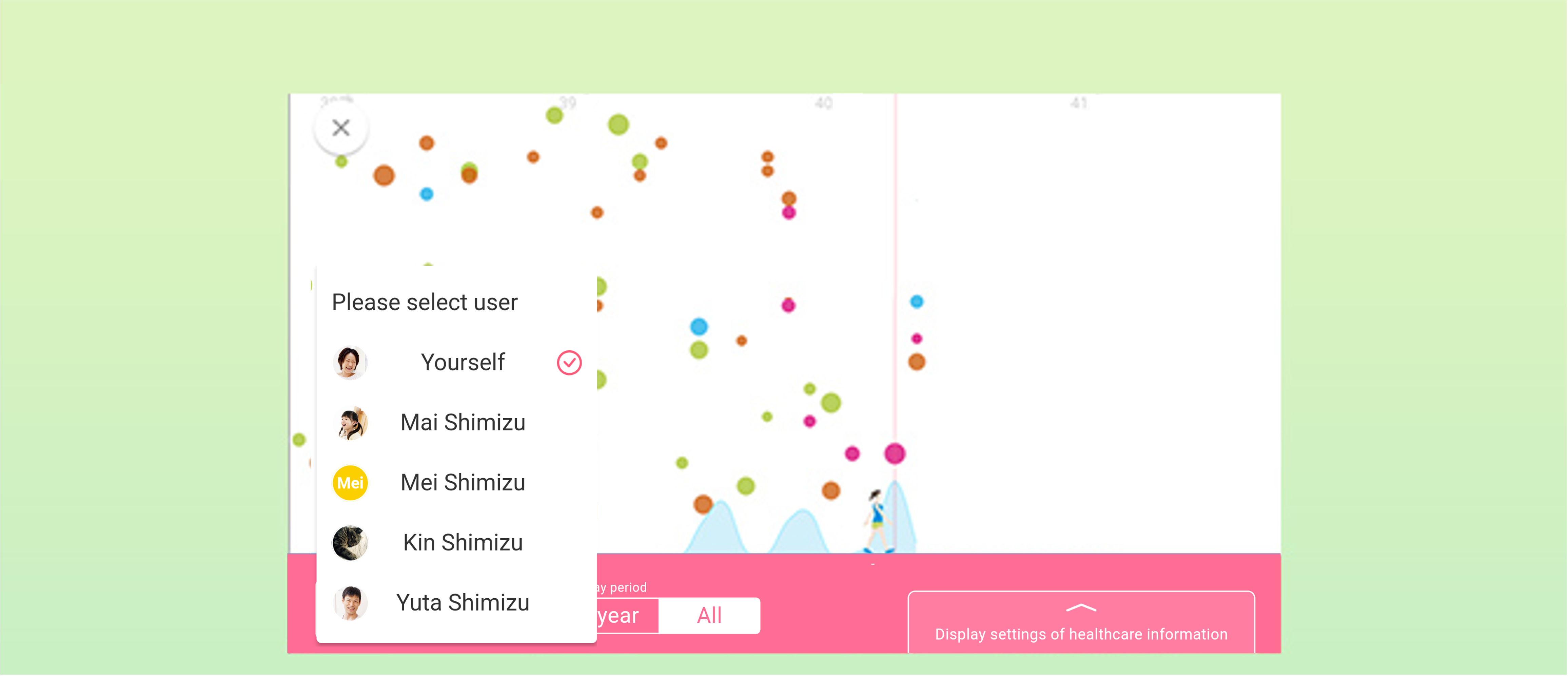UPDATE 2021.09.28
How to display healthcare information
Instructions
- On Android
- On iOS
If you are unable to display the healthcare information on your Life Chart, follow the steps below.
1: On Android
1. Tap the Settings app.
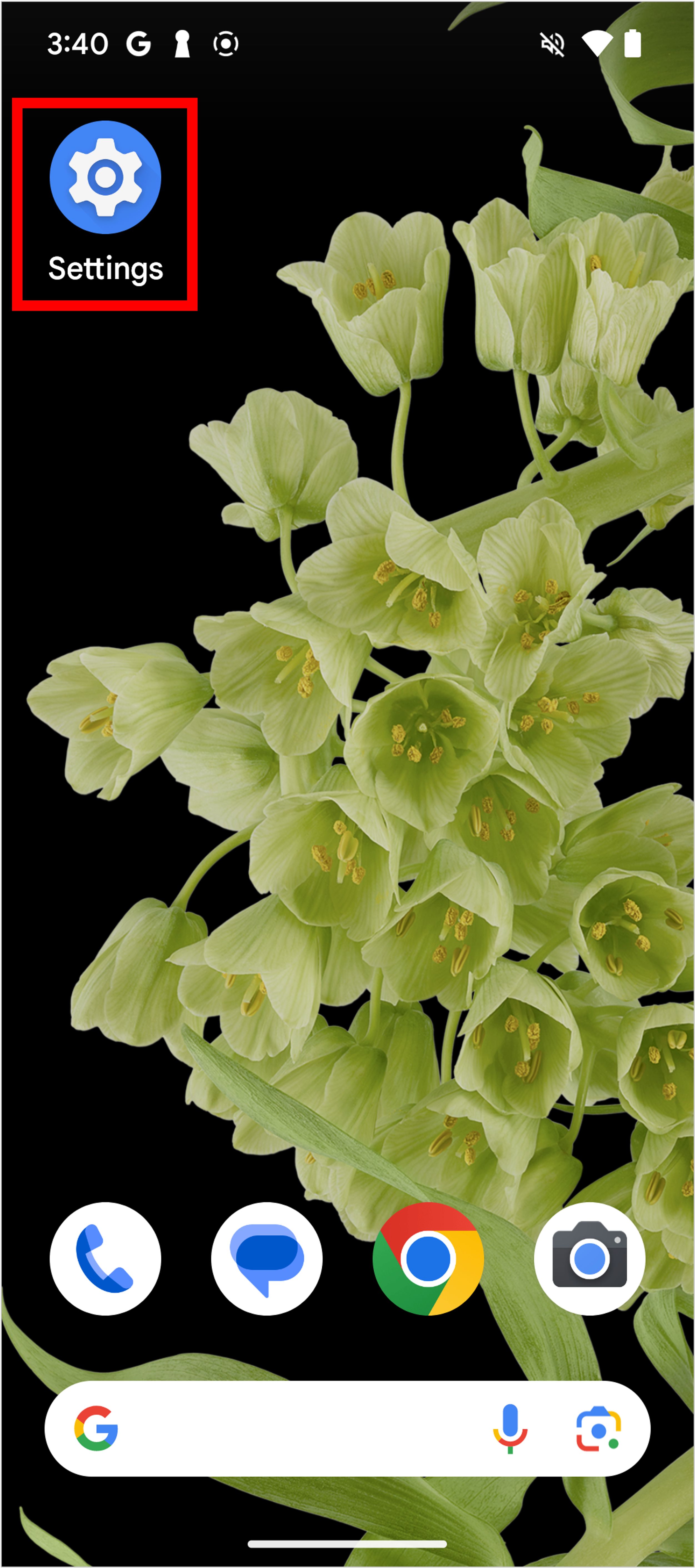
2. Tap "Apps".
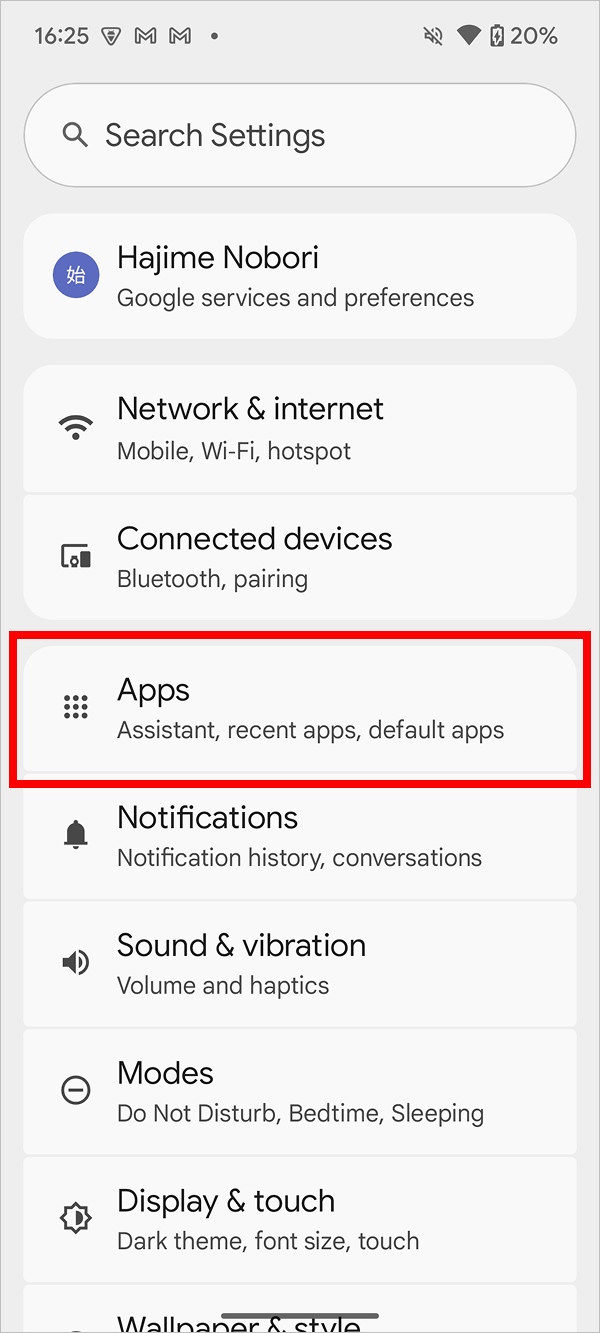
3. Tap See all apps.
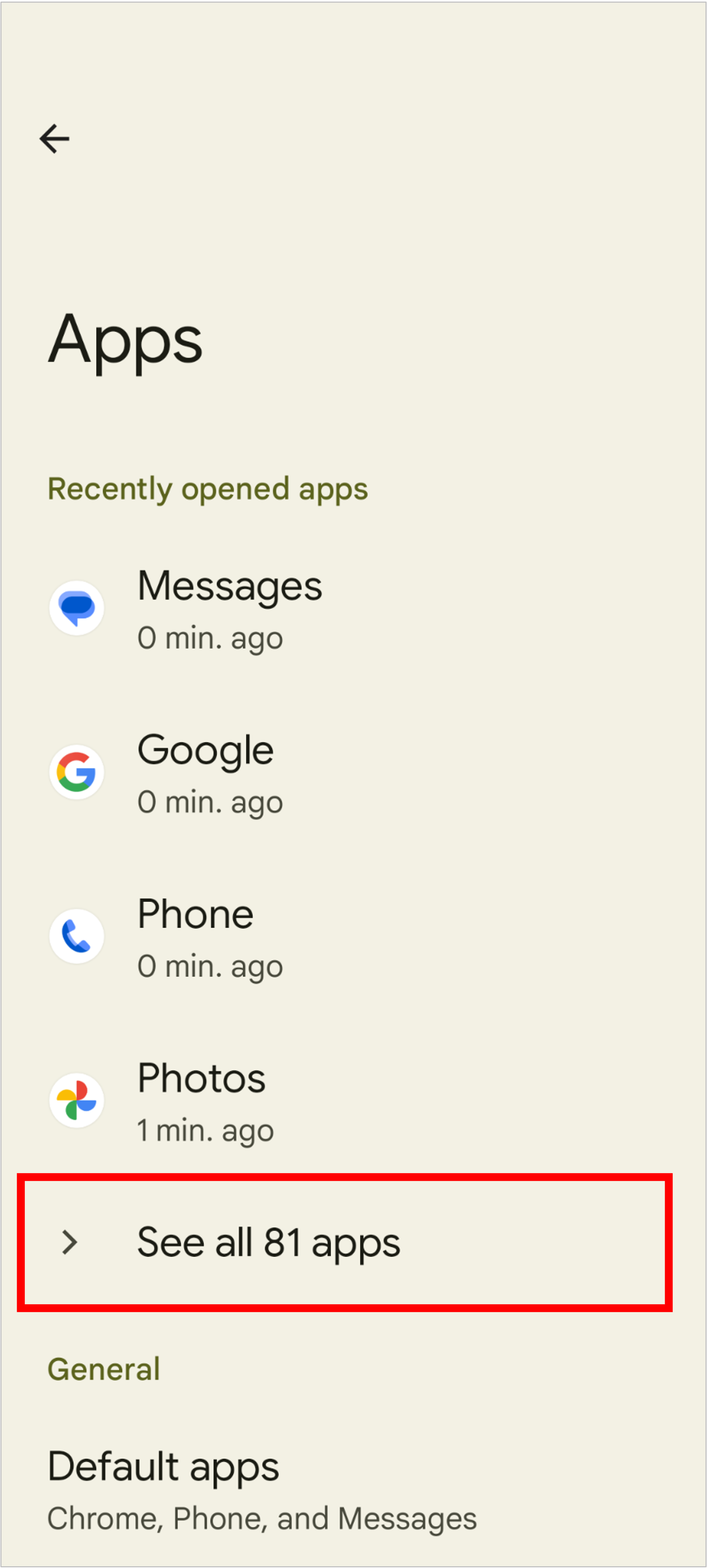
4. Tap “NOBORI”.
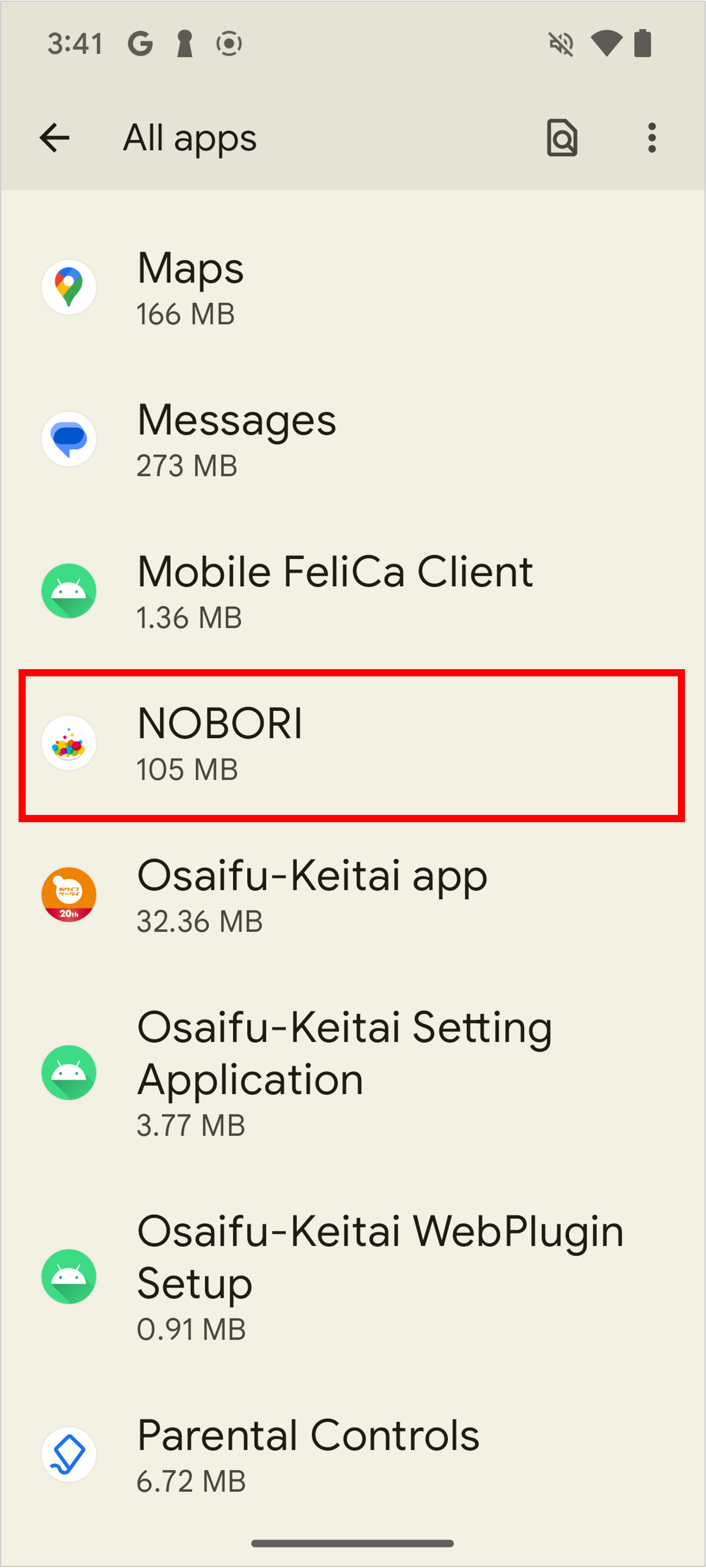
5. Tap "Permissions".
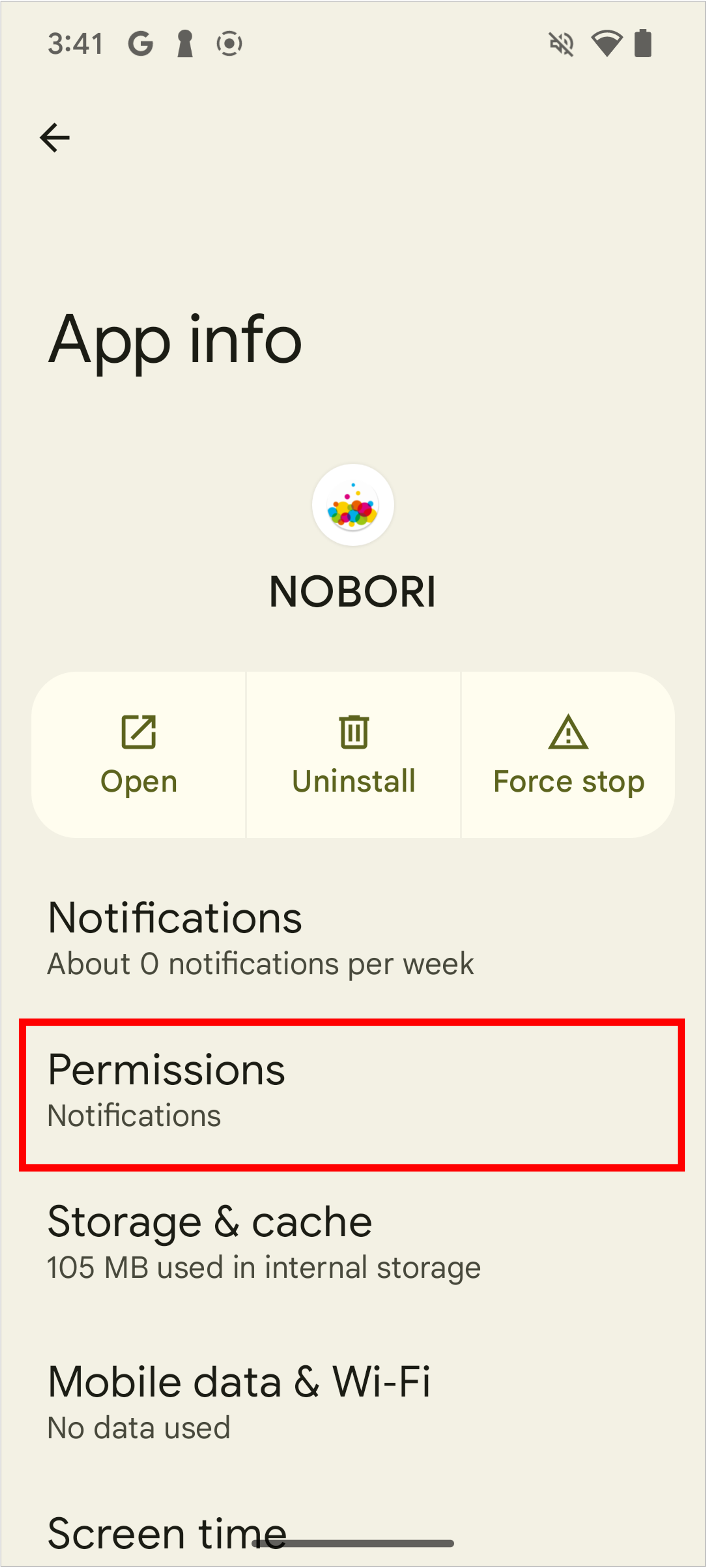
6. Tap "Physical activity".
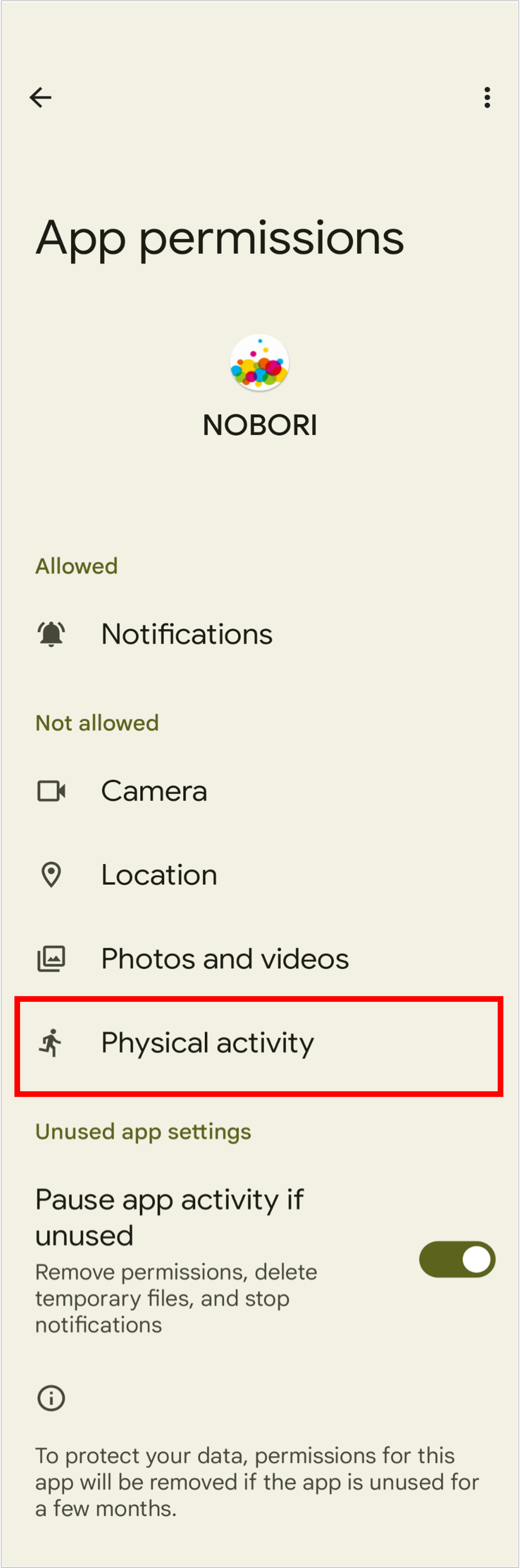
7. Tap "Allow".
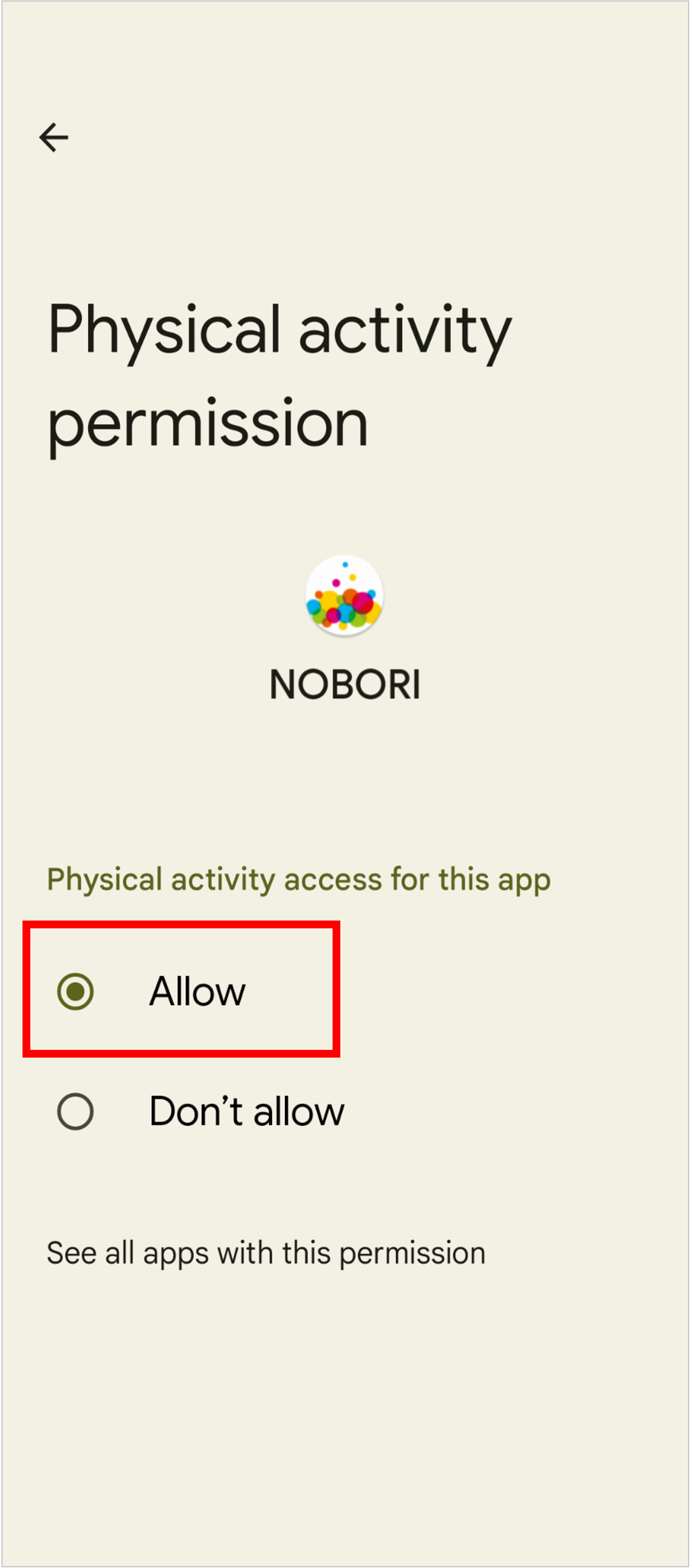
2: On iOS
1. Open the healthcare app.

2. Tap the user icon of the healthcare app.
3. Tap Privacy > Apps and Services.
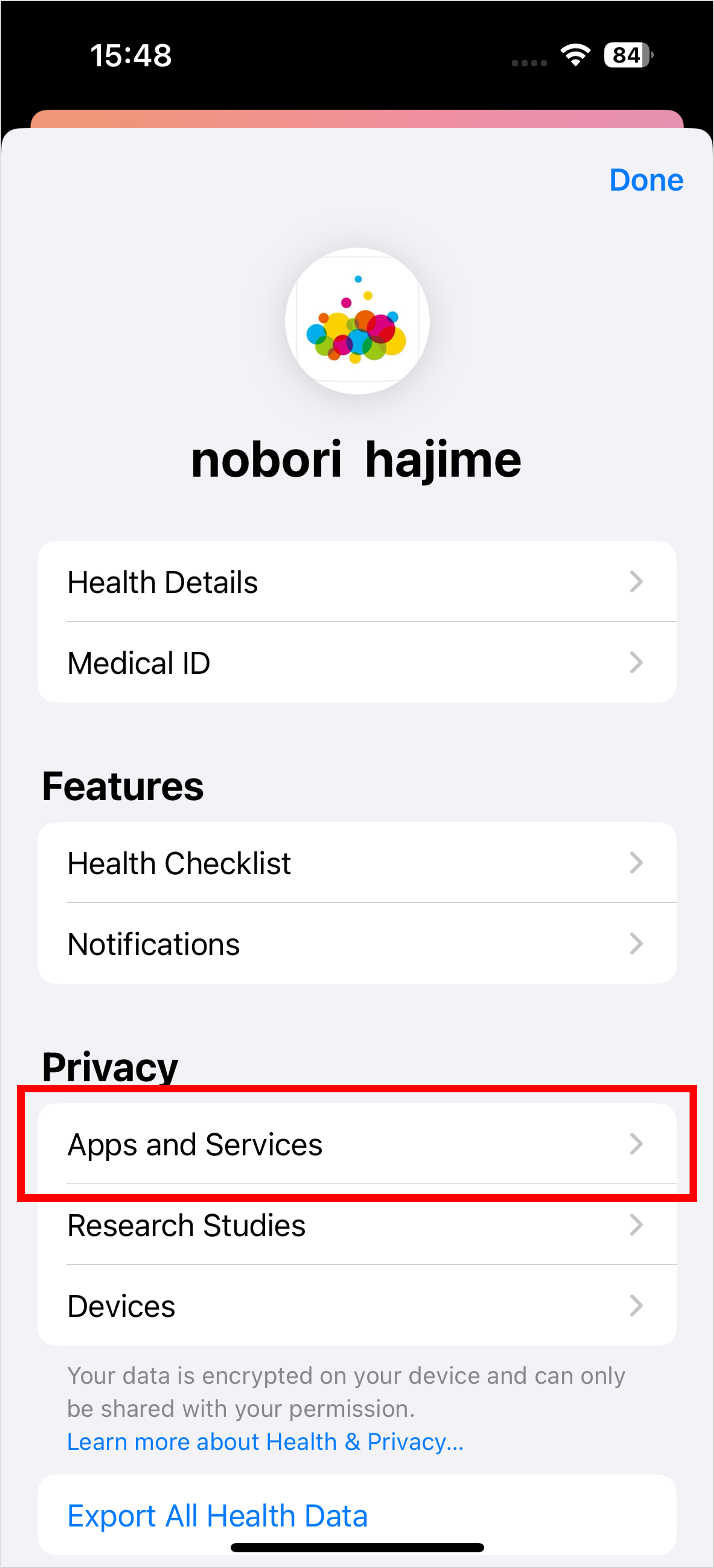
4. Tap “NOBORI” from the list.
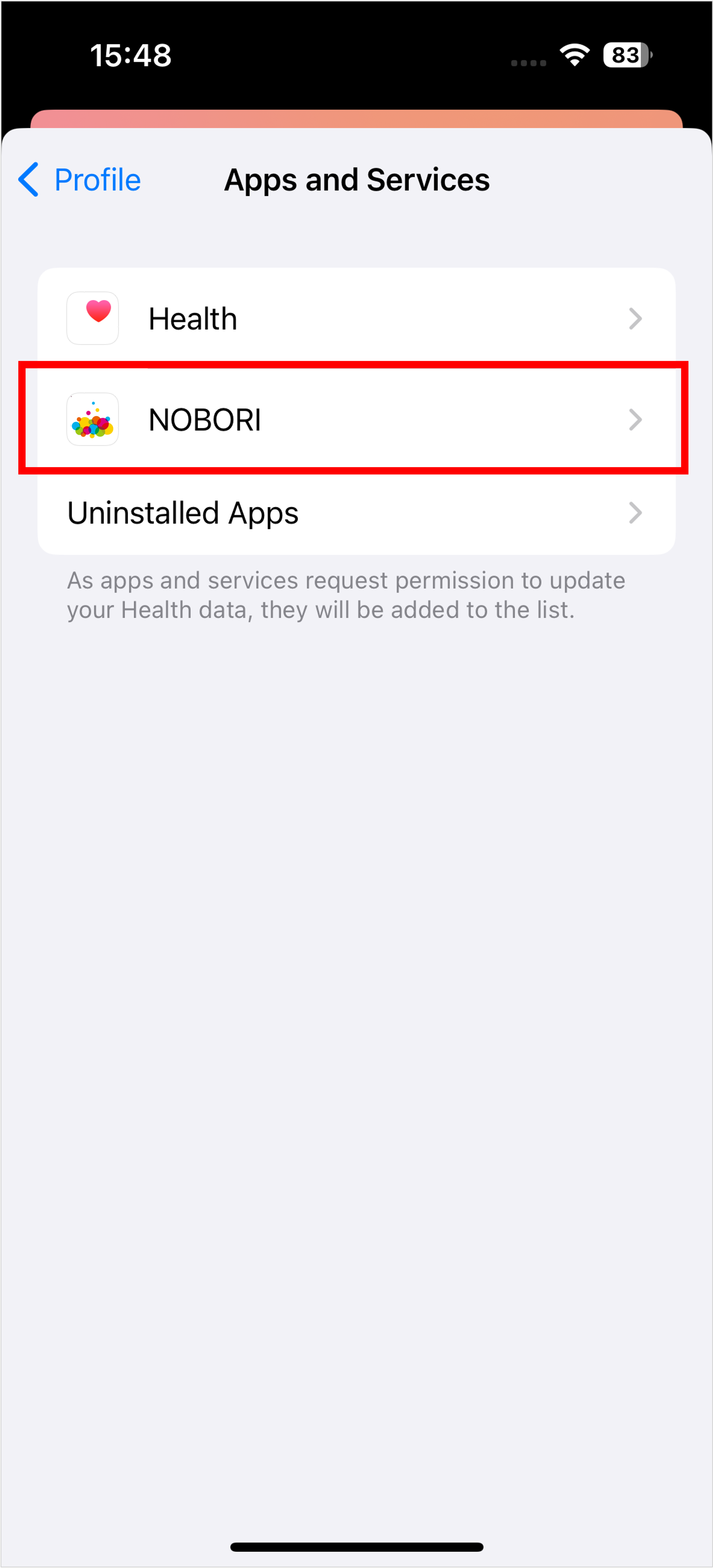
5. Tap "Turn On All".