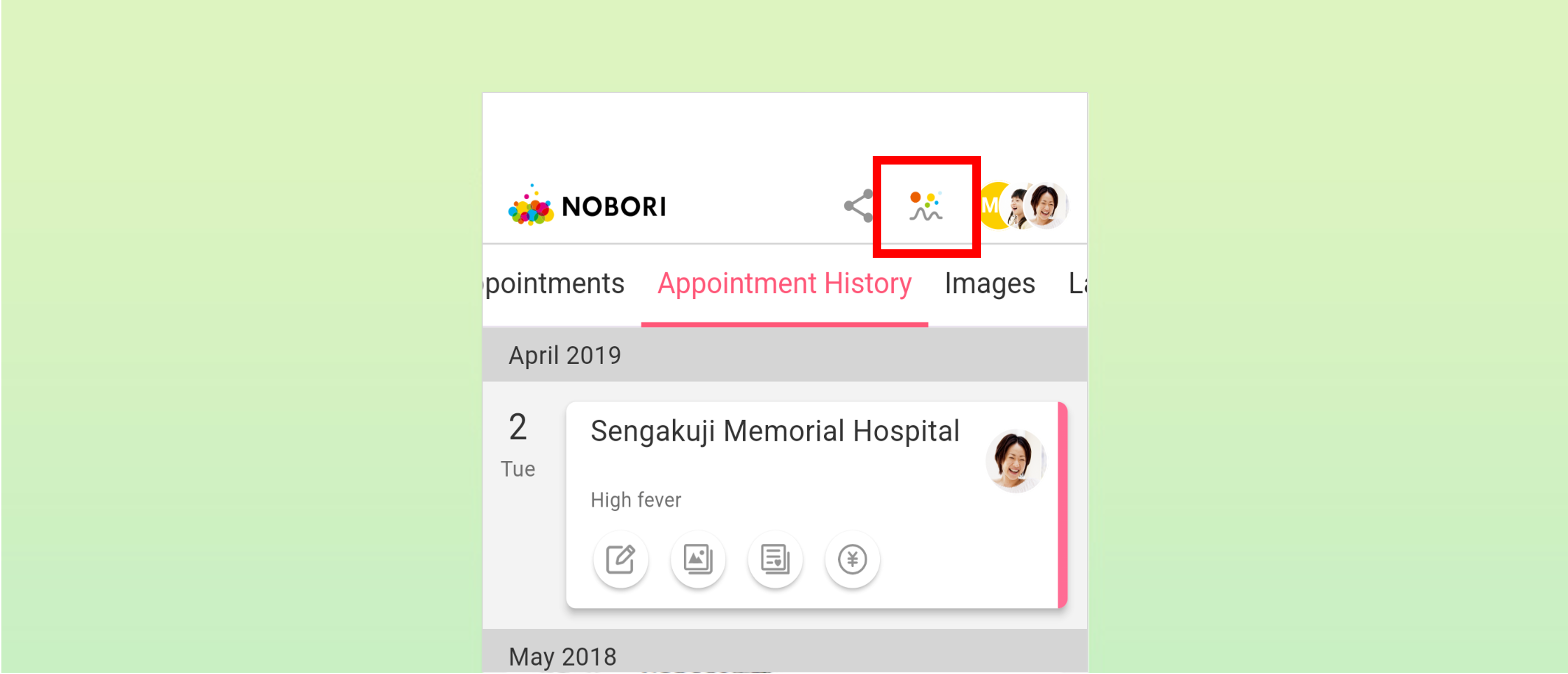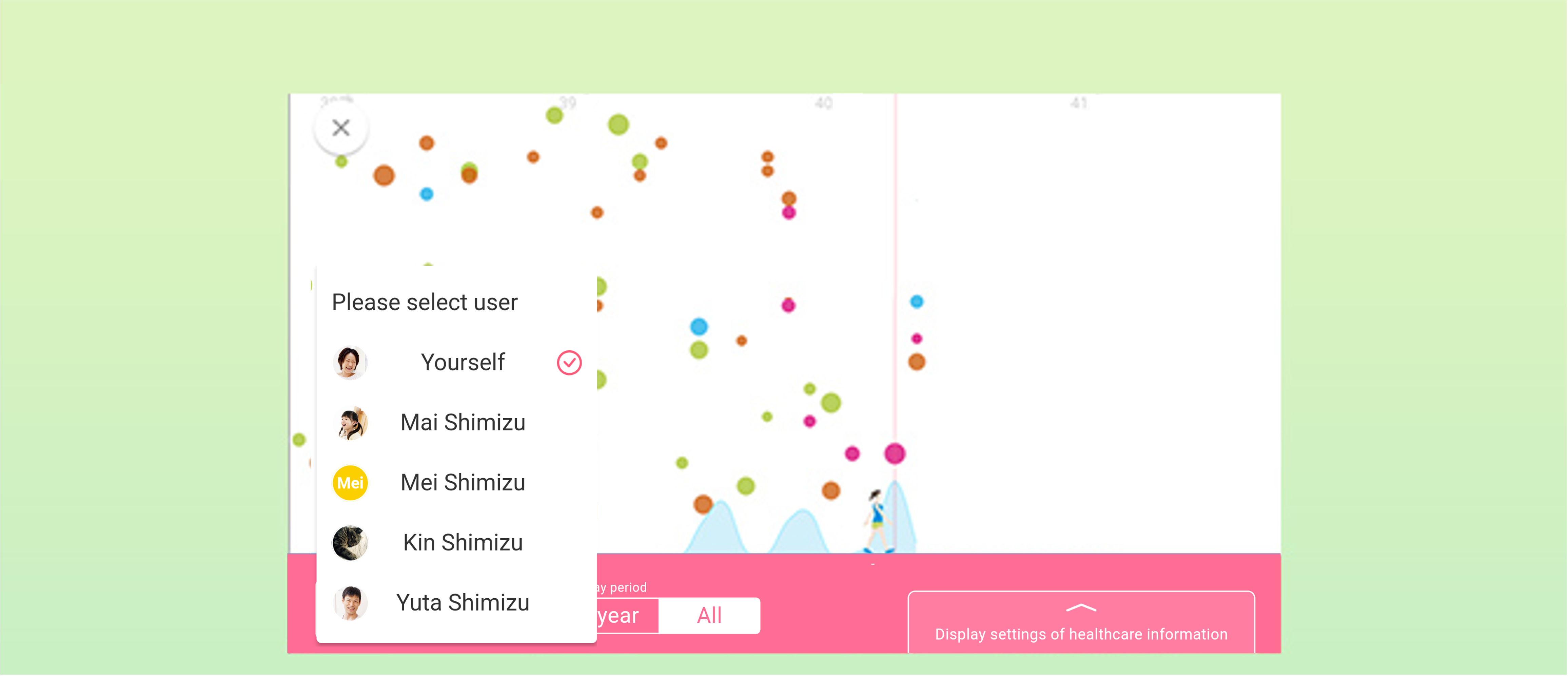UPDATE 2021.07.08
How to view healthcare information
Follow the instructions below to display healthcare information in the Life Chart.
1. Open Life Chart.
2. Tap "Display settings of healthcare information".
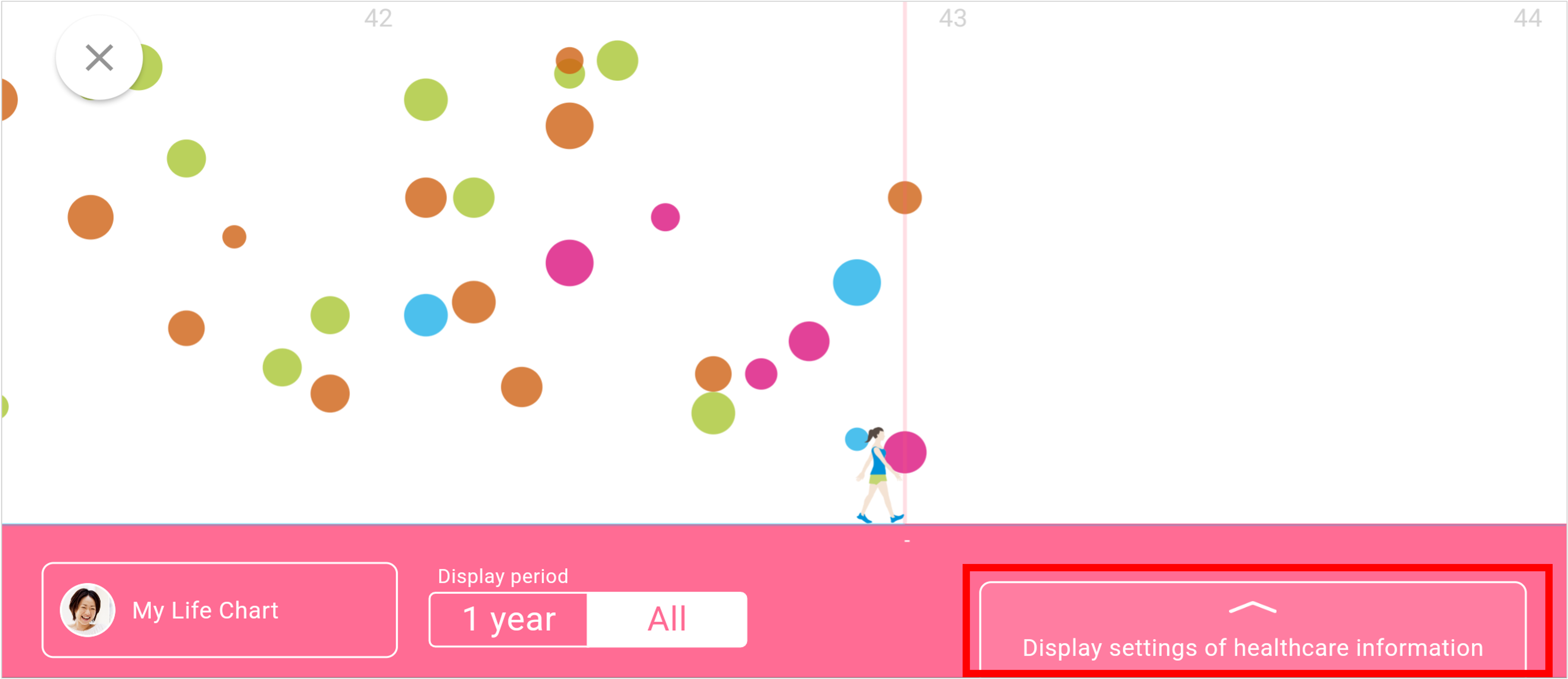
3. In the healthcare information list, tap the healthcare information to display.
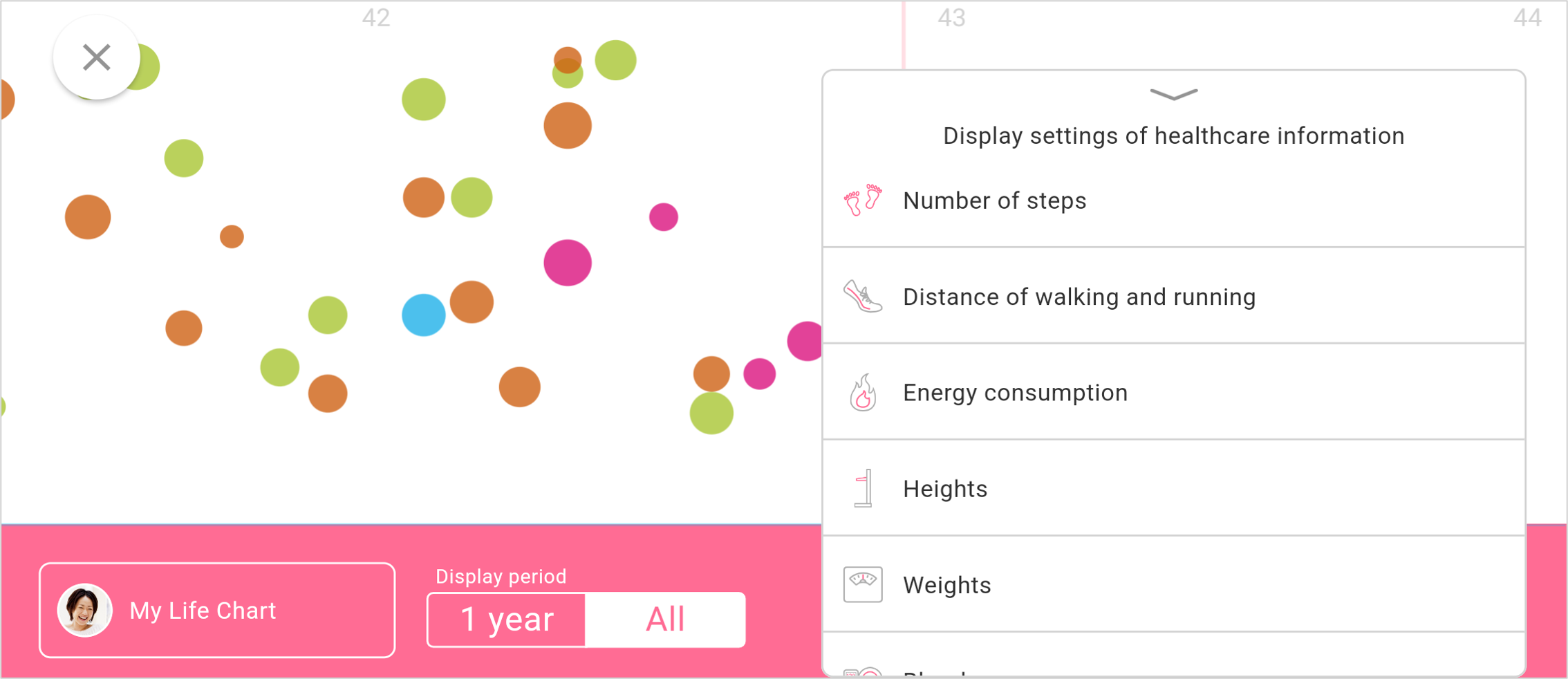
To display the healthcare information, you need to link the "HealthCare" or "Google Fit" apps.