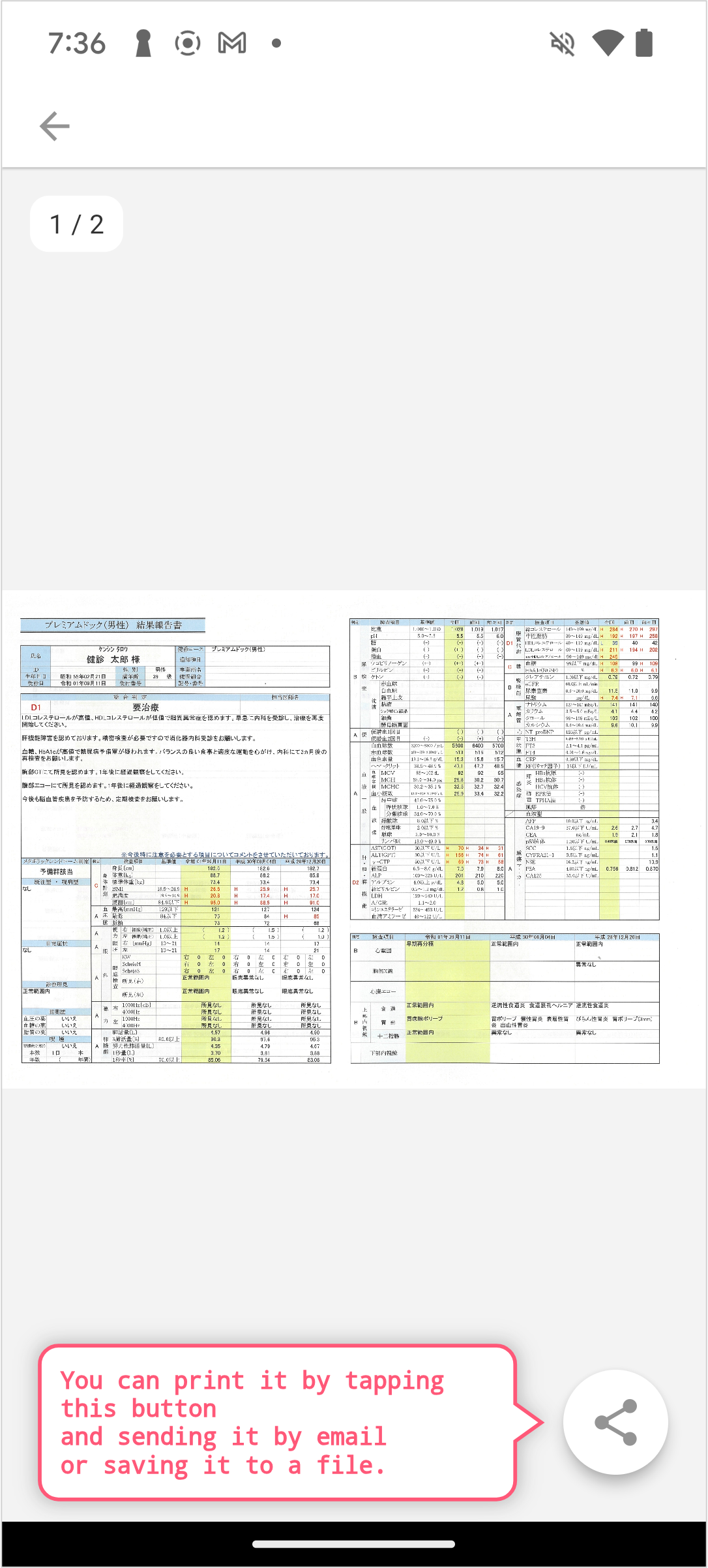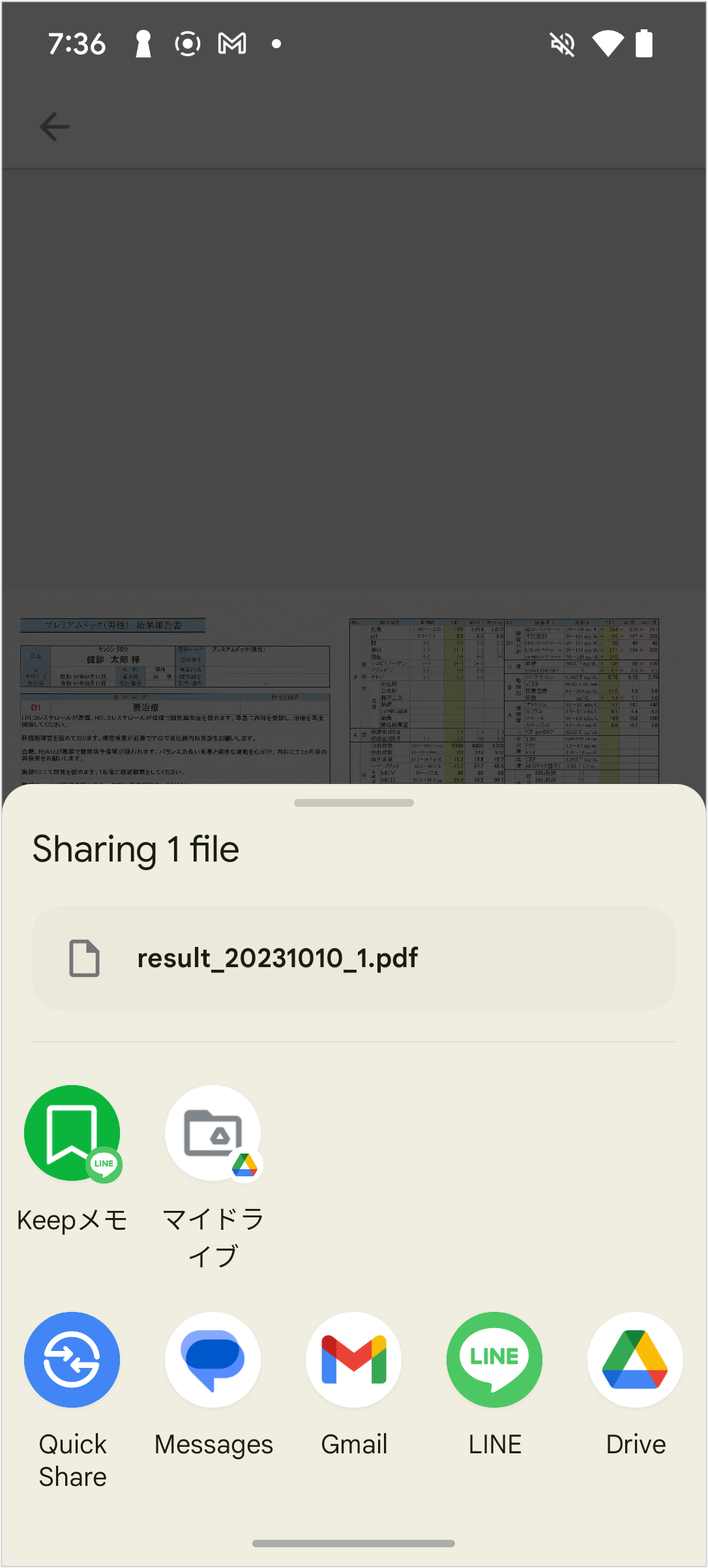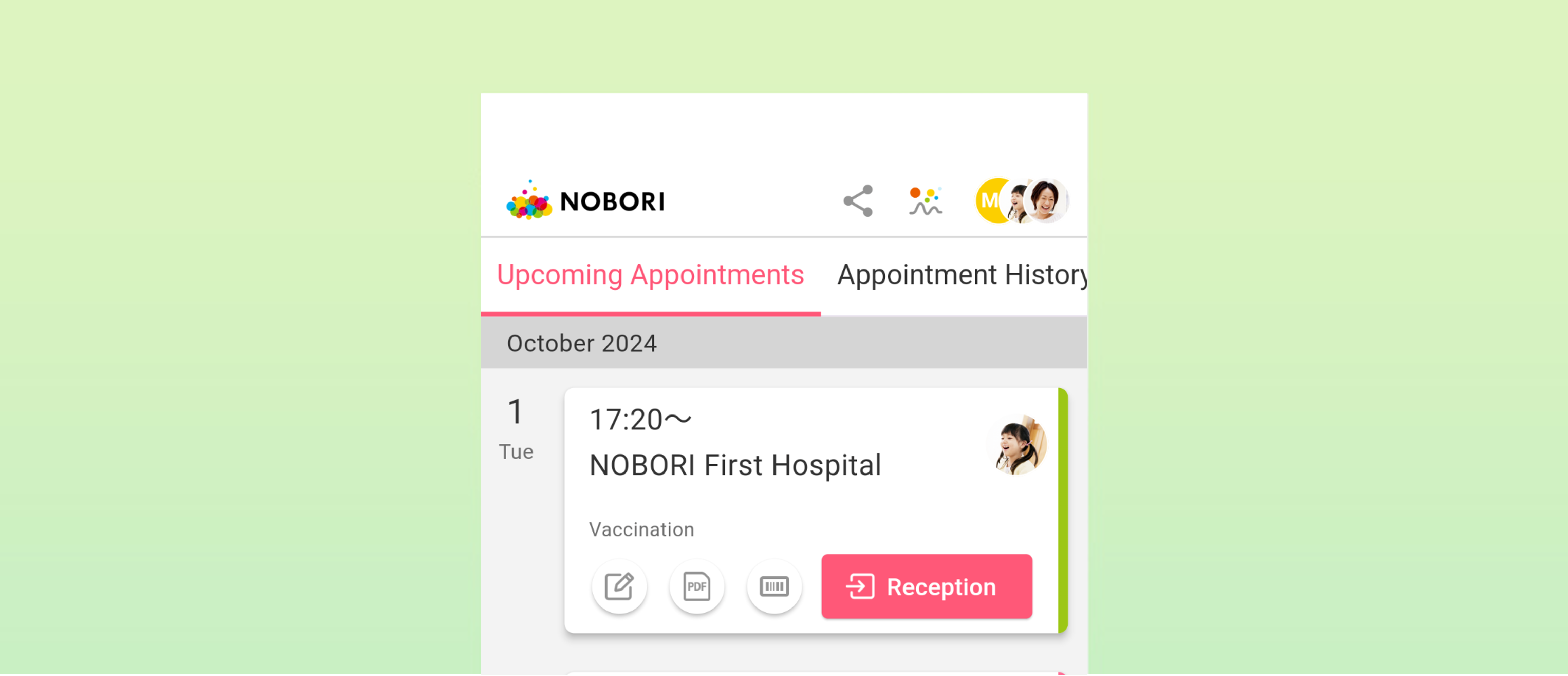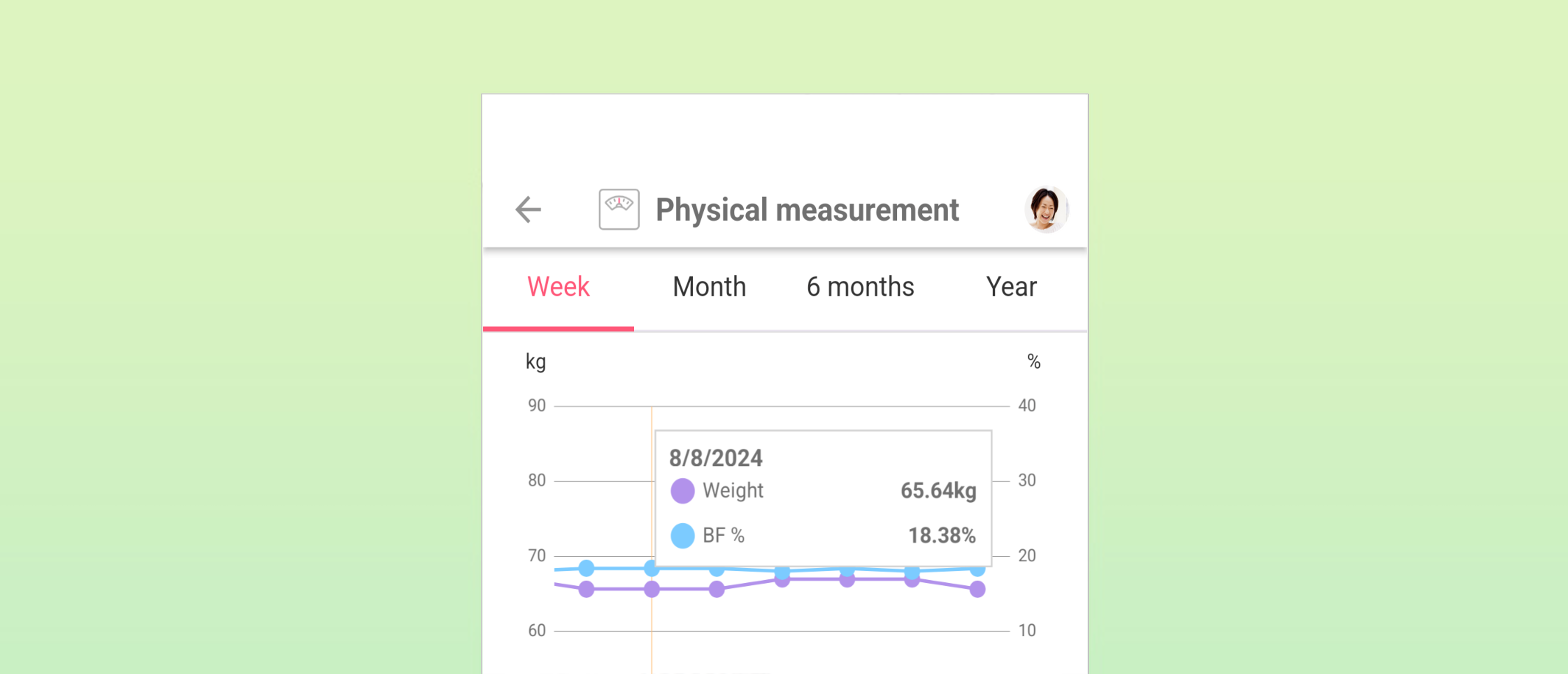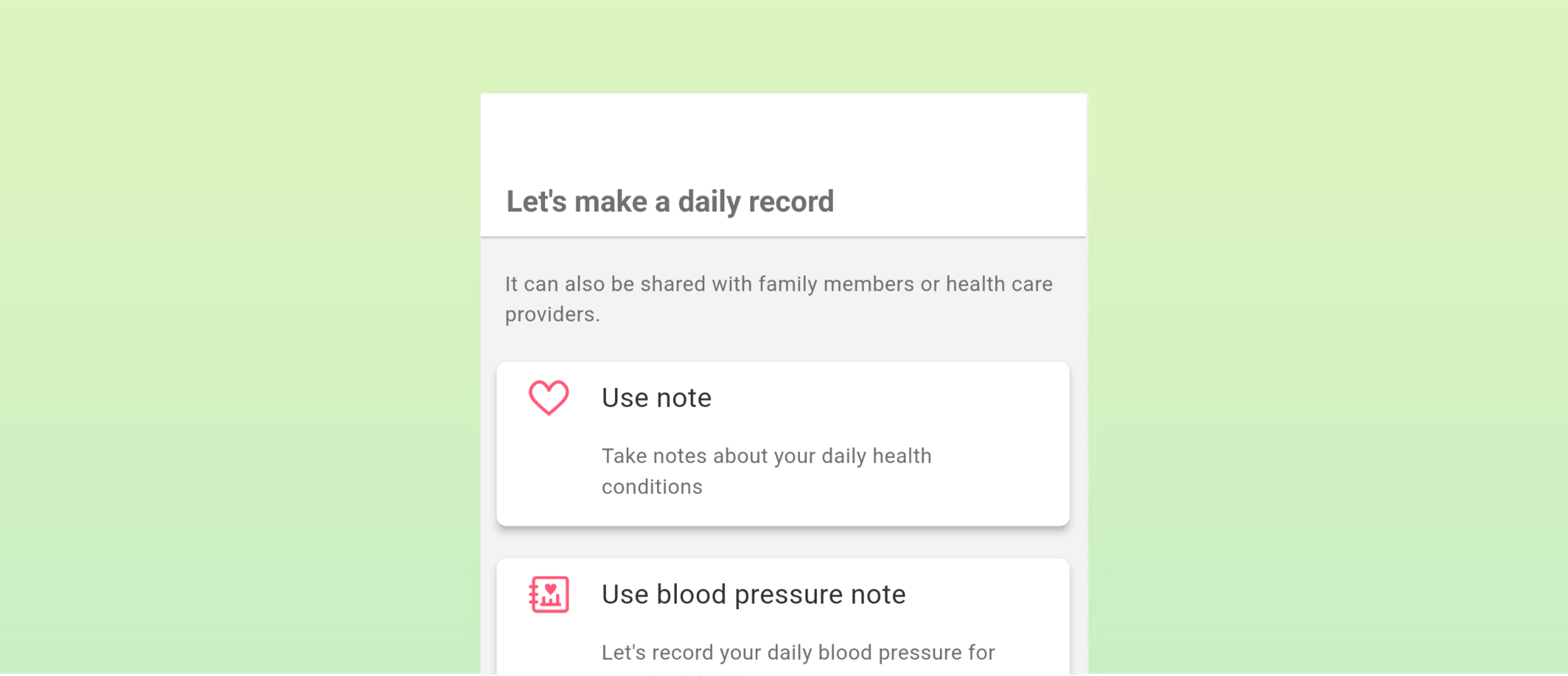UPDATE 2021.09.27
How to download the PDF with checkup results
To download the PDF file containing the results of a health checkup, follow the instructions below.
1. From the health checkup list, tap the card of the checkup results to download.
2. Tap on the bottom-right button in the window displaying the PDF file of the health checkup.
* Once the file is sent via email and saved, it is available for downloading.
* If there is no download button on the bottom right, the medical institution does not provide the option to download checkup results.
Please refer to the following page for the details.
https://stg.nobori.me/en/help/faq/7-18/
On iOS
Select the mailer app, select sending email and select [Save to a file] to save the file containing the health checkup results to your device.
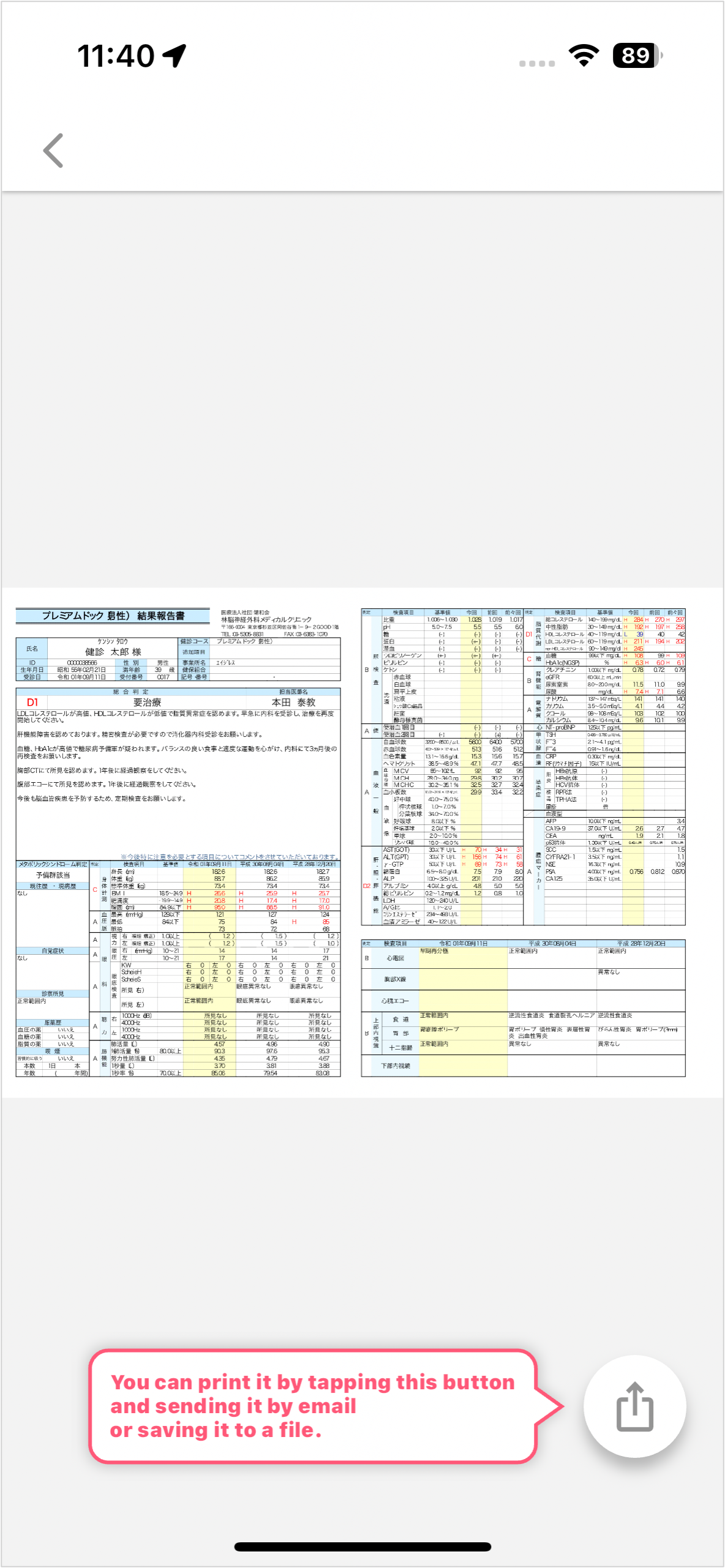
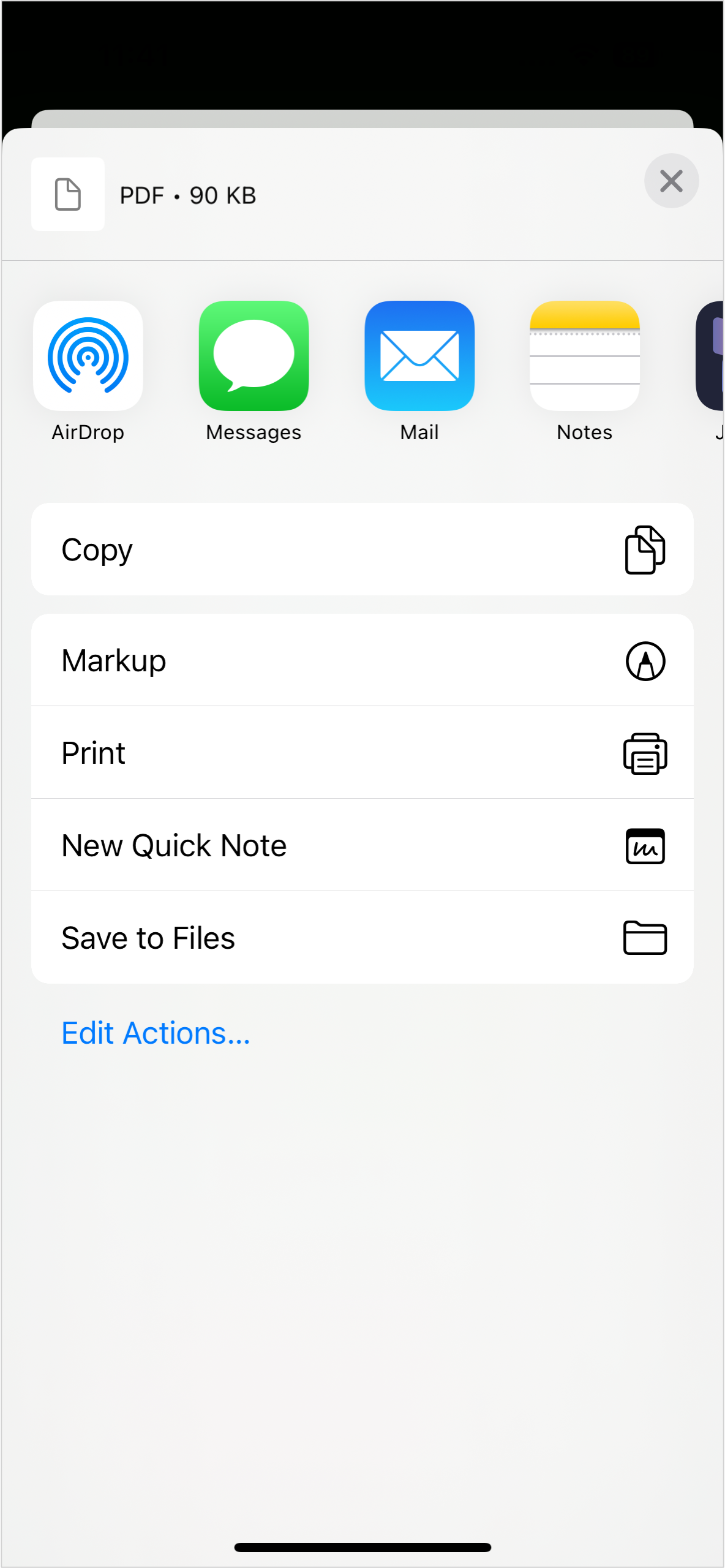
On Andoroid
Select the mailer app, select sending email and [Save to drive] to save the file onto your device.