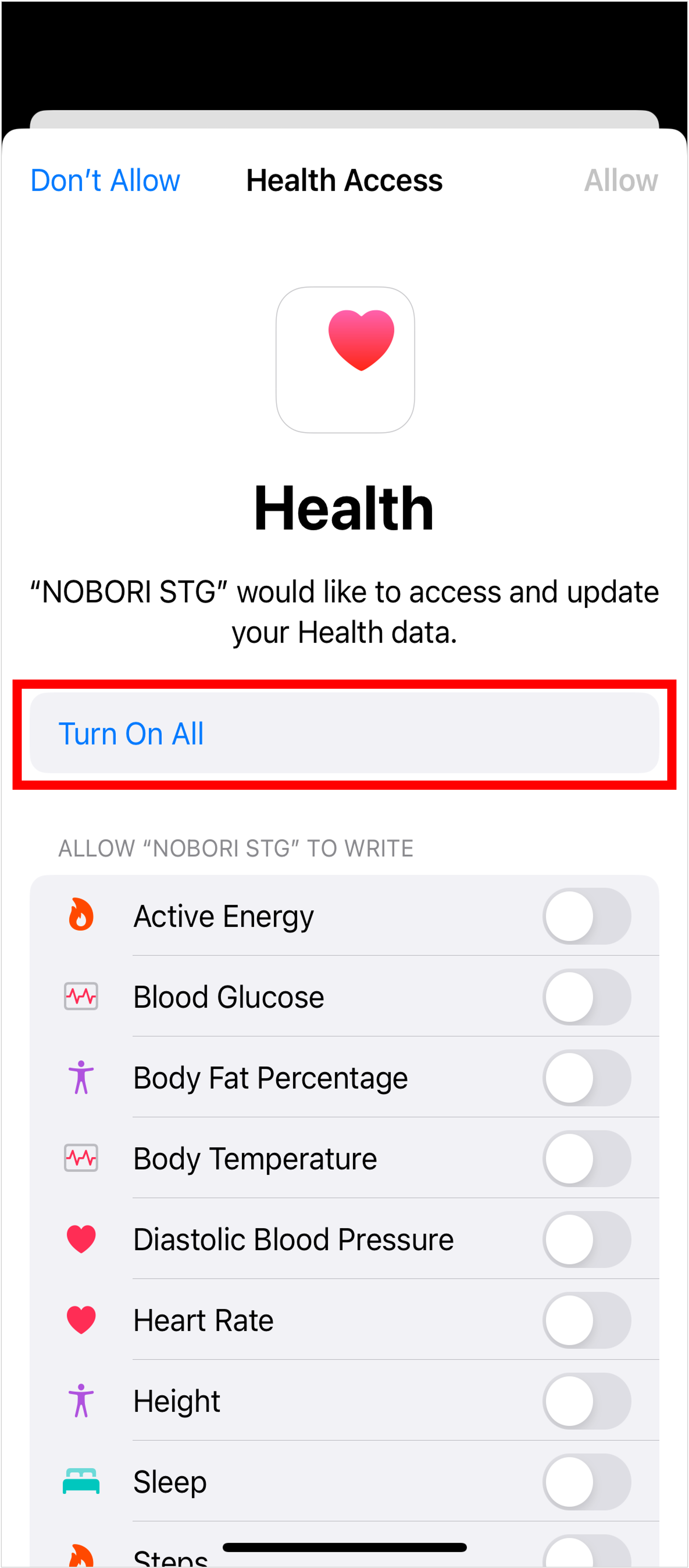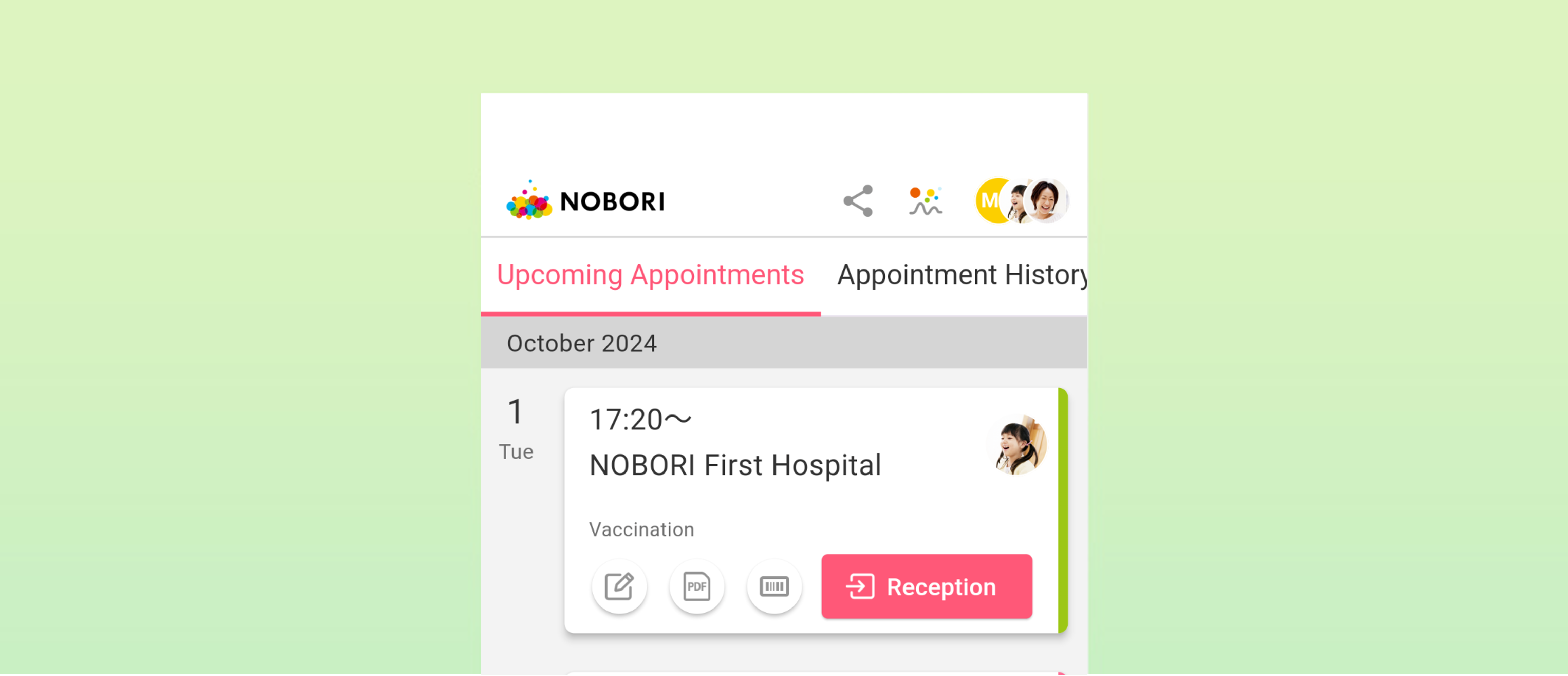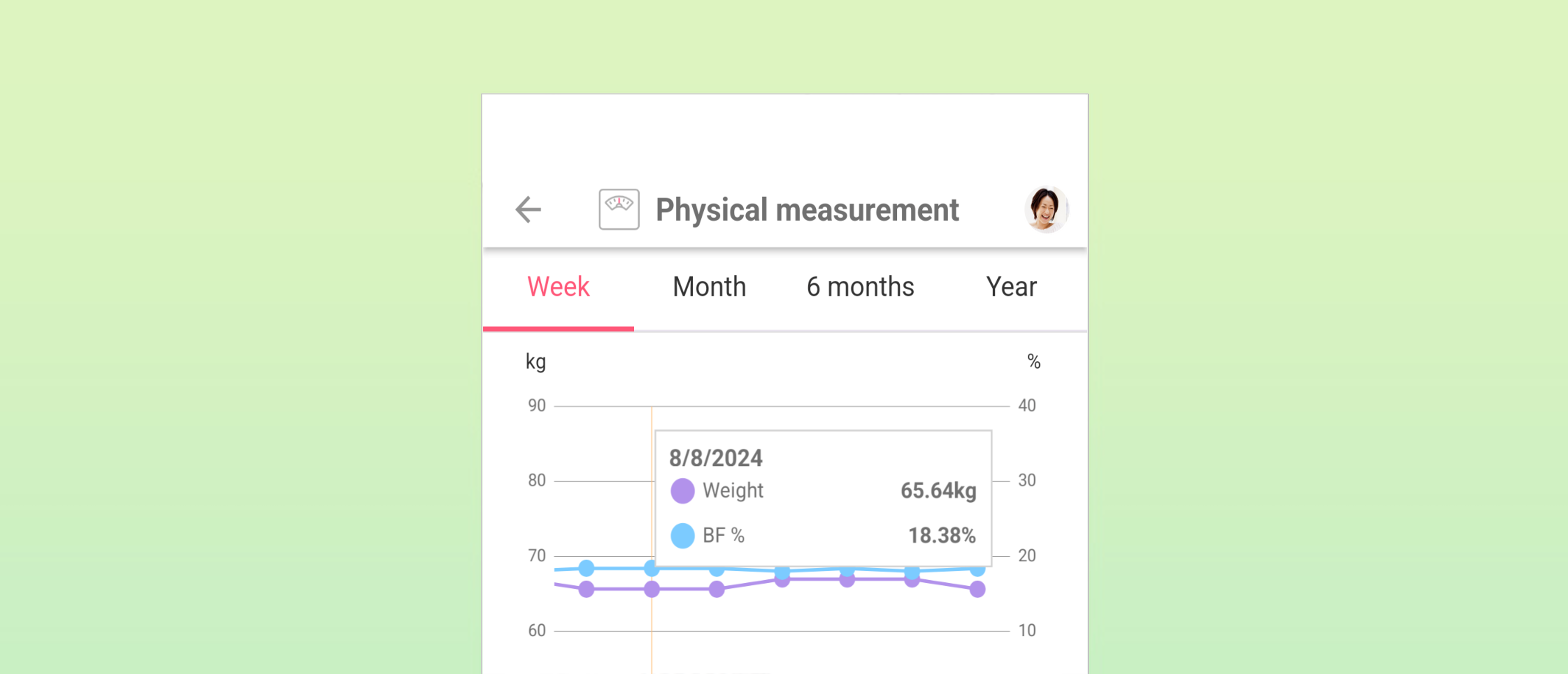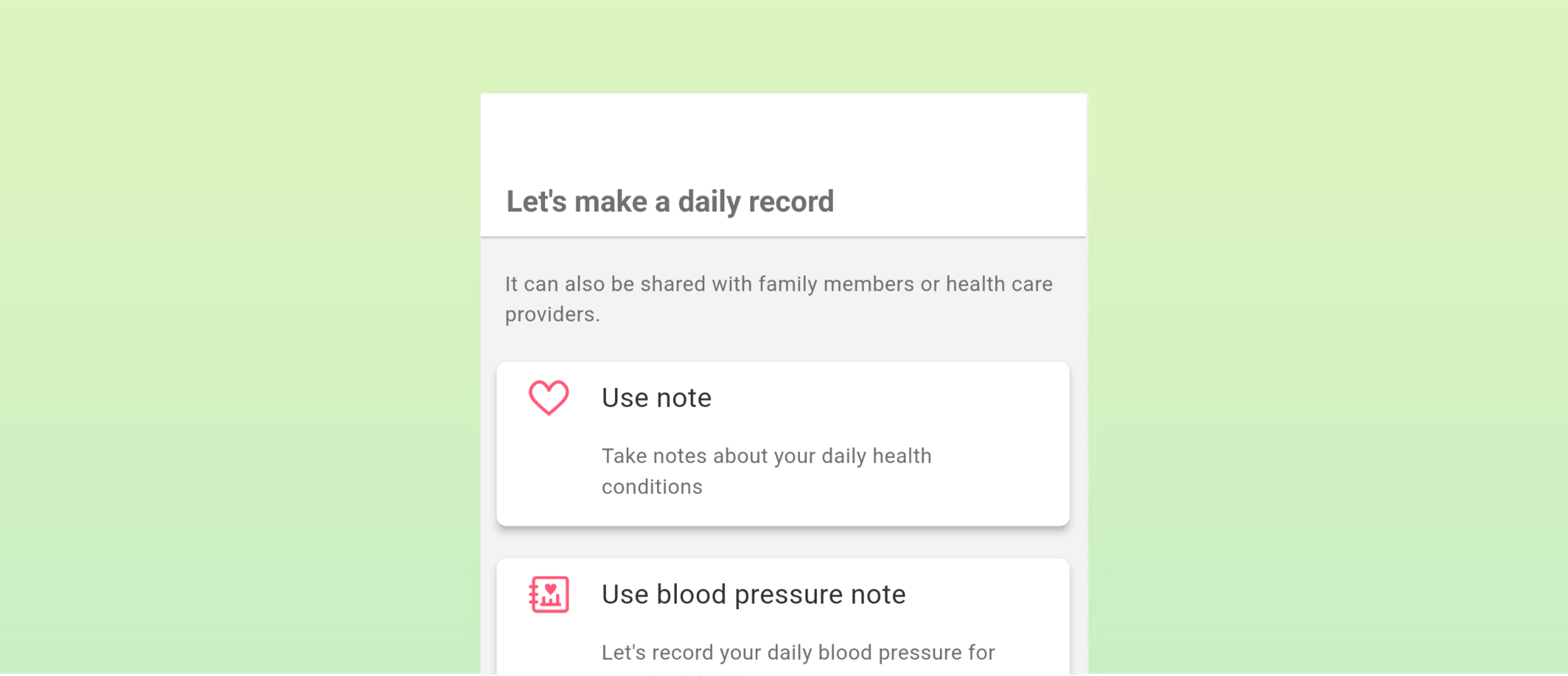HOMEUseful functionsUse Life Chart
UPDATE 2021.07.21
How to use the Life Chart function
The following instruction explains how to start using the Life Chart function.
1. From the app menu, tap [Life Chart].
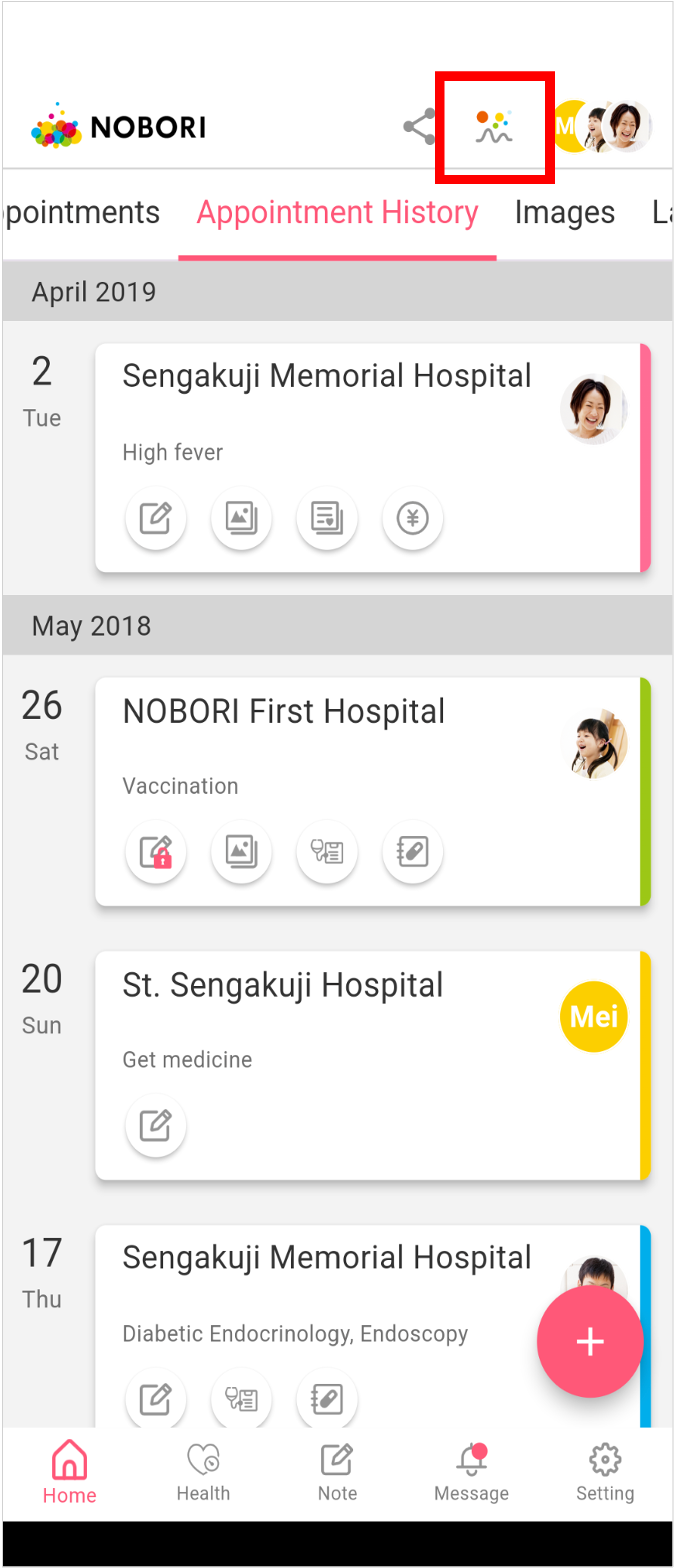
2. Tap the [Use Life Chart] button.
3. Connect with Healthcare.
On Android, tap the account to display the healthcare information from the Google account.
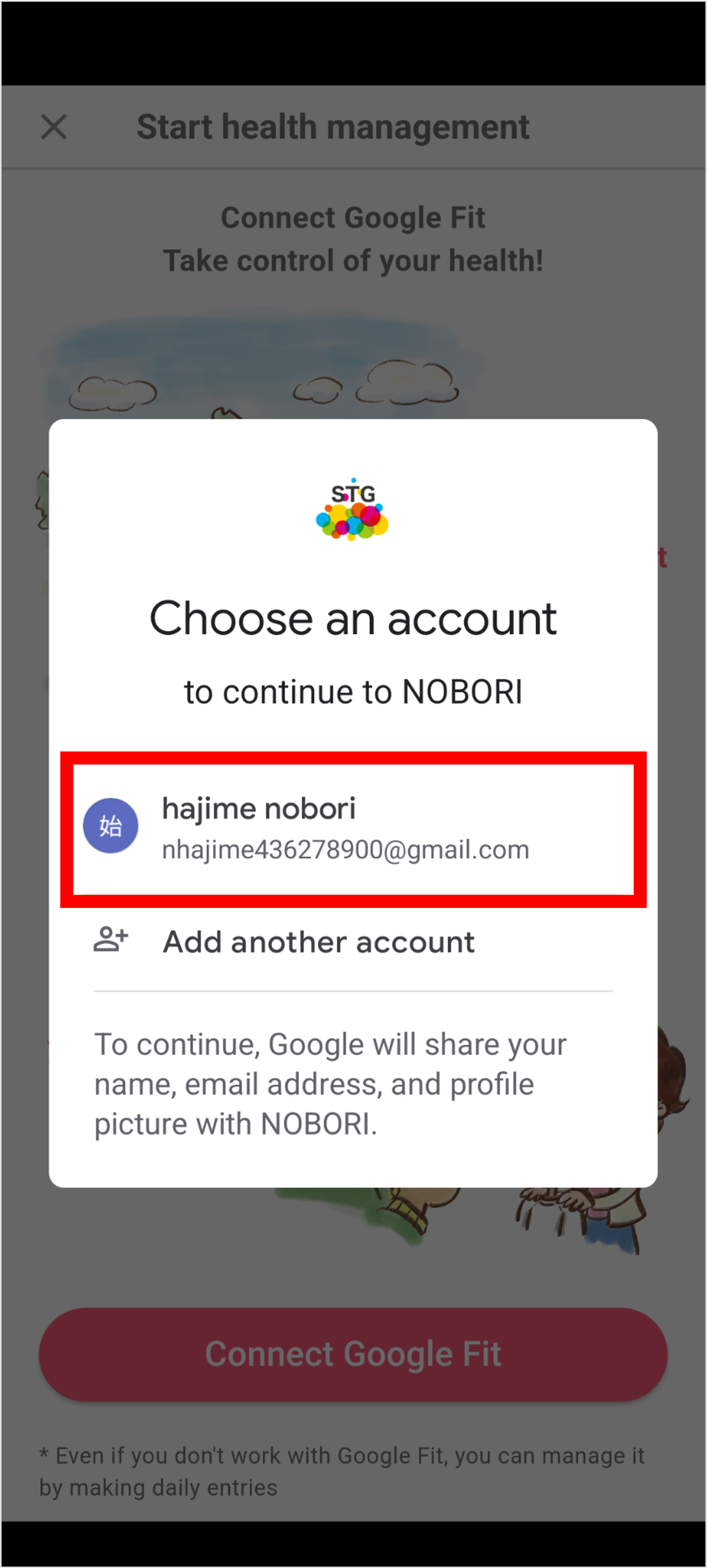
On iOS, tap [Turn On All] to grant the privileges to use healthcare.
Once the privileges are granted, on the top right tap [Allow].