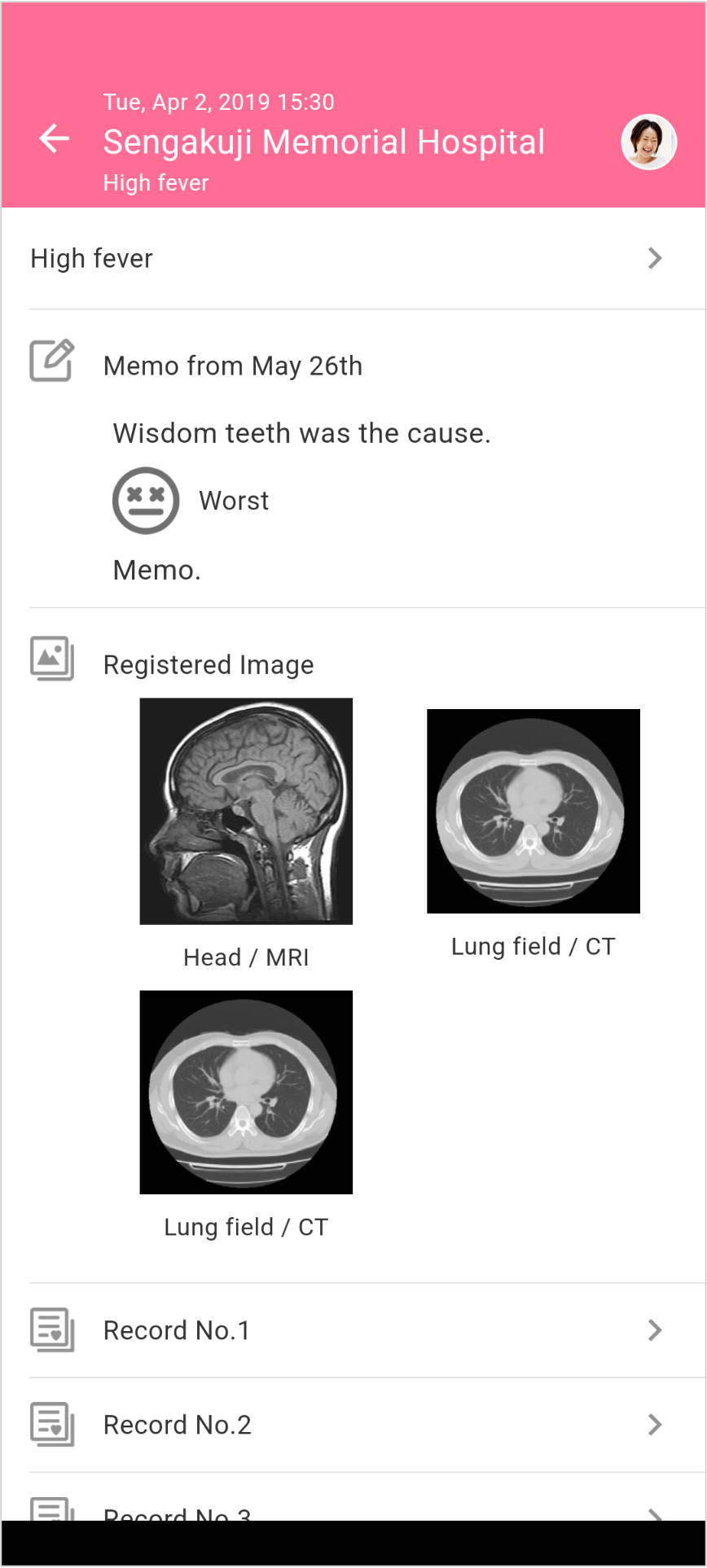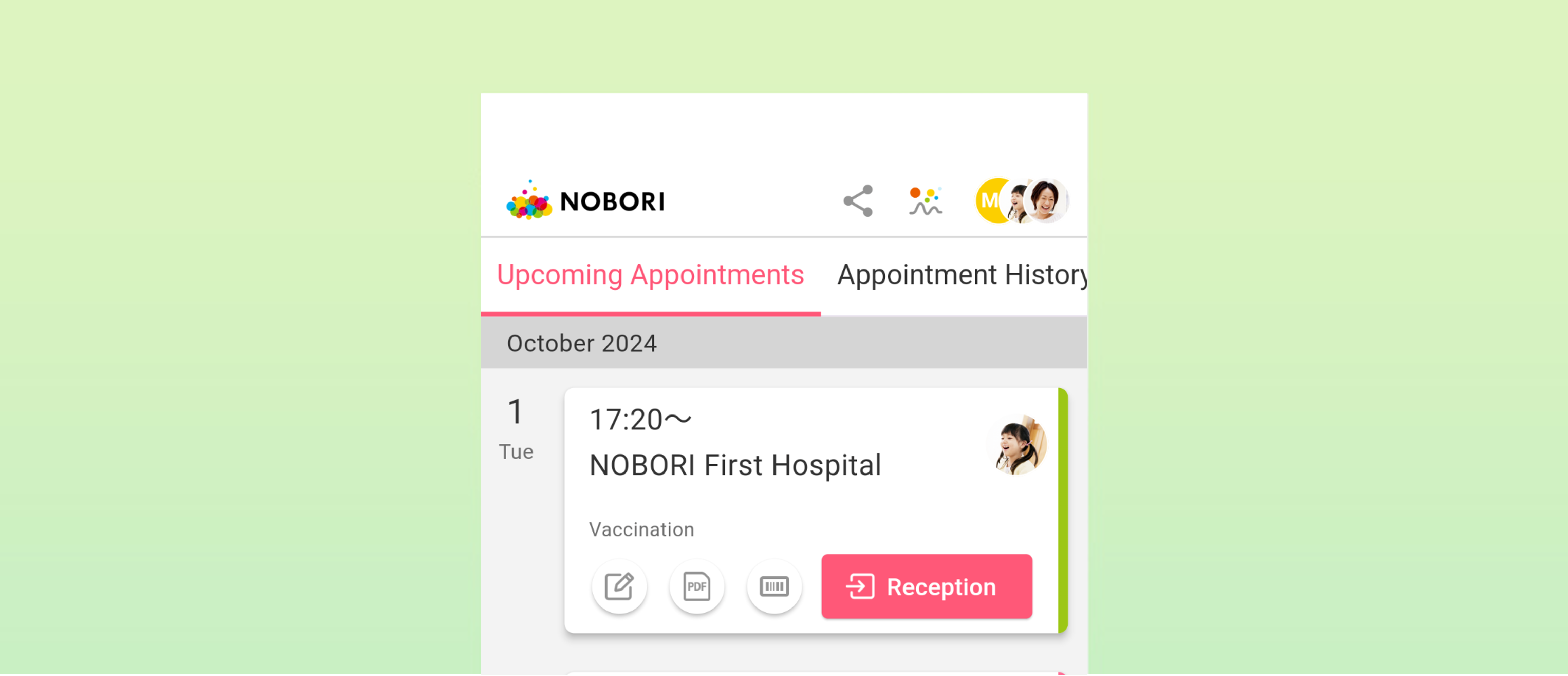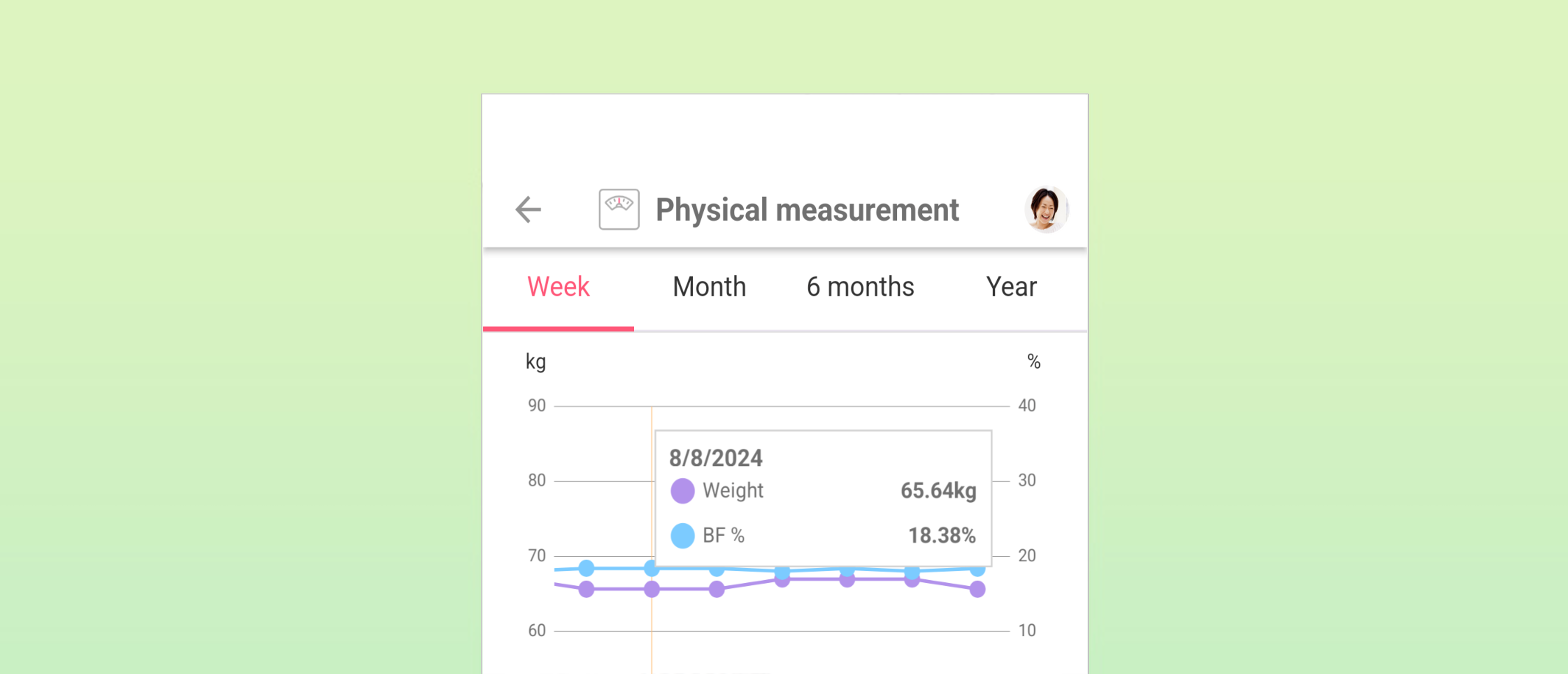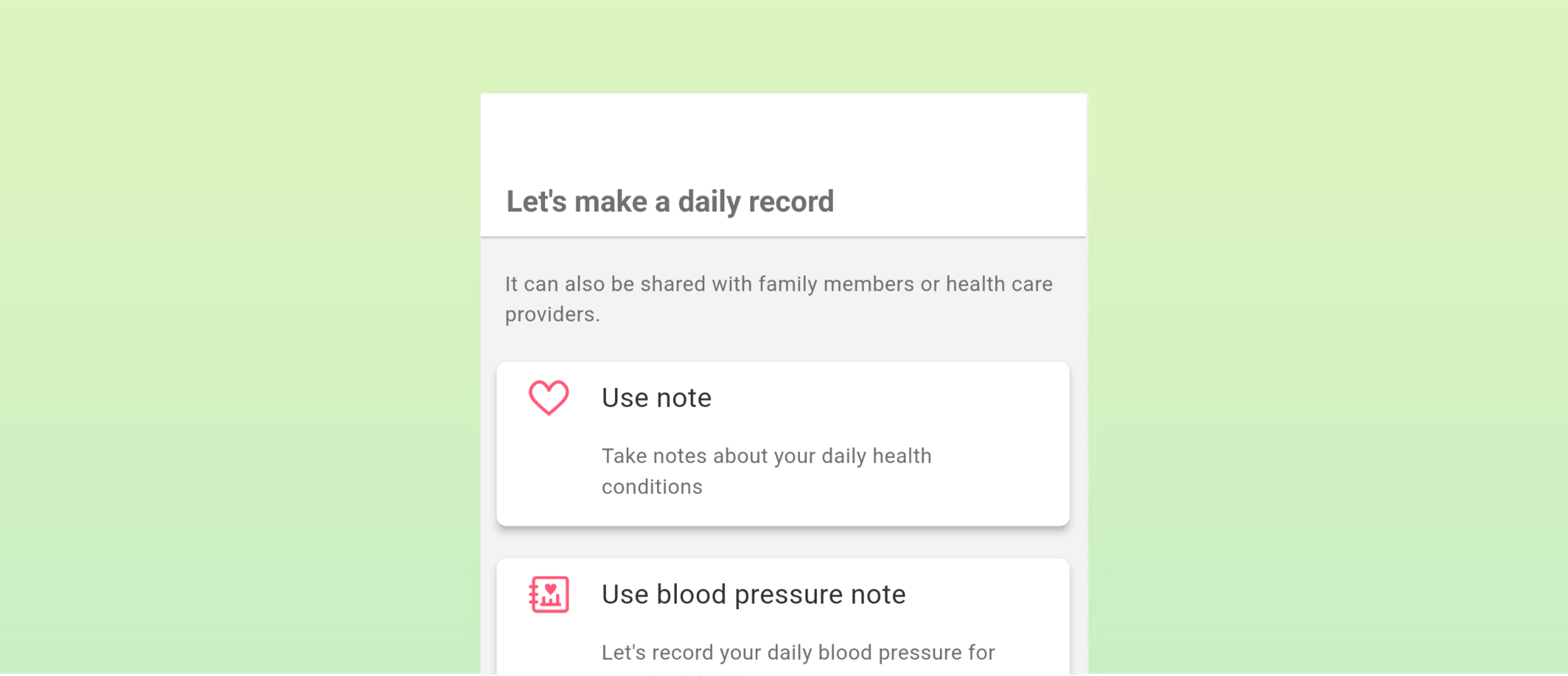HOMEUseful functionsView upcoming / past visits
UPDATE 2021.09.24
View upcoming / past visits
Instructions
- View upcoming hospital visits
- View the history of past hospital visits
1: View upcoming hospital visits
On the top of the Home window, tap [Upcoming Appointments].
The list of the upcoming appointments will appear.
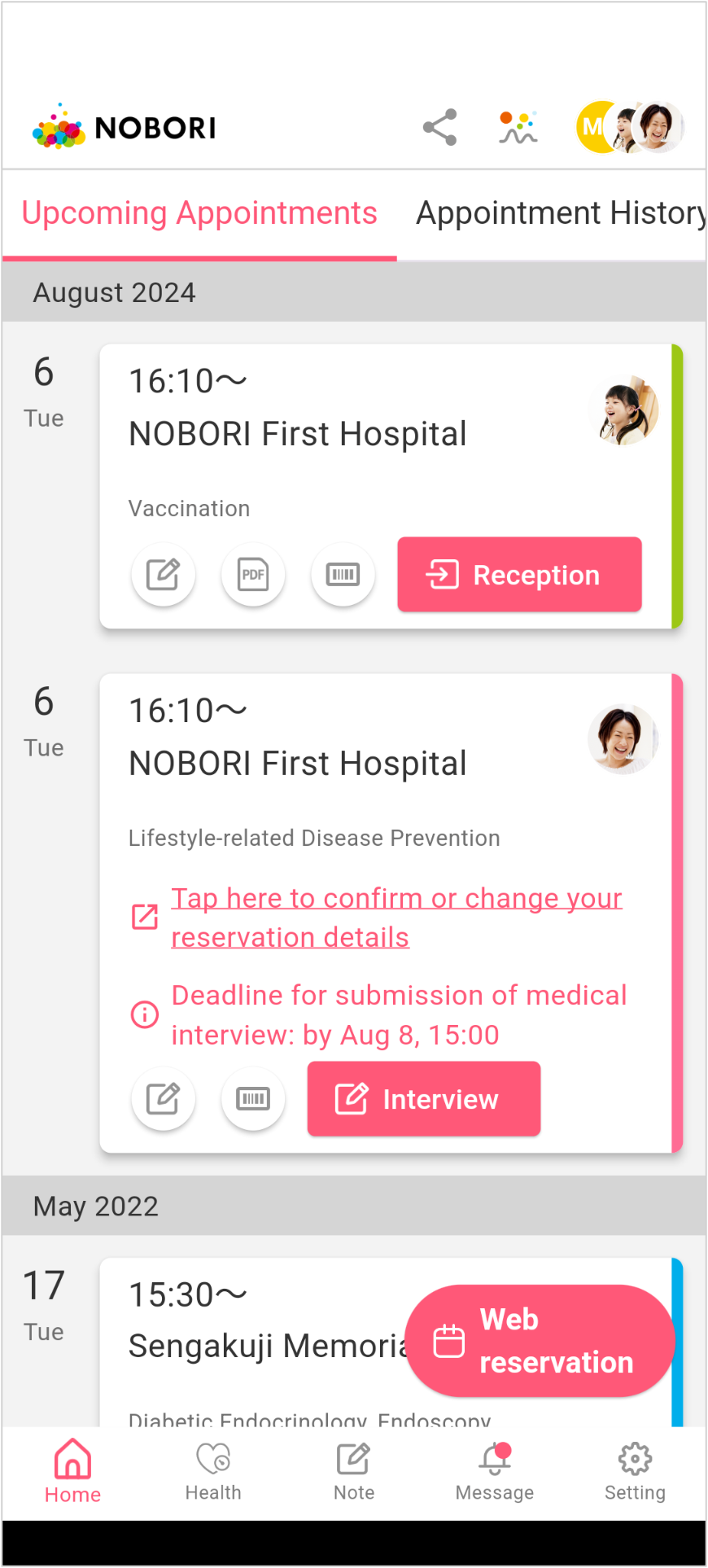
Select the plan to view, and tap it.
The details of the selected upcoming appointment will appear.
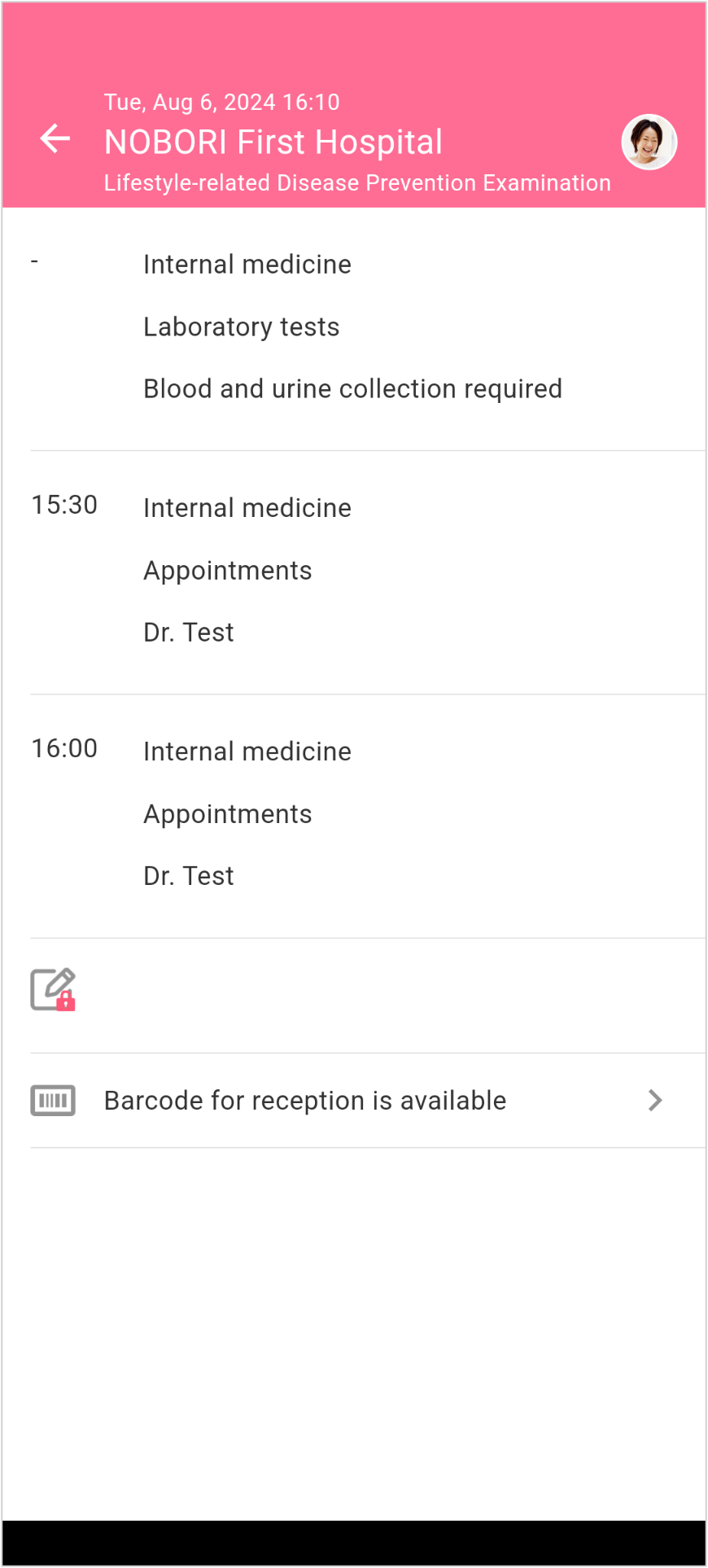
2: View the history of past hospital visits
On the top of the Home window, tap [Appointment History].
The list of the past hospital visits will appear.
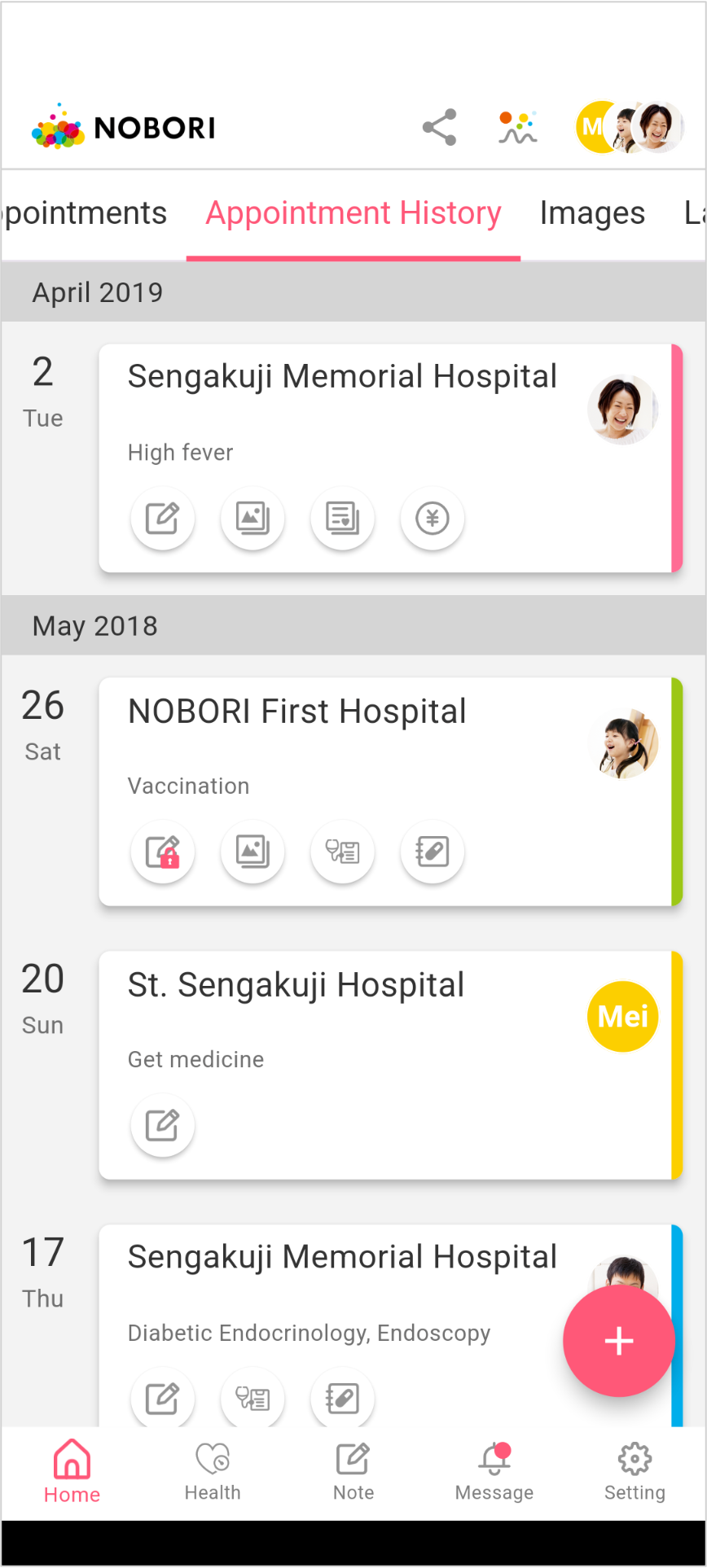
Select the history to view, and tap it.
The history details will appear.