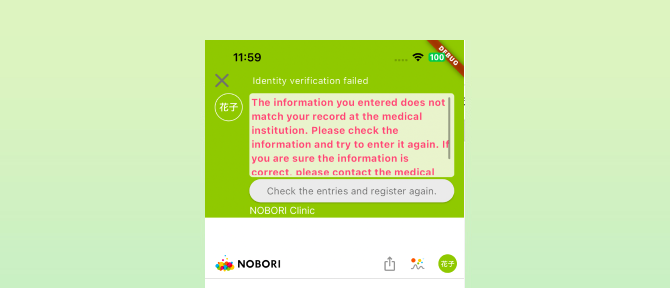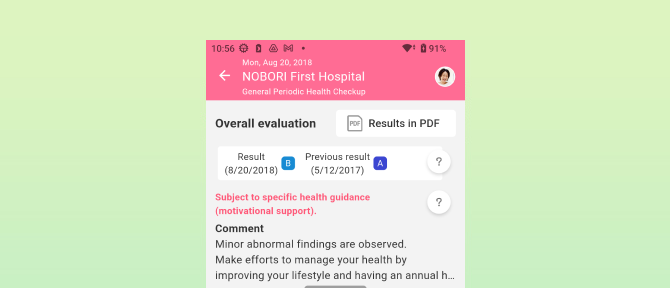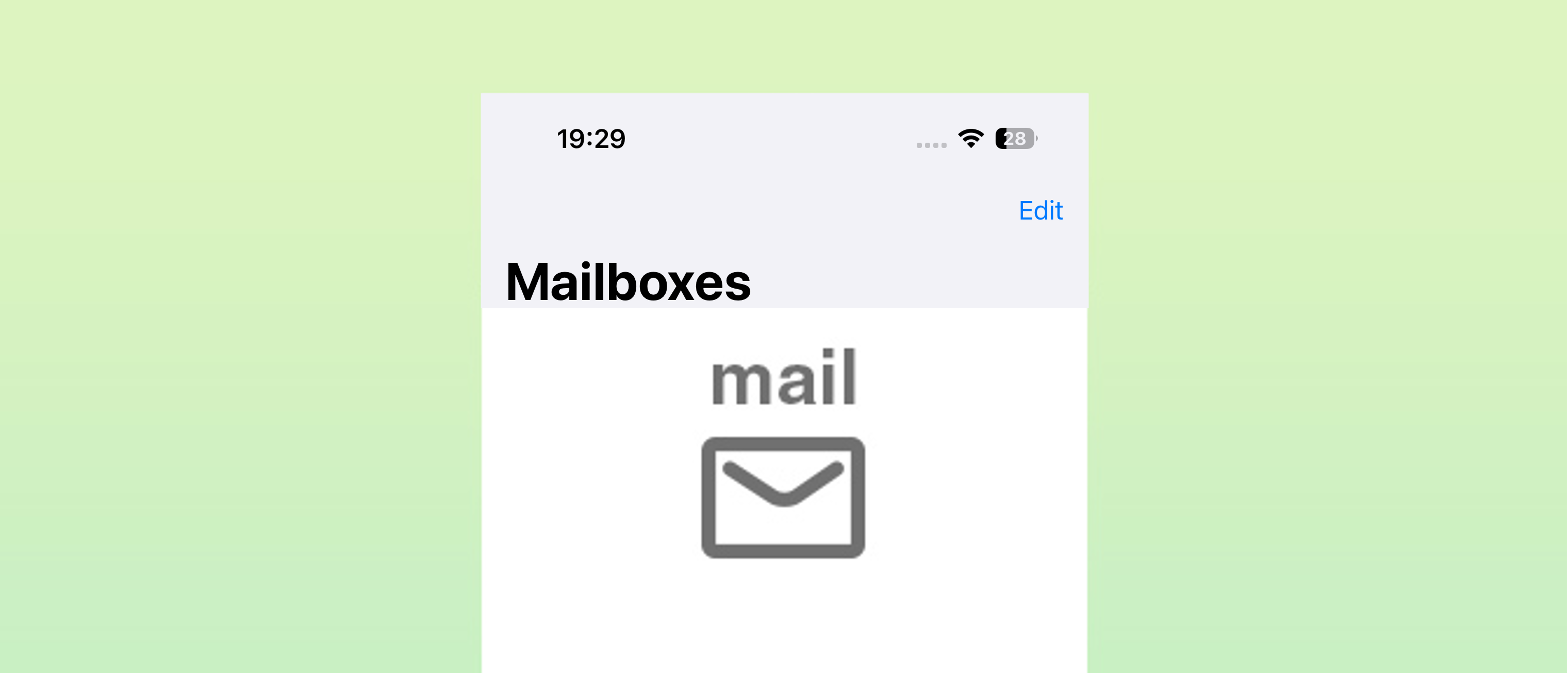UPDATE 2021.07.28
How to resolve the saving failure
The error may occur when the NOBORI app allows associating healthcare apps, but is rejected by other software.
Follow either of the two instructions to resolve this issue:
When your app is associated with healthcare app
1. Launch the healthcare app.
2. On the bottom menu tab, select “Source".
3. From the app list, select “NOBORI”.
4. Allow all settings to read/write blood pressure, or select "Turn On All".
When your app is not associated with healthcare app
1. At the top right of the Blood Pressure window, select the settings button.
2. Set "Associate with healthcare app" to OFF.