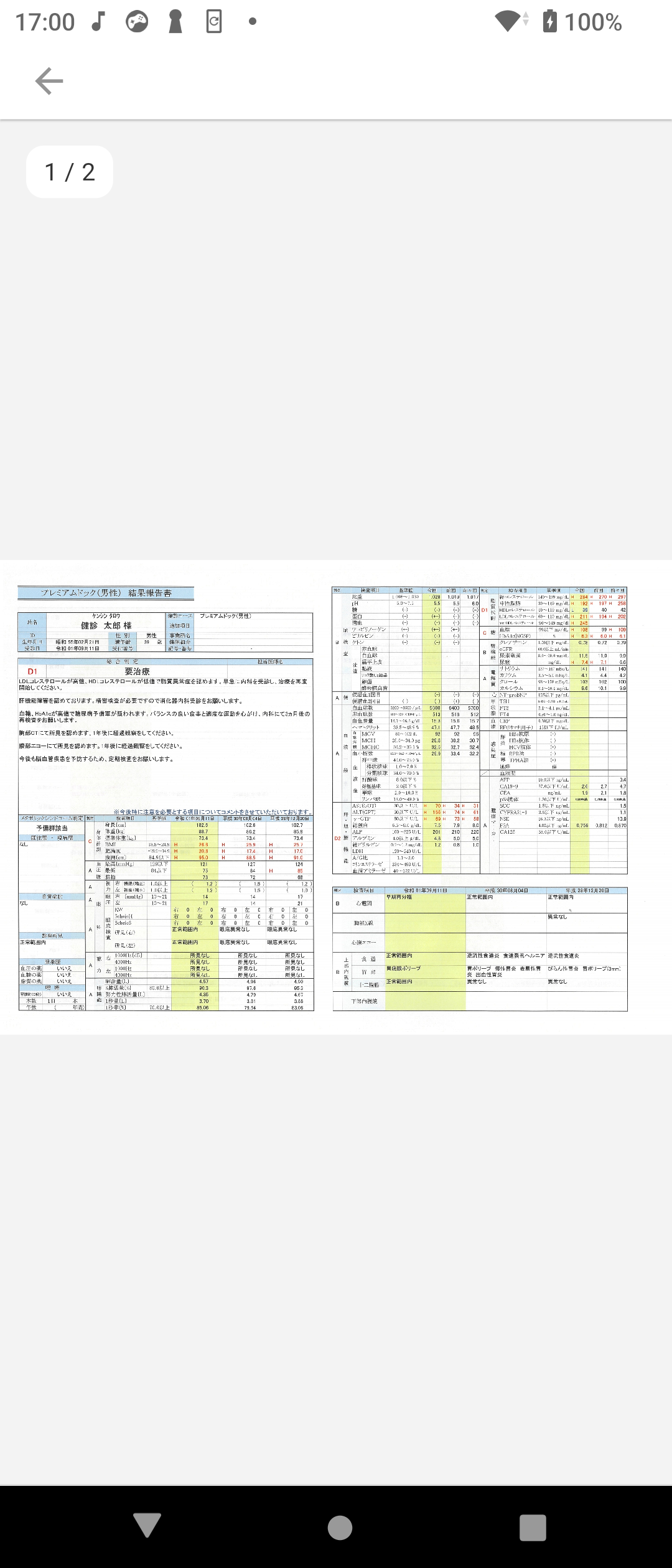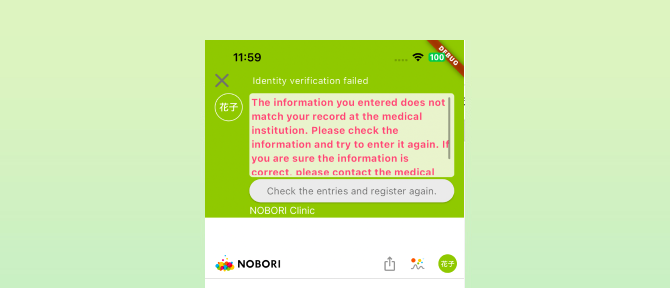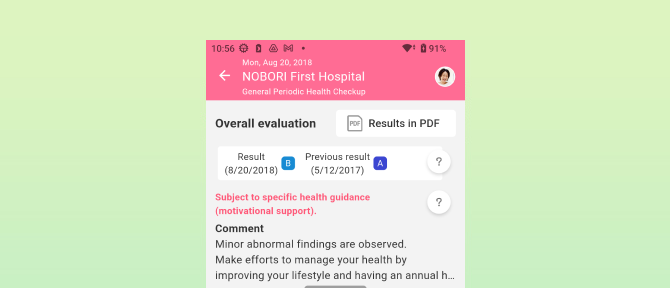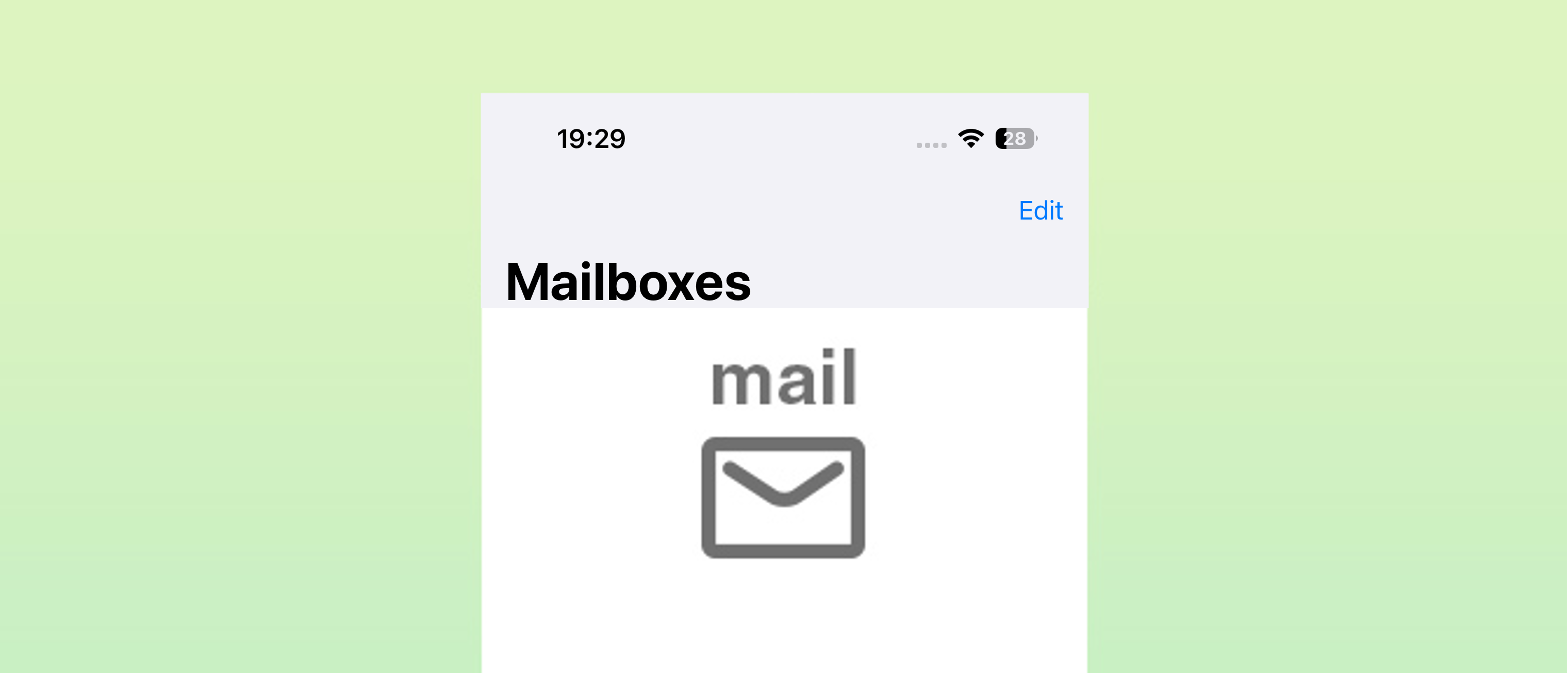UPDATE 2024.10.24
How to download checkup results
If you cannot see the Download button on the bottom right, downloading the PDF from the NOBORI app is not available.
For the detailed instruction, refer to the following article.
https://nobori.me/en/help/function/3-8/
To obtain the paper-based checkup results, contact your medical institution.
1. Make sure that your institution has shared the PDF with your checkup results
There is a button to open the checkup results PDF on the top right of the results screen.
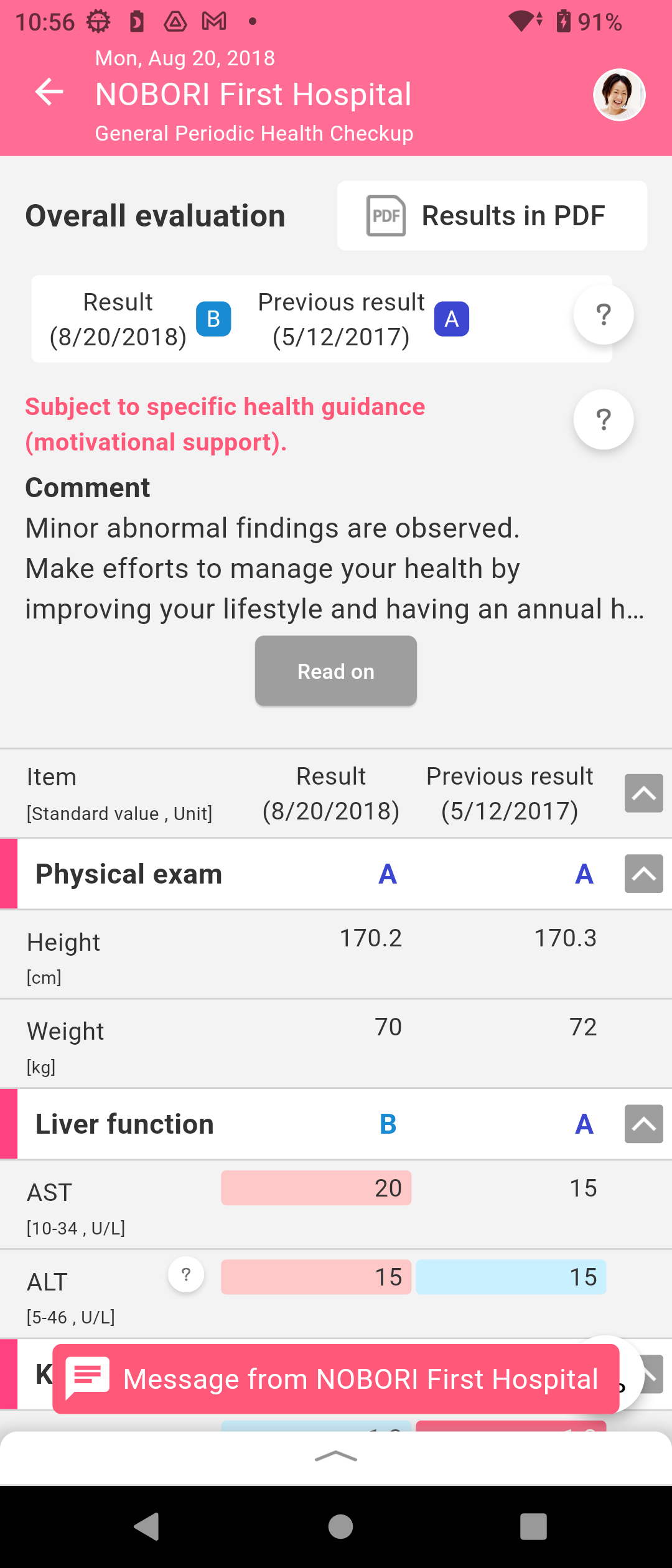
2-1. If the checkup results PDF is available for download
Tap the button on the bottom right to save the PDF.
The following images illustrate the instruction for Android (left) and iPhone (right).
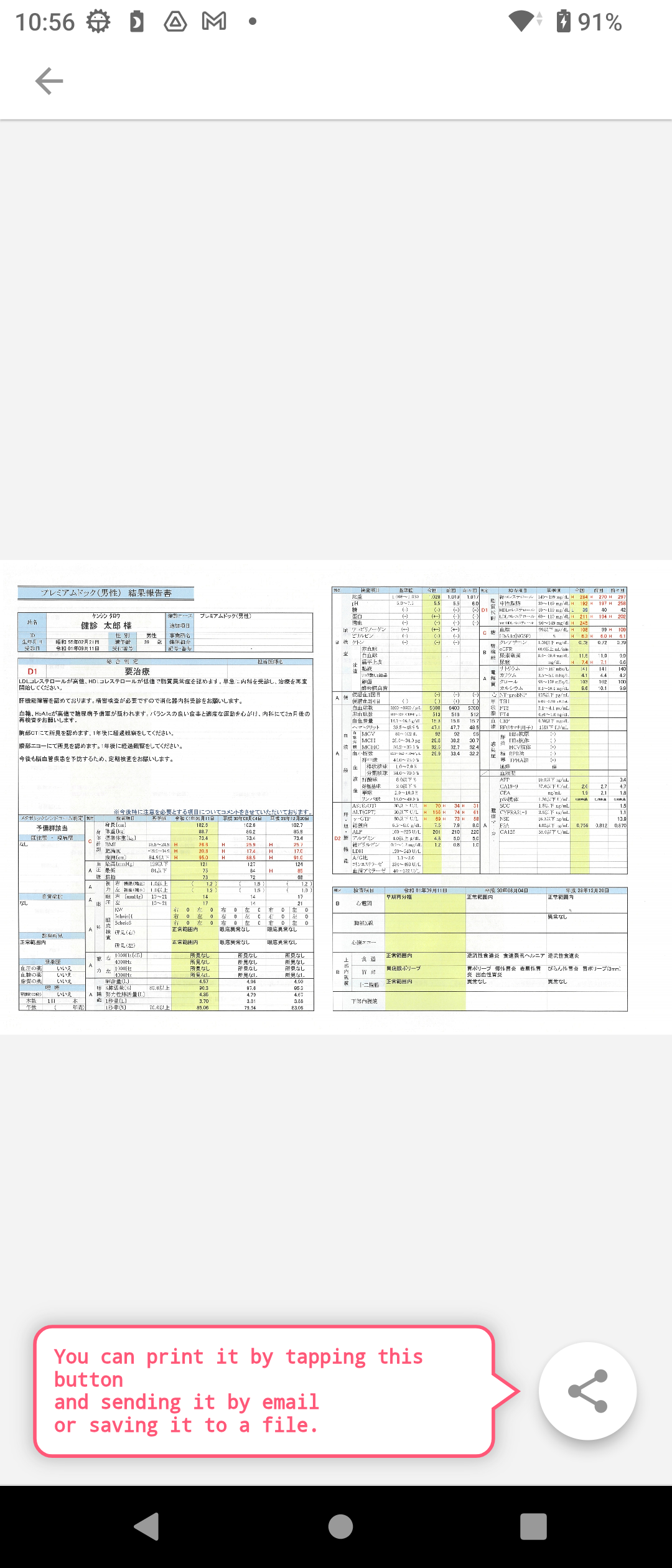
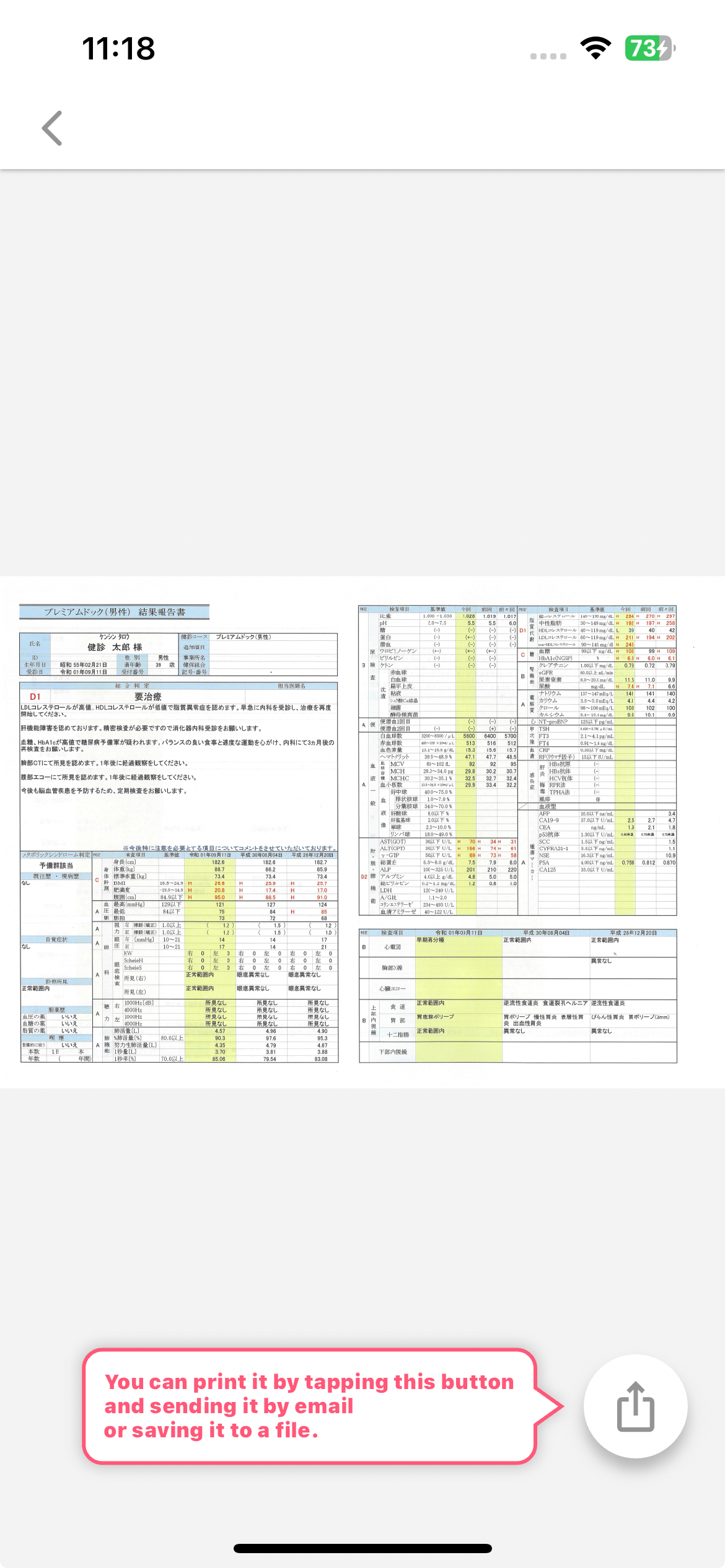
2-2. If the checkup results PDF is not available for download
The button does not appear on the bottom right.