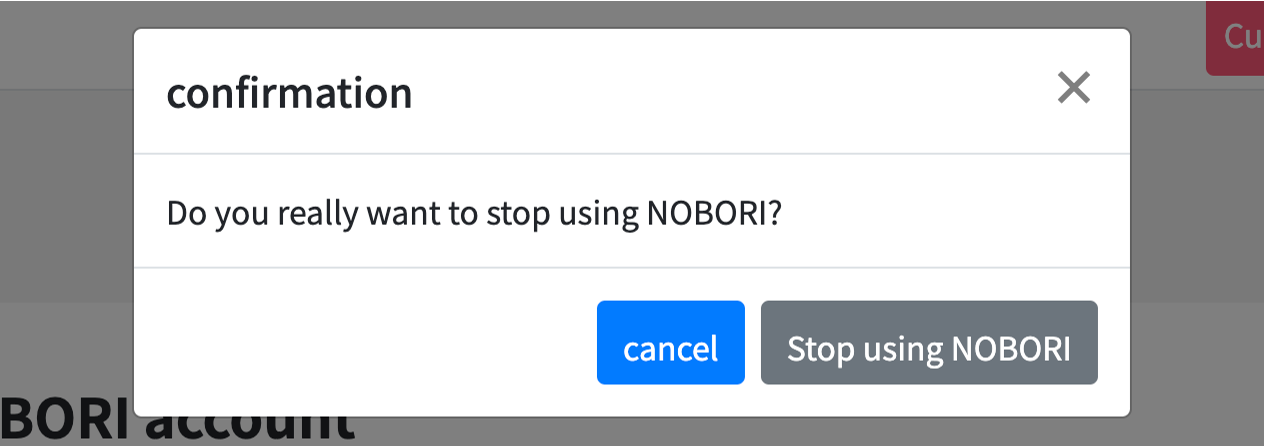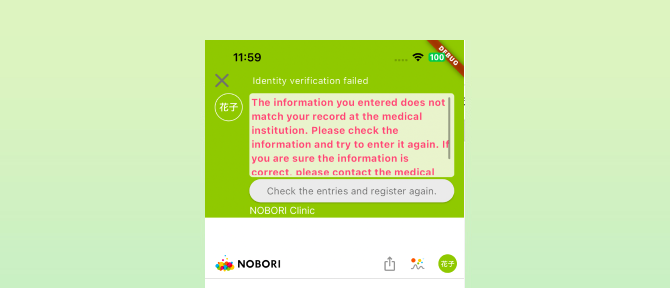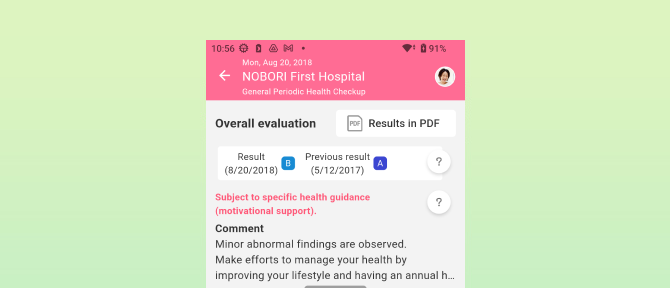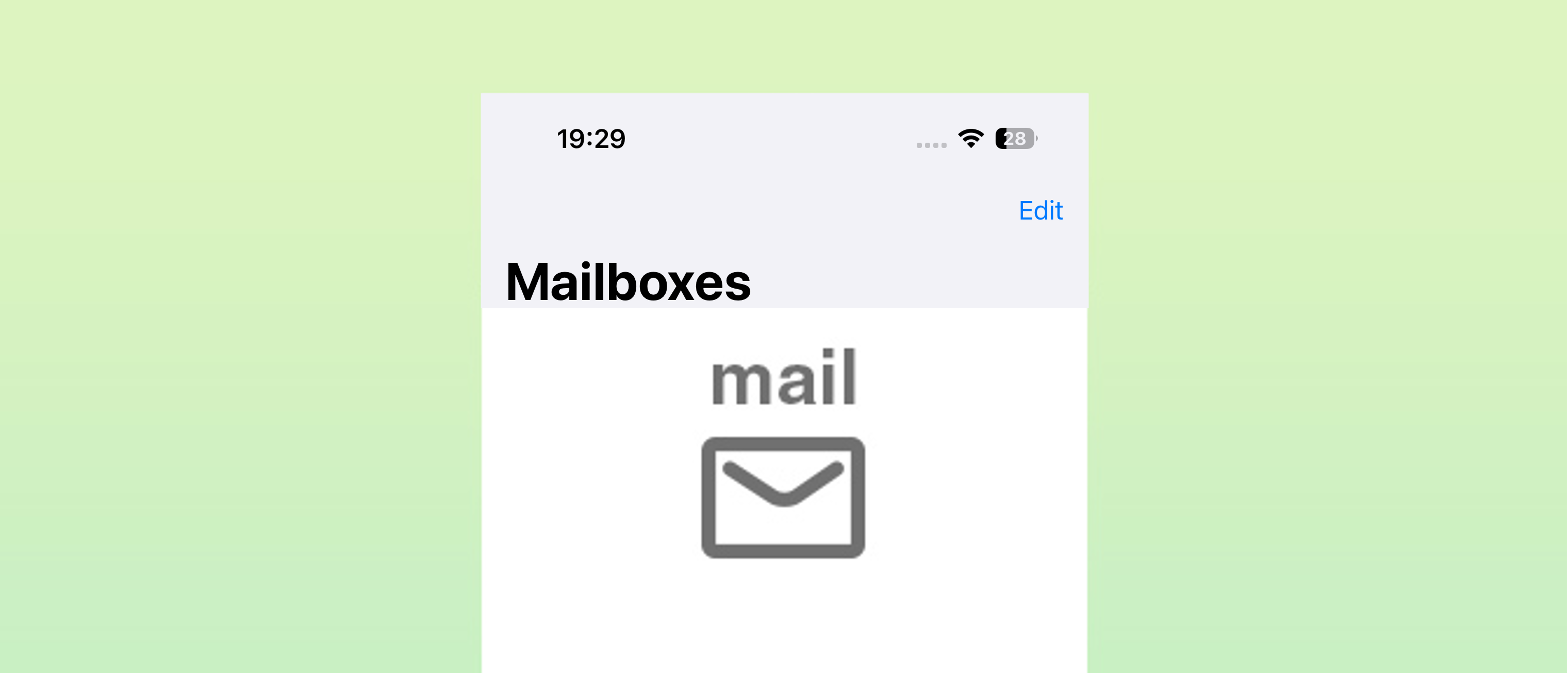UPDATE 2024.03.28
How to stop using the Web version
1. Log in to the web version.
1. Log in to the NOBORI web version from the following URL:
https://web.nobori.me/
For the instructions on how to log in to the Web version of NOBORI click here.
2. On the top right, click "Settings".
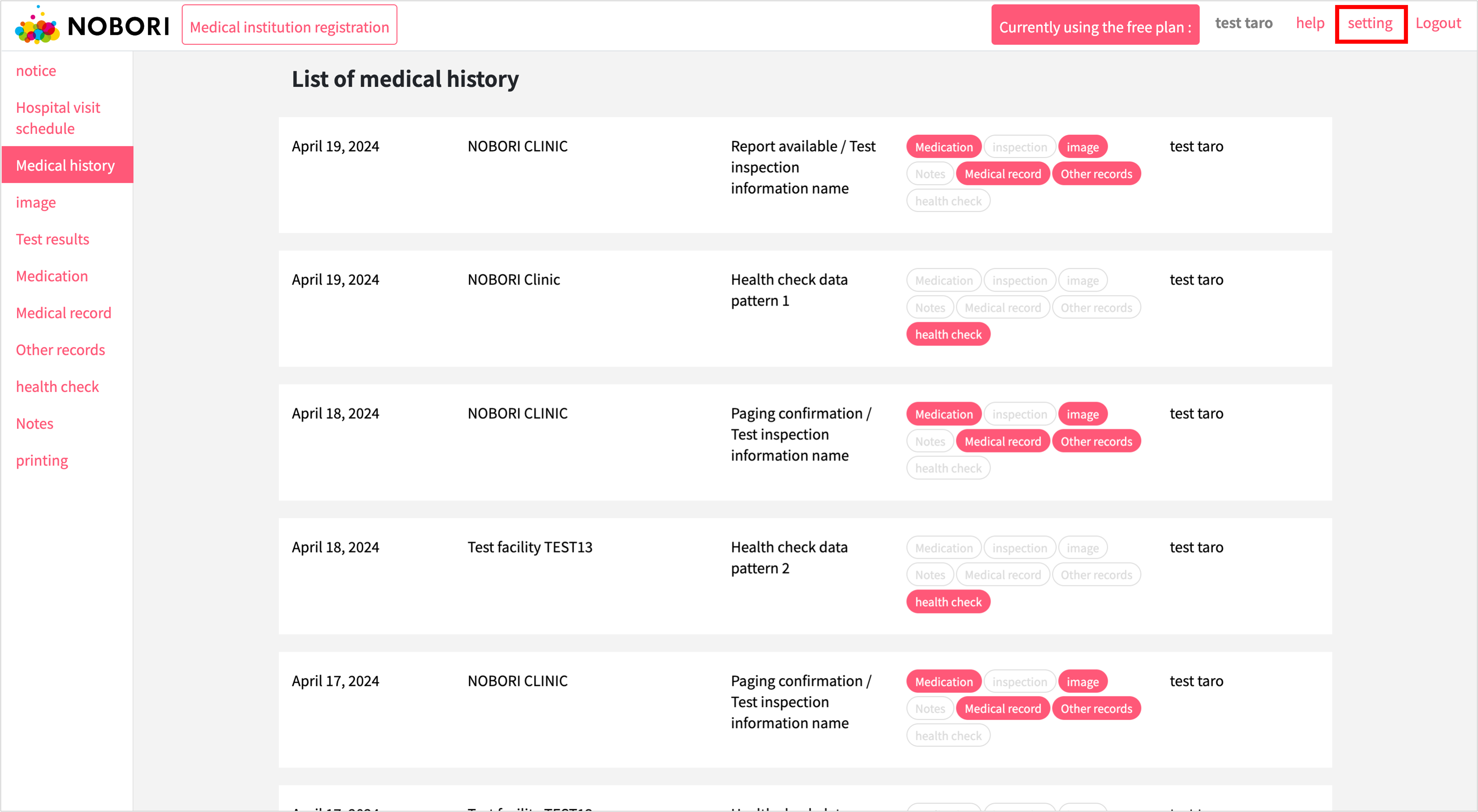
3. On the top of the "Family Settings", click your account.
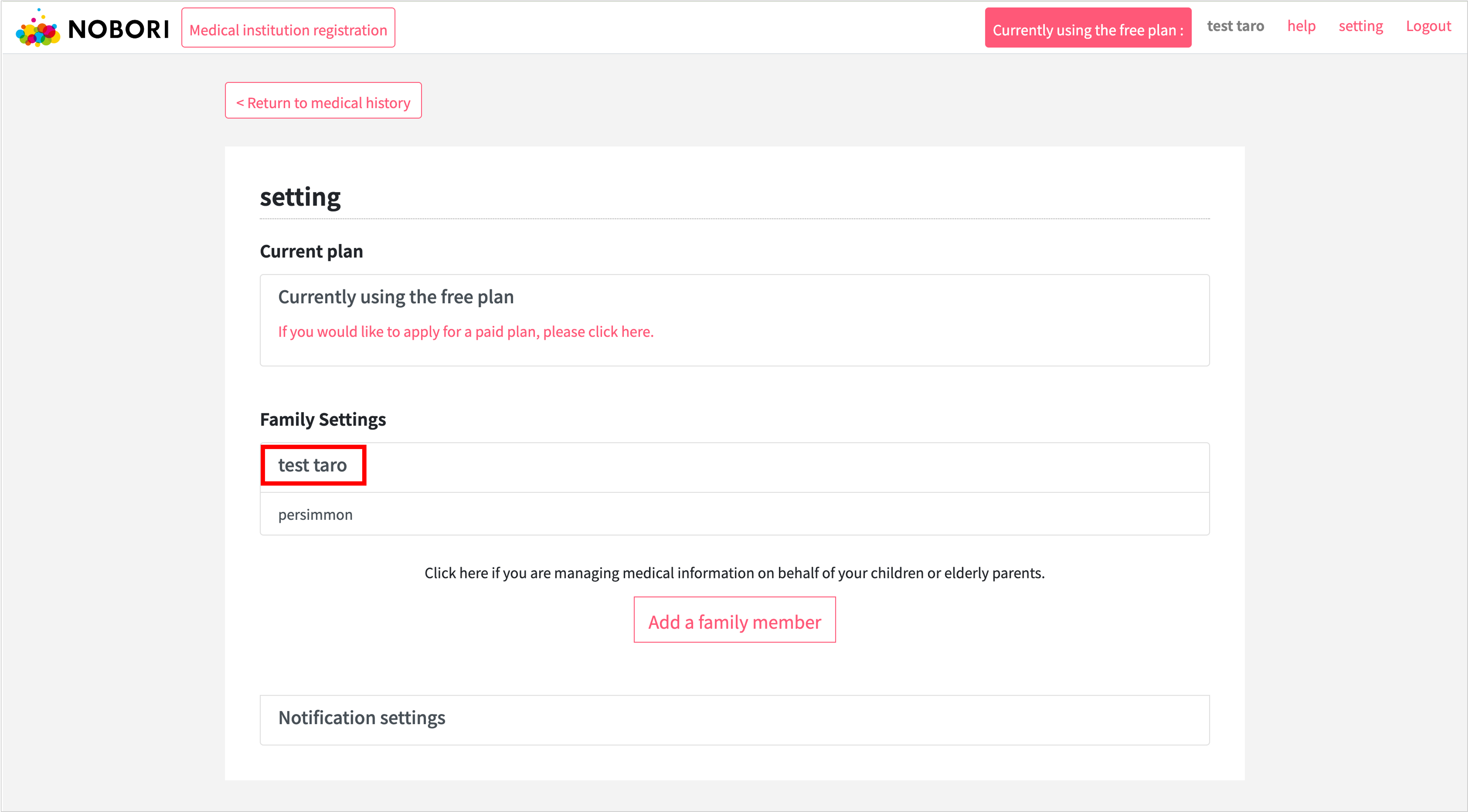
4. Click "Change your account information here".
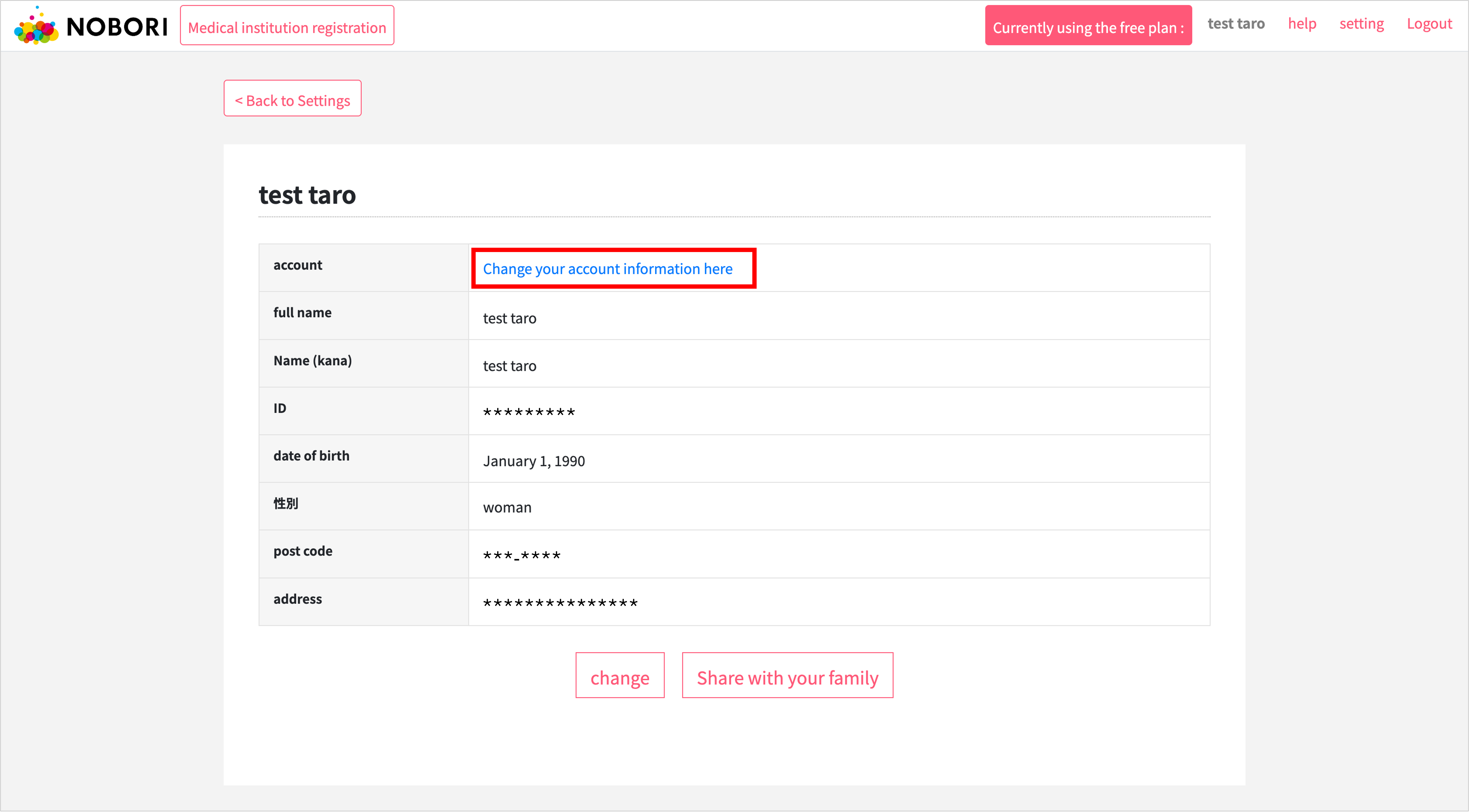
5. Enter your password.
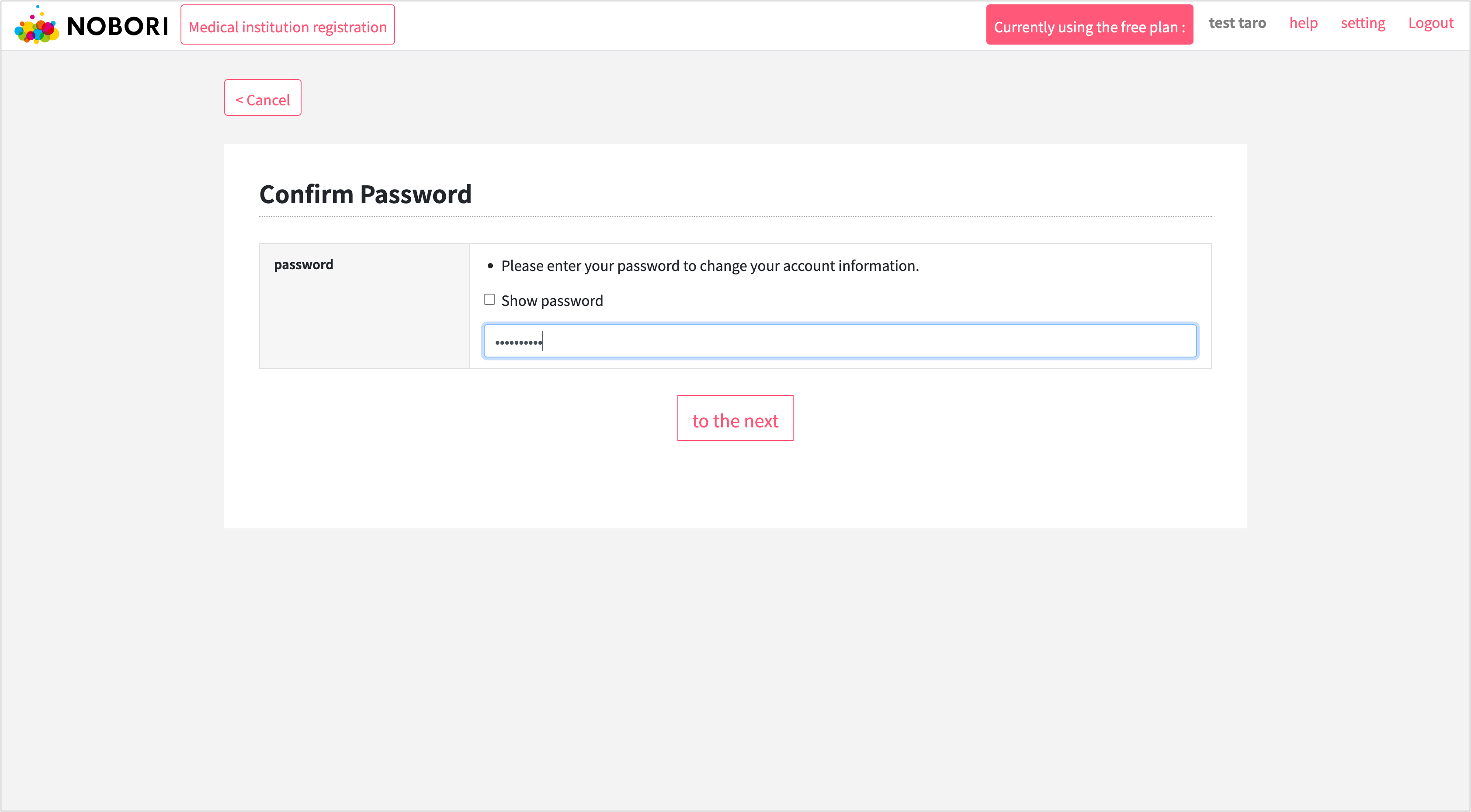
6. Click “Stop using NOBORI”, and then click "Stop using NOBORI".
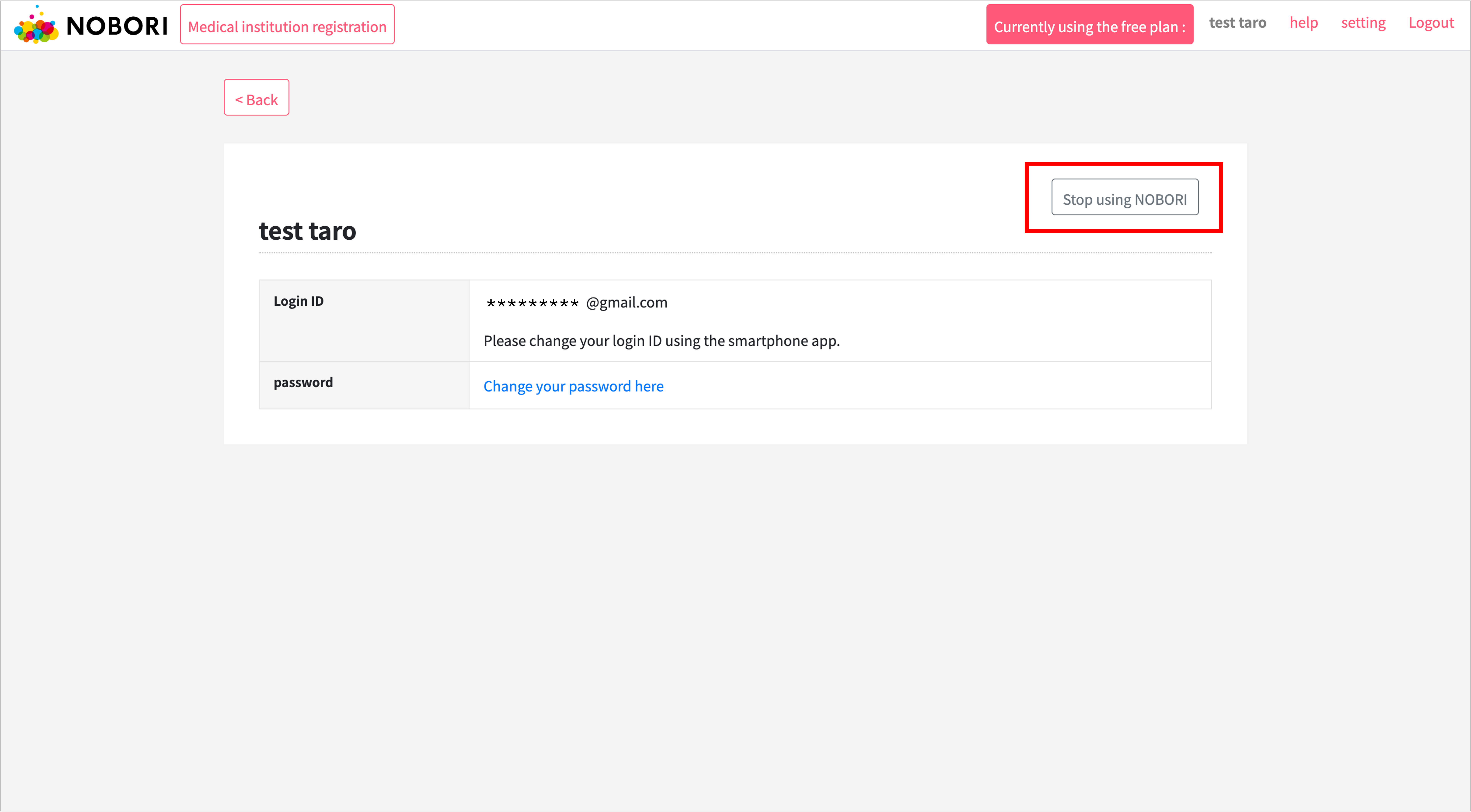
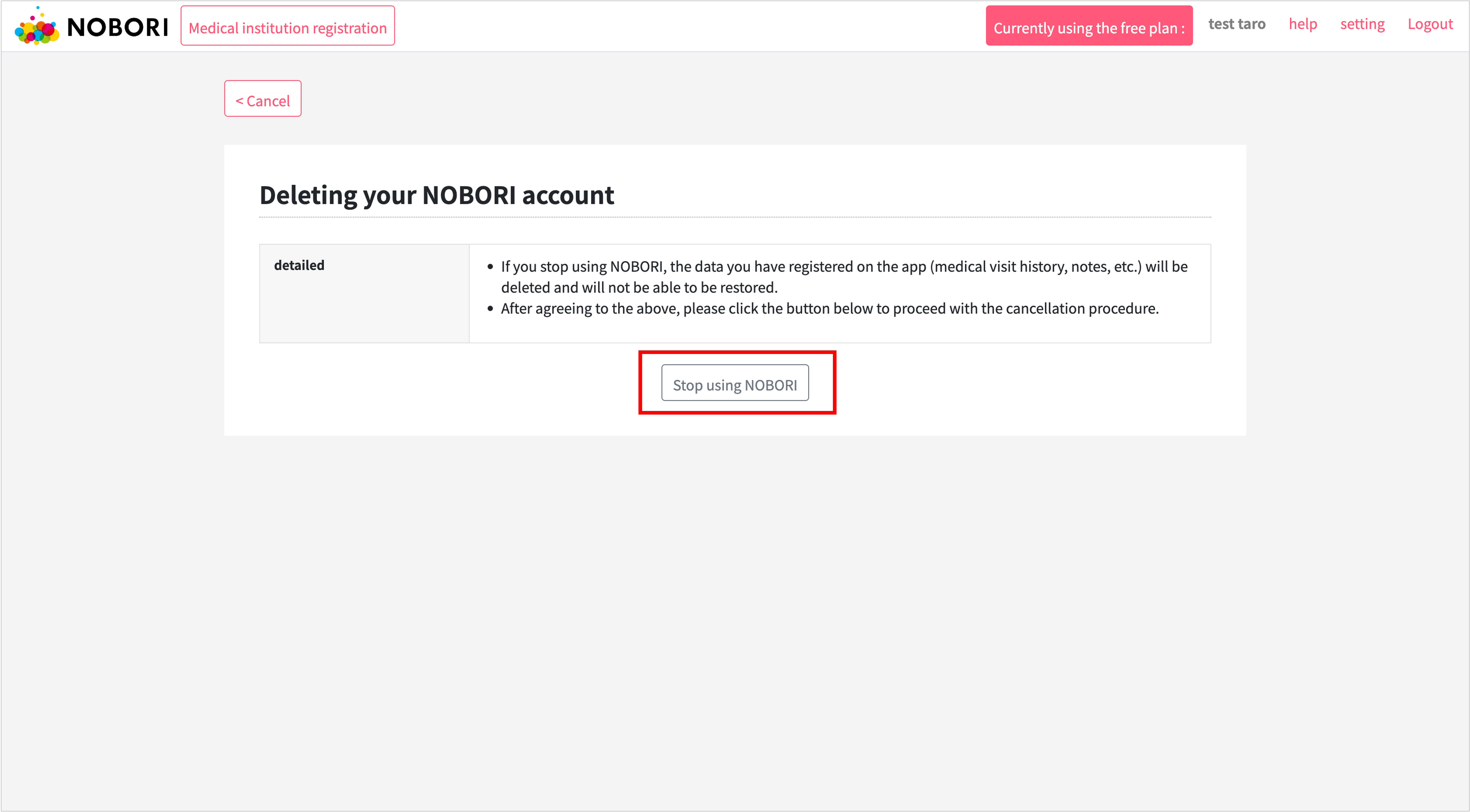
7. In the confirmation dialog, click "Stop using NOBORI".